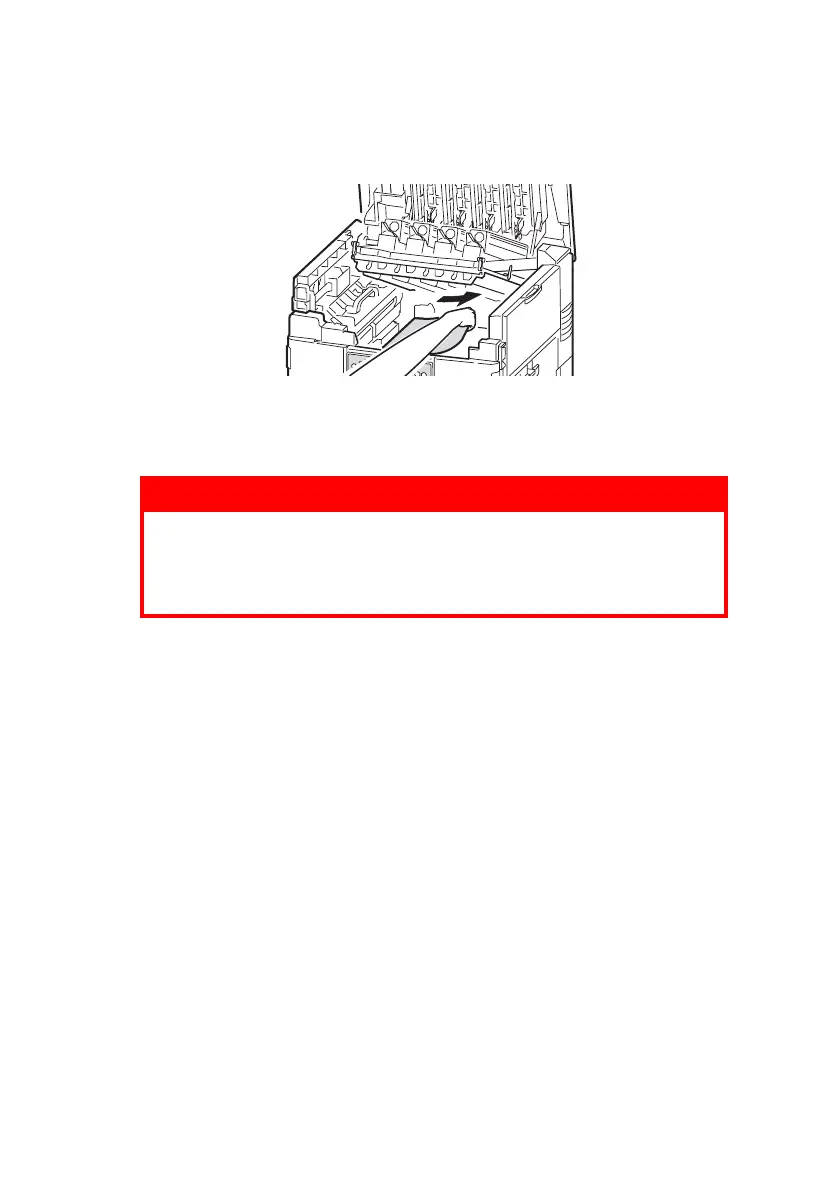C9800 Guia do usuário> 65
3. Remova cuidadosamente qualquer papel presente na
correia.
4. Se o papel estiver enroscado na unidade do fusor,
empurre a alavanca de travamento (3) na direção
indicada para liberar a unidade.
AVISO!
Cuidado para não encostar na unidade do fusor, pois
pode estar quente logo após a impressão. Se a unidade
do fusor estiver quente, aguarde seu resfriamento antes
de tentar remover qualquer papel enroscado.
