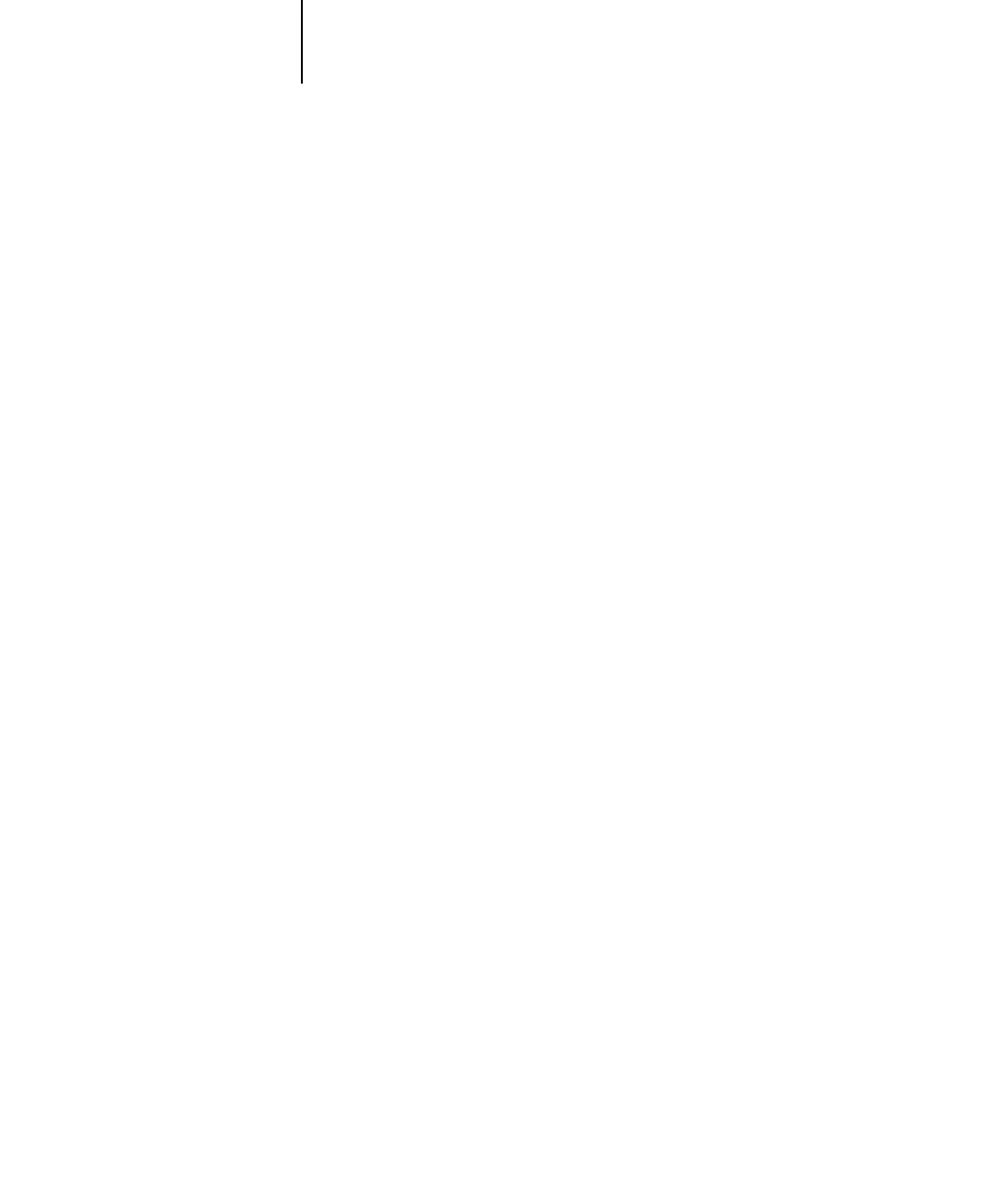I-4 Index
File Server 5-19, 5-20, 5-21
File Server Login option, Bindery 4-27
File Server Password (Bindery) 4-27
File Server, Bindery 5-19
file types and parallel port setup 4-10, 5-8
font substitution 4-41, 5-30
frame types supported
AppleTalk 4-18
IPX/SPX 4-18
IPX/SPX, Ethernet 4-18, 5-11
TCP/IP 4-18
From List option (adding a file server) 4-26
FTP Setup 4-36
G
gateway address, setting 4-13
General Setup options 5-3 to 5-5
guest login (Novell)
in Bindery Setup 4-26
in Network Setup A-5
H
Hold queue 4-39, 5-29
described 3-1, 3-2
host name 2-2, 2-3, 2-4, A-8
database 2-2
I
Ignore EOF Character option 4-10, 5-8
improving server performance 7-9
Incoming Server option, E-mail
Setup 4-34, 5-27
installing server on network 1-2
Internet
accessing server with Fiery
WebTools 3-4
WebLink access 6-3
Internet Printing Protocol, enabling 4-33
IP address
assigning automatically 4-12
for Ethernet Setup 4-13
for WINS Name Server 5-24
required for TCP/IP printing 2-19
IP Filtering options 4-15
IP Port Setup 4-16
IPP Setup 4-33
IPX (Novell) 2-8 to 2-13
Bindery file server, connecting 4-24
NDS (Novell Directory
Services) 2-12, 4-20, 5-13
NetWare client setup 2-13
NetWare server setup 2-10
network diagram 1-6
overview of printing 2-9
setting up printing 2-10
terms used to describe 4-24
tips for experts 2-9
IPX/SPX
polling interval 5-22
protocol setup 4-18
selecting frame types 4-19
Setup 4-18
summary of Setup options 4-8
J
Java to support Internet browser 6-1
Job Log
clearing automatically 4-48
clearing jobs from 7-5
default options 4-48
defined 4-48
printing automatically 4-48
setting the page size used 5-5
Job Log Setup
from Control Panel 4-48
from Windows computer 5-5
job management tools
defined 3-1
deleting jobs with 7-5
printing Job Log 4-48
Jobs Saved in Printed Queue option 4-6, 5-3
L
LCD 4-2
