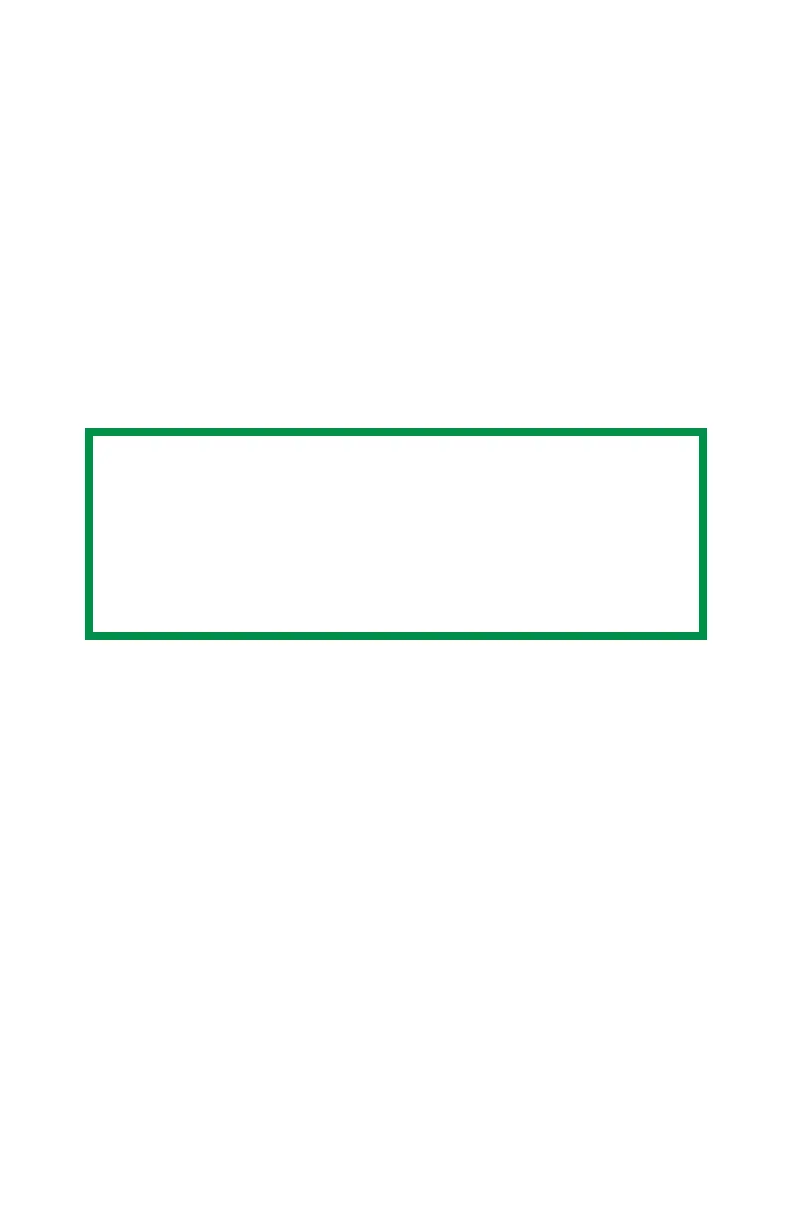C9800 Utilities Guide
Storage Device Manager • 156
Printing the File List
Using Storage Device Manager
To print a list of files in the printer’s memory:
1. Open Storage Device Manager.
2. Click Printers → Print File Listing.
Command Issued appears.
3. Click OK and wait for the File List to print.
From the Control (Front) Panel
NOTE
To print the File List from the control (front) panel:
• Press MENU until INFORMATION MENU appears.
• Press ITEM (either + or -) until PRINT FILE LIST
appears.
• Press SELECT.
