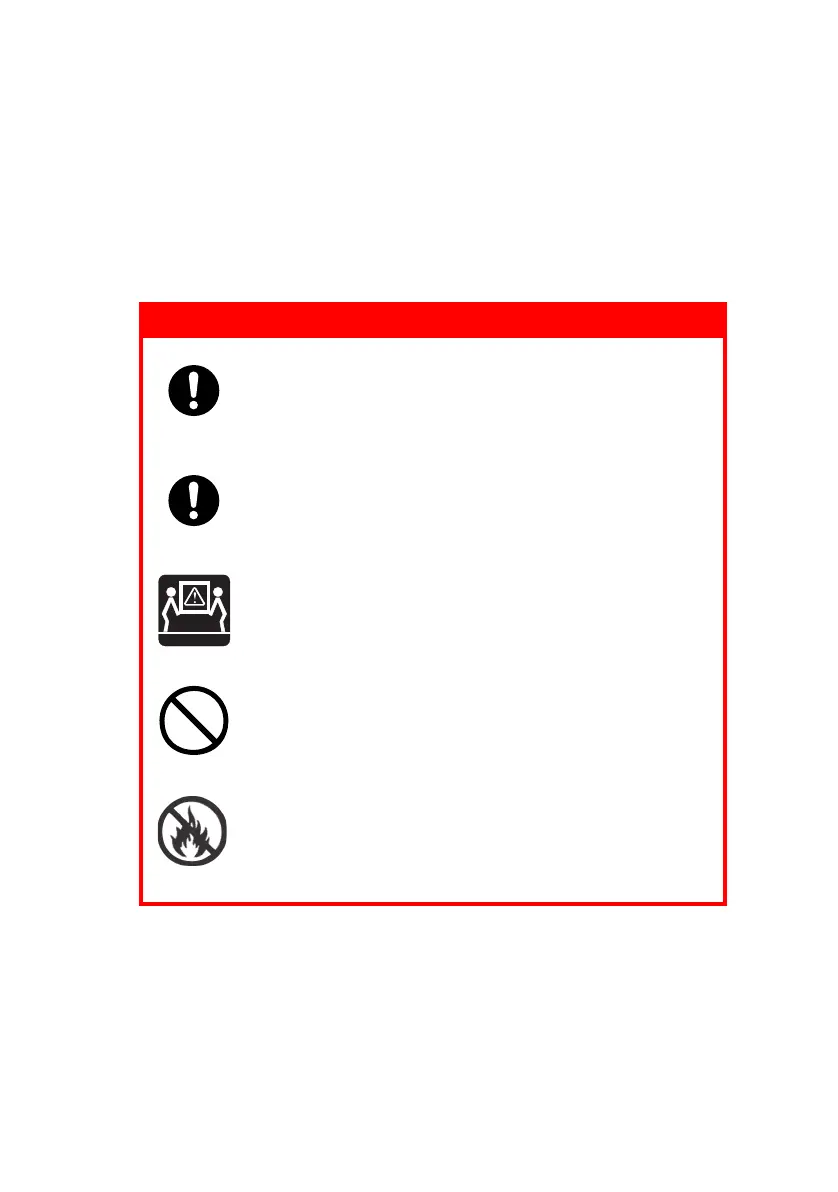C9800 User’s Guide> 5
S
AFETY
WARNINGS
This product has been carefully designed to give years of safe,
reliable performance. As with all electrical equipment, however,
there are a few basic precautions that should be taken to avoid
injury or damage, therefore please be careful to read and
understand the safety warnings on the following pages before
operating the product.
WARNING!
Ensure all warning and instruction labels on
this product are read, understood and followed
in order to prevent any risk of injury.
Ensure this and all other documentation is both
read carefully and retained for future
reference.
This product may be heavy. Please check the
weight of this product and take all necessary
precautions to prevent any risk of personnel
injury.
This product must be placed on a flat solid
surface strong enough to support its weight to
prevent any risk of injury.
Ensure that there is adequate ventilation all
around this product to prevent overheating and
any risk of fire.