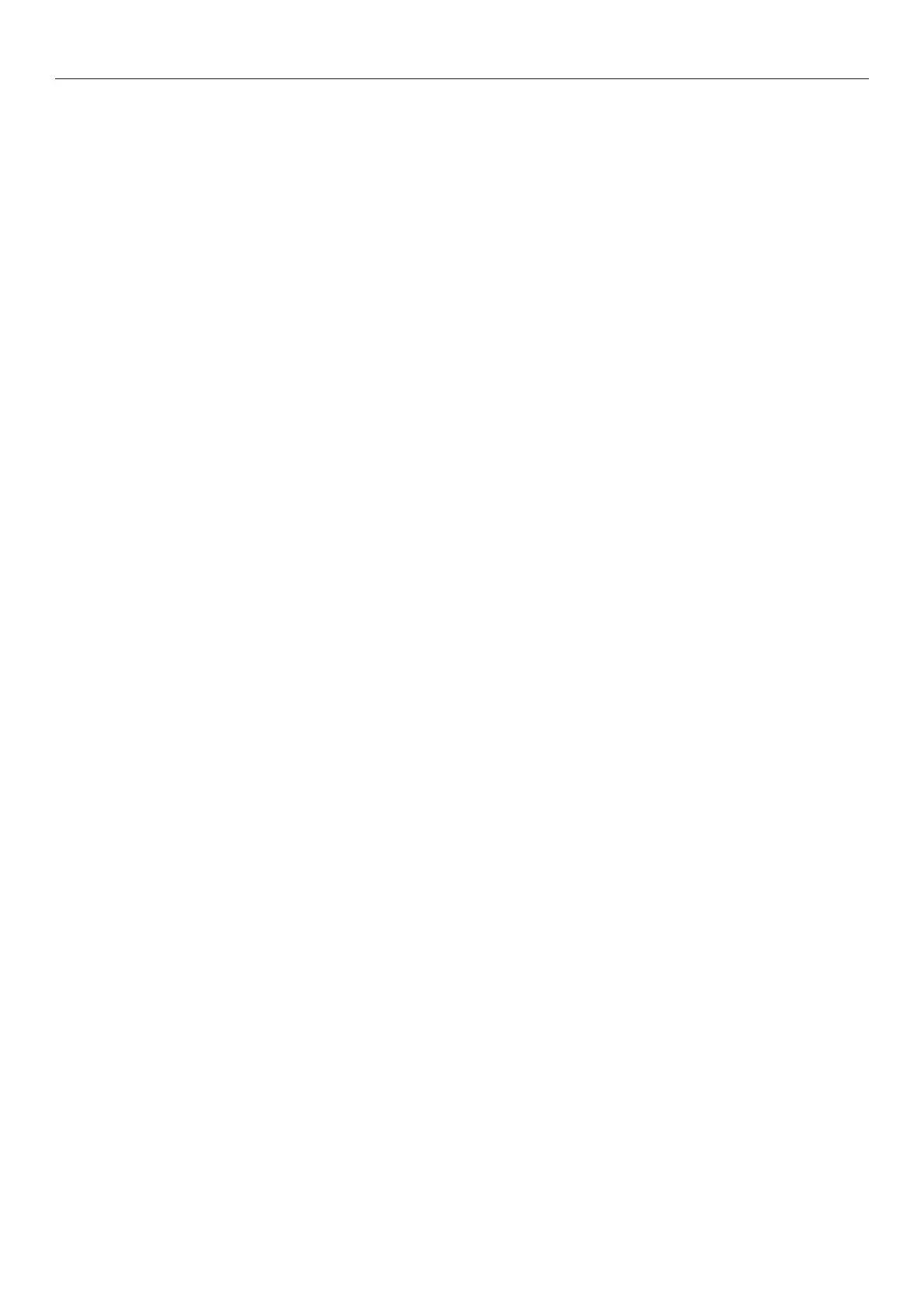- 11 -
Contents
Using the Device to its Fullest Extent .......................................................31
Options ................................................................................................................. 31
Color management server
........................................................................................ 32
2. Setting Up ........................................................................... 33
Installing the Device ..............................................................................33
Installation Conditions ............................................................................................. 33
Installation Procedure
.............................................................................................. 36
Opening the Package and Installation
........................................................................ 36
Opening the Package and Moving the Device .........................................................................36
Mounting Consumables
......................................................................................................39
Setting Paper
....................................................................................................................43
Mounting the Expansion Tray Unit (Optional) .............................................................. 44
Mounting the Built-in HDD (Optional)......................................................................... 48
Turning ON/OFF the Power .....................................................................50
Power Supply Precautions ........................................................................................ 50
Power Supply Conditions ....................................................................................................50
Connecting Power Cables ......................................................................................... 51
Turning ON the Power Supply
................................................................................... 51
Turning OFF the Power Supply
.................................................................................. 52
Test Printing Using the Printer Only .........................................................53
Printer Information ................................................................................................. 54
Connecting the PC .................................................................................55
Flow for Installing Drivers on a PC ............................................................................. 55
Operating Environment
............................................................................................ 56
Printer Driver Types
................................................................................................ 56
Connecting Cables
.................................................................................................. 57
Connecting Using LAN Cables ..............................................................................................57
Connecting Using USB Cables
.............................................................................................58
Installer Printer Drivers (Windows) ............................................................................ 59
Network Connections .........................................................................................................59
USB Connections
...............................................................................................................65
If Setup Fails
....................................................................................................................66
Installing Printer Drivers (Macintosh) ......................................................................... 66
Network Connections .........................................................................................................66
USB Connections
...............................................................................................................72
If Setup Fails
....................................................................................................................74
Adding Options ....................................................................................................... 74
