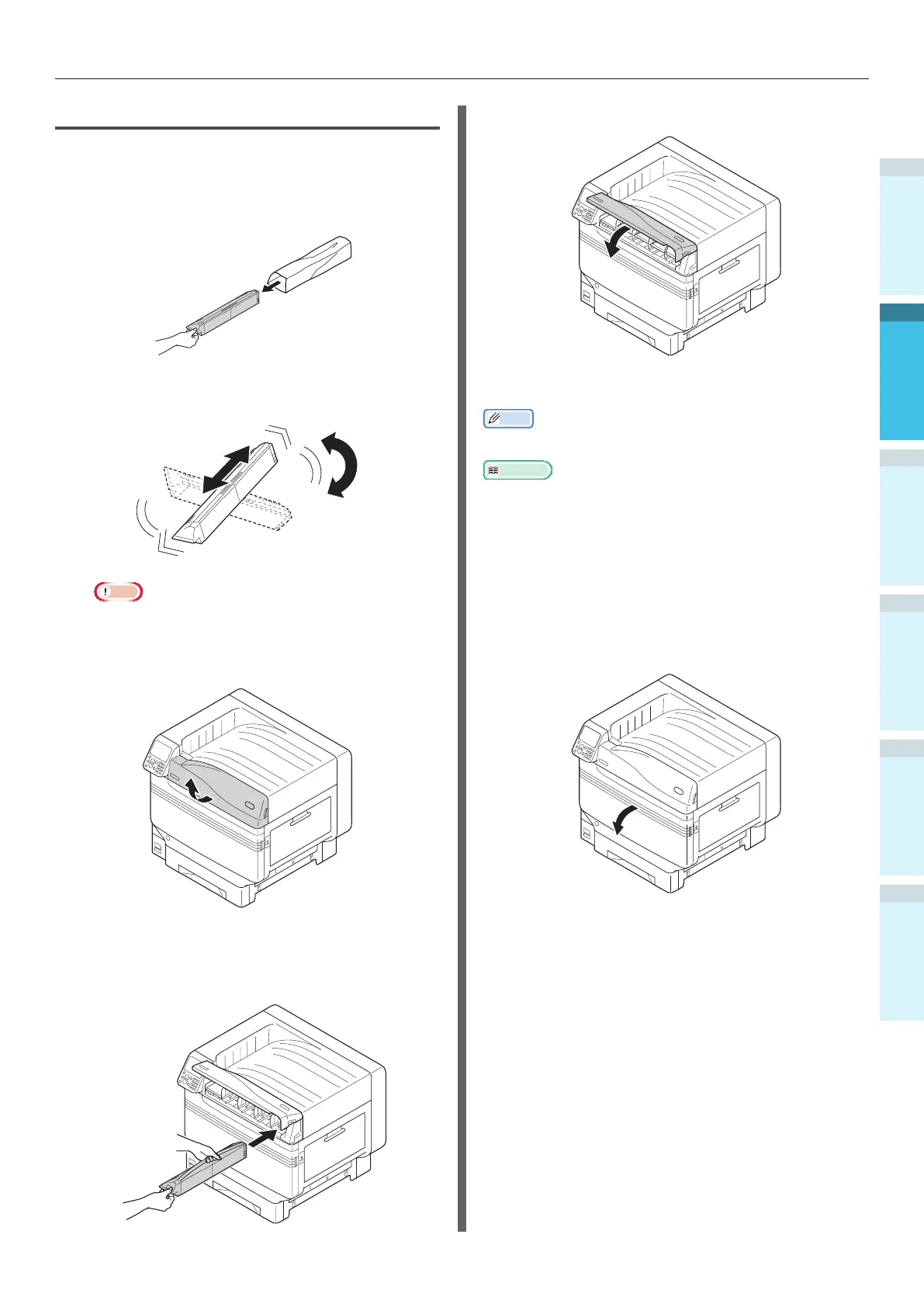- 39 -
Installing the Device
AppendixPrinting
3
Setting Up
2
Before use
1
Basic Device Operations
4
Index
Mounting Consumables
Setting the Toner Cartridge
1
Remove the toner cartridge from its
cover bag.
2
Shake the toner cartridge both
horizontally and vertically.
Note
Do not drop the toner cartridge or tap it on the
oor. Doing so may damage the cartridge.
3
Open the toner replacement cover.
4
Check the position of the slot that has a label stuck
on it with the same letters and colors, and rmly
push the toner cartridge in as far as it will go.
5
Close the toner replacement cover.
Remove the image drum stopper
Memo
The image drum is set inside the device at the factory.
Reference
For the methods of replacing the image drum, see
"Troubleshooting/Daily Maintenance Manual", or the device
help.
The stopper is mounted to the image drum in
the device at the factory.
Make sure to use the following procedure to
remove the stopper before use.
1
Open the front cover.
