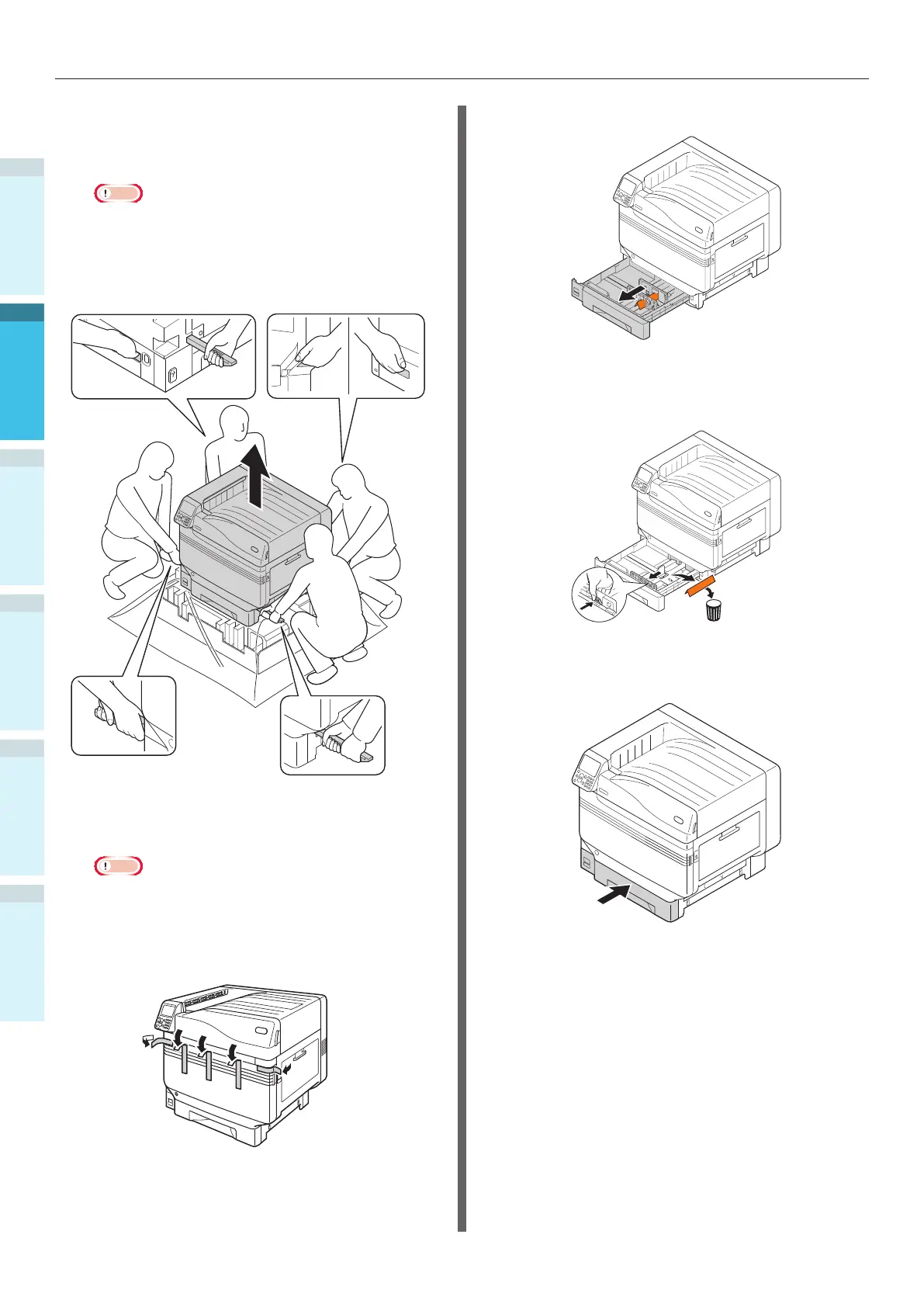- 38 -
Installing the Device
AppendixPrinting
3
Setting Up
2
Before use
1
Basic Device Operations
4
Index
4
Hold the carrying levers while grasping
the carrying handles, and use at least 4
people to lift and carry simultaneously.
Note
Make sure not hold anywhere other than the
carrying handles, such as the paper feed trays or
side covers, etc. Doing so may cause injury due to
dropping the device.
Make sure to use 4 people min. for lifting and
carrying so there is no back pain, etc.
5
Gently lower the device into its
installation location.
Note
Gently and carefully lower the device. There is a
risk of crush injuries to hands, etc.
6
Peel off the ve protection tapes from
the printer main unit.
7
Pull out the tray 1 paper cassette.
8
Slide the paper guide and take out the
sheet retainer.
9
Return the paper cassette to the tray.
