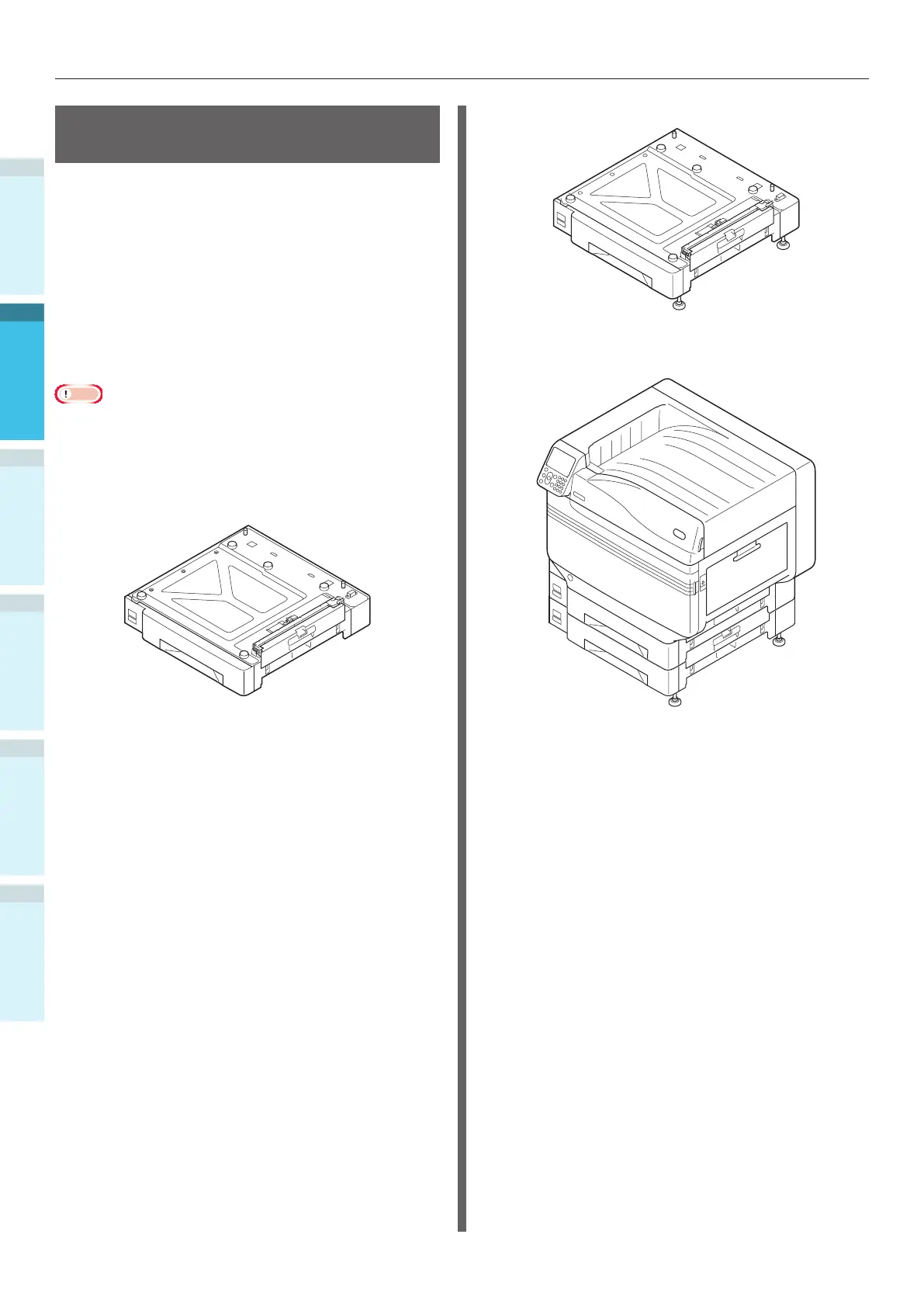- 44 -
Installing the Device
AppendixPrinting
3
Setting Up
2
Before use
1
Basic Device Operations
4
Index
Mounting the Expansion
Tray Unit (Optional)
Mount the (optional) expansion tray unit to
increase the quantity and types of paper that
can be set in the device.
The expansion tray unit has a large-capacity tray
comprising the 1st and 3rd trays.
The device can expand to a maximum of 4 trays
(5 including the standard tray).
The expansion trays can be mounted to either
the main printer unit or the expansion tray unit.
Note
If placed on a table, the expansion tray unit can be
expanded to 2 trays (3 including the standard tray).
If placed on a table, the large-capacity expansion tray unit
cannot be used.
Expansion tray unit
Expansion tray unit with casters
Mounting the expansion tray unit with
casters to the main printer unit