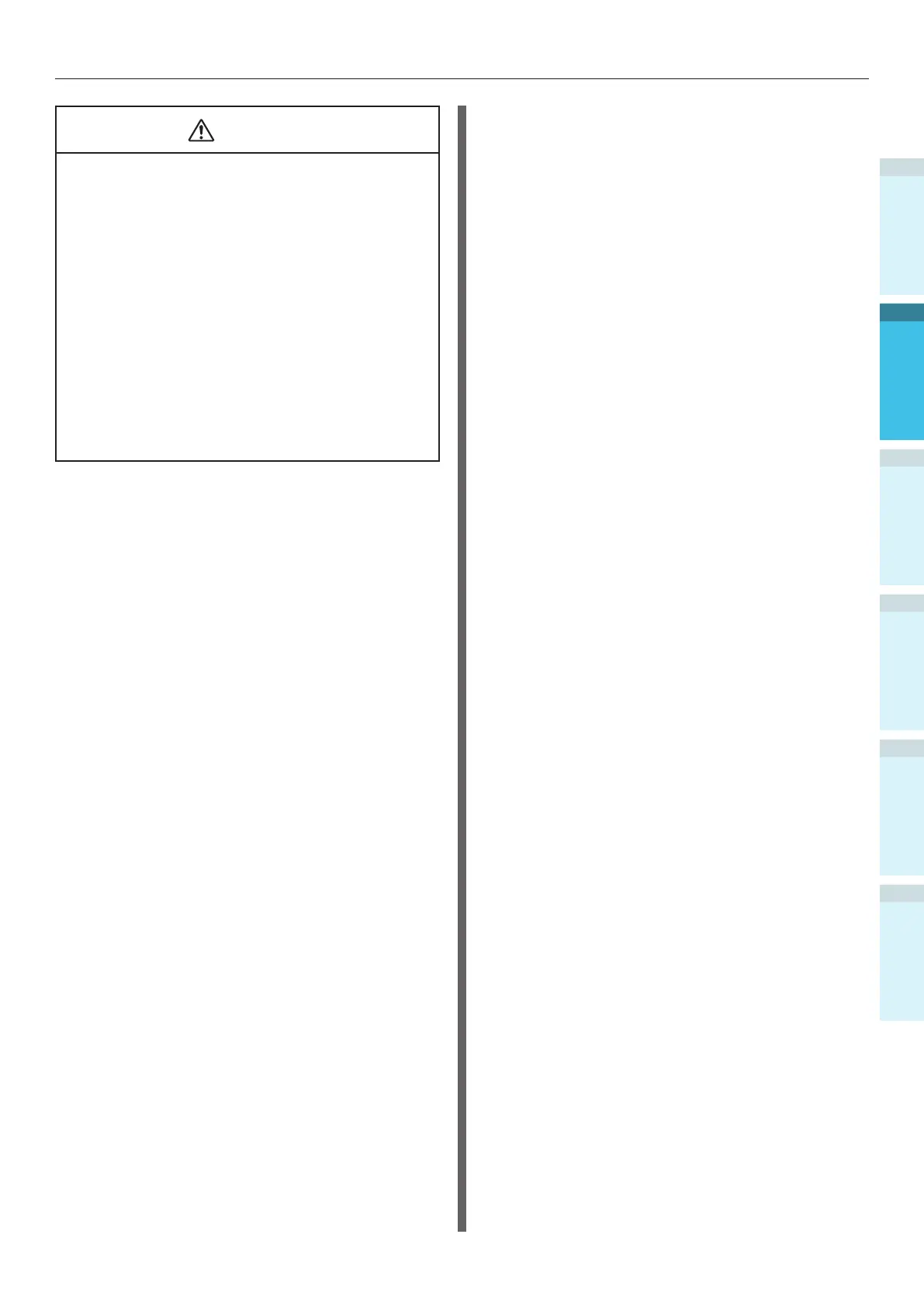- 35 -
Installing the Device
AppendixPrinting
3
Setting Up
2
Before use
1
Basic Device Operations
4
Index
CAUTION
Do not install directly on shaggy rugs or carpets.
Do not install in locations with poor air circulation
or ventilation such as sealed rooms, etc.
Make sure of ventilation if using continuously for
long hours in a small room.
Install away from strong magnetic elds and
sources of noise.
Install away from monitors and TVs.
When moving the device, hold the carrying lever
and carrying handles.
The main device weight is approx. 98kg* for
models C911/C931/ES9411/ES9431/Pro9431 and
approx. 111kg* for model C941/C942/ES9541/
ES9542/Pro9541/Pro9542. When lifting or moving
the device, make sure to use at least 4 people.
Make sure of the ventilation if printing large
quantities or using the device continuously for
long hours.
*: Includes consumables such as image drums and toner
cartridges, etc.
