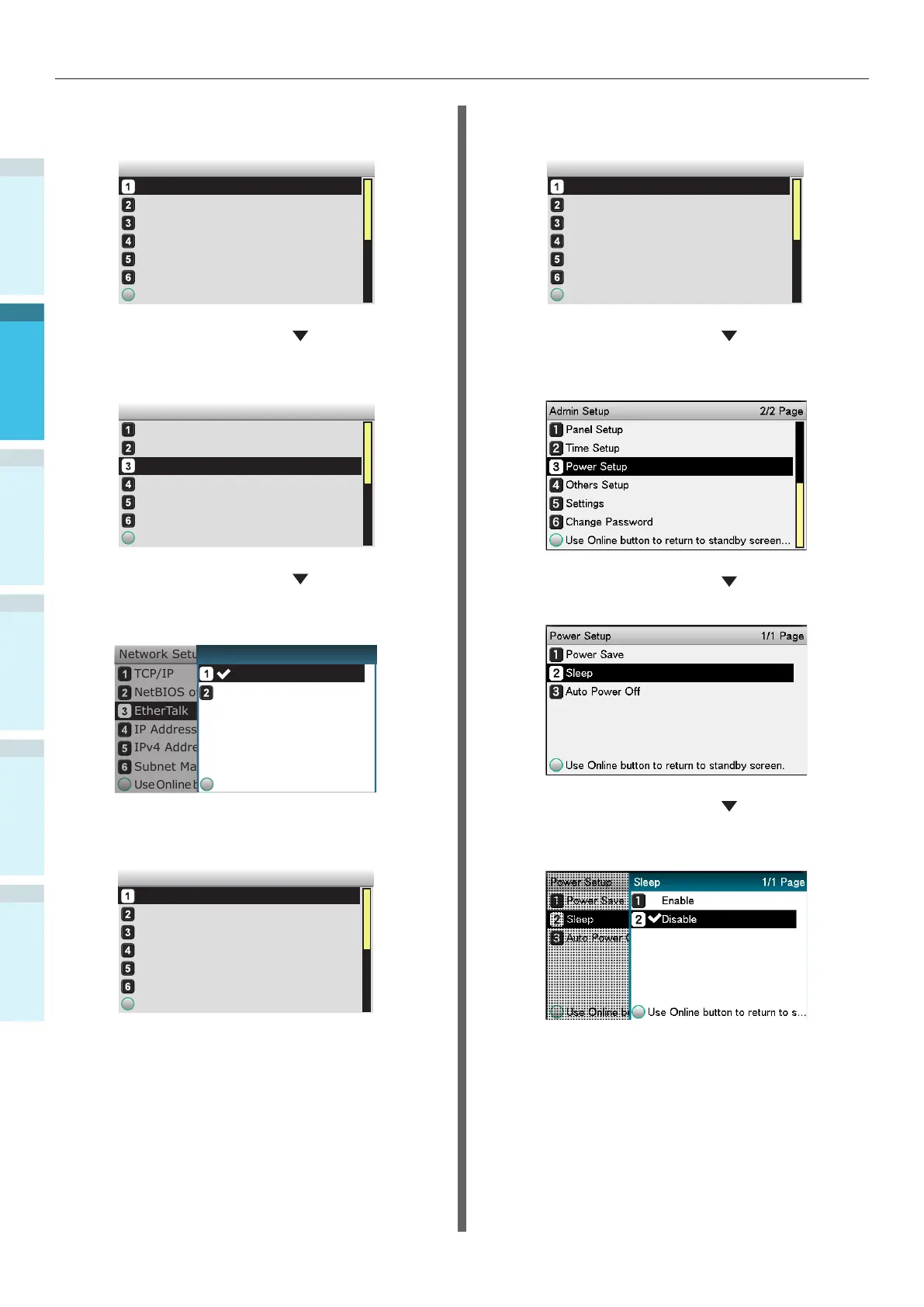- 68 -
Connecting the PC
AppendixPrinting
3
Setting Up
2
Before use
1
Basic Device Operations
4
Index
5
Check that [Network Setup] has been
selected, and press the [OK] button.
Admin Setup 1/2 Page
Network Setup
Print Setup
PS Setup
PCL Setup
XPS Setup
Use
Online
button
to
return
to
standby
screen
USB Setup
6
Press the scroll button several times
to select [EtherTalk], and then click the
[OK] button.
Network Setup 1/1 Page
TCP/IP
EtherTalk
IP Address Set
IPv4 Address
Subnet Mask
Use
Online
button
to
return
to
standby
screen
NetBIOS over TCP
7
Press the scroll button to select
[Enable], and then press the [OK]
button.
TCP/IP
NetBIOS over TCP
EtherTalk
IP Address Set
IPv4 Address
Subnet Mask
Use Online button to return to standby screen
Network Setup
Use Online button to return
Disable
Enable
1/1 PageEtherTalk
8
Press the [BACK] button to display the
"Network Setup" screen.
Network Setup 1/2 Page
TCP/IP
EtherTalk
IP Address Set
IPv4 Address
Subnet Mask
Use Online button to return to standby screen
NetBIOS over TCP
9
Press the [BACK] button to display the
[Admin Setup] screen.
Admin Setup 1/2 Page
Network Setup
Print Setup
PS Setup
PCL Setup
XPS Setup
Use
Online
button
to
return
to
standby
screen
USB Setup
10
Press the scroll button several times
to select [Power Setup], and then click
the [OK] button.
11
Press the scroll button to select
[Sleep], and then click the [OK] button.
12
Press the scroll button to select
[Disable], and then click the [OK]
button.
