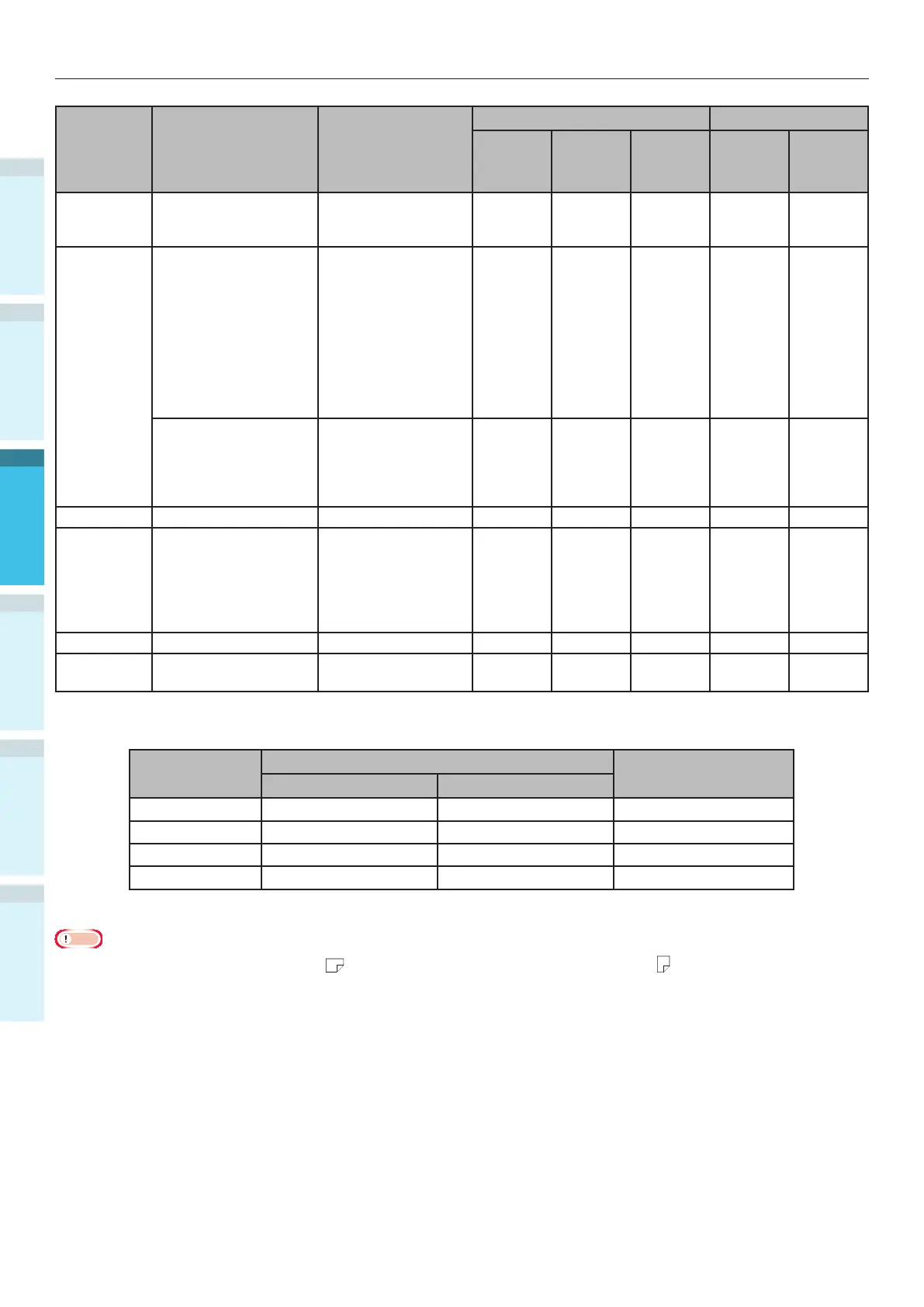Paper
AppendixSetting Up
2
Before Use
1
Printing
3
Basic Device Operations
4
Index
- 84 -
Type Size Thickness
Settable tray Output bin
Multi-purpose
tray
Tray 1
Trays
2 to 5
(Optional)
Face-up
Face-down
Postcard
*2
Hagaki, Oufuku
Hagaki
4-Ren Hagaki
*1
-
O O O O O
Envelope
*2
Nagagata #3,
Nagagata #4,
Nagagata #40,
Yougata #0, Yougata
#2 (C6), Yougata
#4, Kakugata #2,
Kakugata #3,
Kakugata #6
*1
,
Kakugata #8, Younaga
#3
*1
Using GSM weight
85g/m
2
paper
O X X O X
Com-6 3/4, Com-9,
Com-10, Monarch,
A2 Envelope, A6
Envelope, A7
Envelope, DL, C5, C4
Uses 24Lb paper
O X X O X
Labels
*2
A4, Letter - O O X O X
Glossy
*2
A4, A3, A3Nobi GSM 128g/m
2
(ream
paper 110kg)
GSM 127g/m
2
(ream
paper 110kg)
GSM 157g/m
2
(ream
paper 136kg)
O O O O O
Transparency
*2
A4, Letter - O O X O X
Index cards 76.2mm×127mm
(3"×5")
O X X O X
*1: Use the printer control panel to set the paper size of the tray used to [Custom], and set [X Dimension] and [Y Dimension] to
the values shown in the table below. Use the printer drivers to select the values from the table below.
Paper Size
Device Setup
Setting the printer
driver [Paper size]
Paper width (mm) Paper length (mm)
13"×18" 330 457 13×18in
4-Ren Hagaki 200 296 4-Ren Hagaki
Kakugata #6 162 229 Kakugata #6
Younaga #3 120 235 Younaga #3
*2: Print speed is slower for postcards, envelopes, labels, glossy paper, and transparencies.
Note
If setting paper in the tray horizontally (
), print speed will be slower than if set vertically ( ).
Printing will be slower if the paper size set is A6 or A5 size, or has a smaller width than 216mm.
