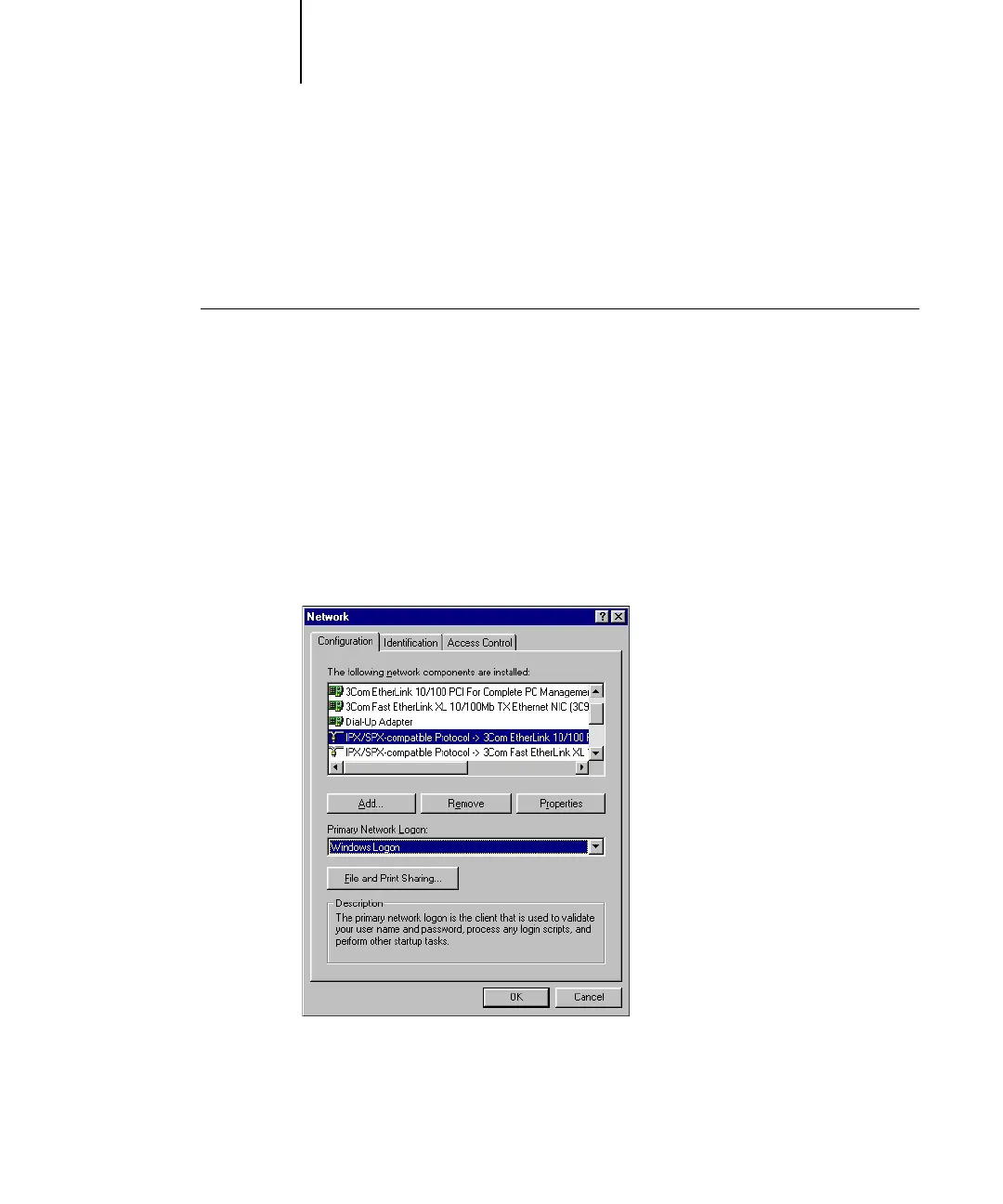1
1-27 Setting up PostScript or PCL printing with Windows 98/Me
ES3640e MFP EFI User’s Software Installation Guide - 27
To print from Windows 98/Me computers over IPX (Novell), you
must first set up IPX/SPX protocols, and then configure the
ES3640e MFP by choosing the IPX frame type and entering the
settings for the port you use.
To select a frame type for IPX/SPX printing
for Windows 98/Me
1. Click Start, choose Settings, and then choose Control Panel.
2. Double-click the Network icon.
Make sure that IPX/SPX-compatible Protocol is listed in the
installed network components pane.
For instructions, see your Windows 98/Me documentation or
contact Microsoft Technical Support.
3. Double-click the IPX/SPX-compatible Protocol icon.
4. Click the Advanced tab.
5. Select Frame Type in the Property list.