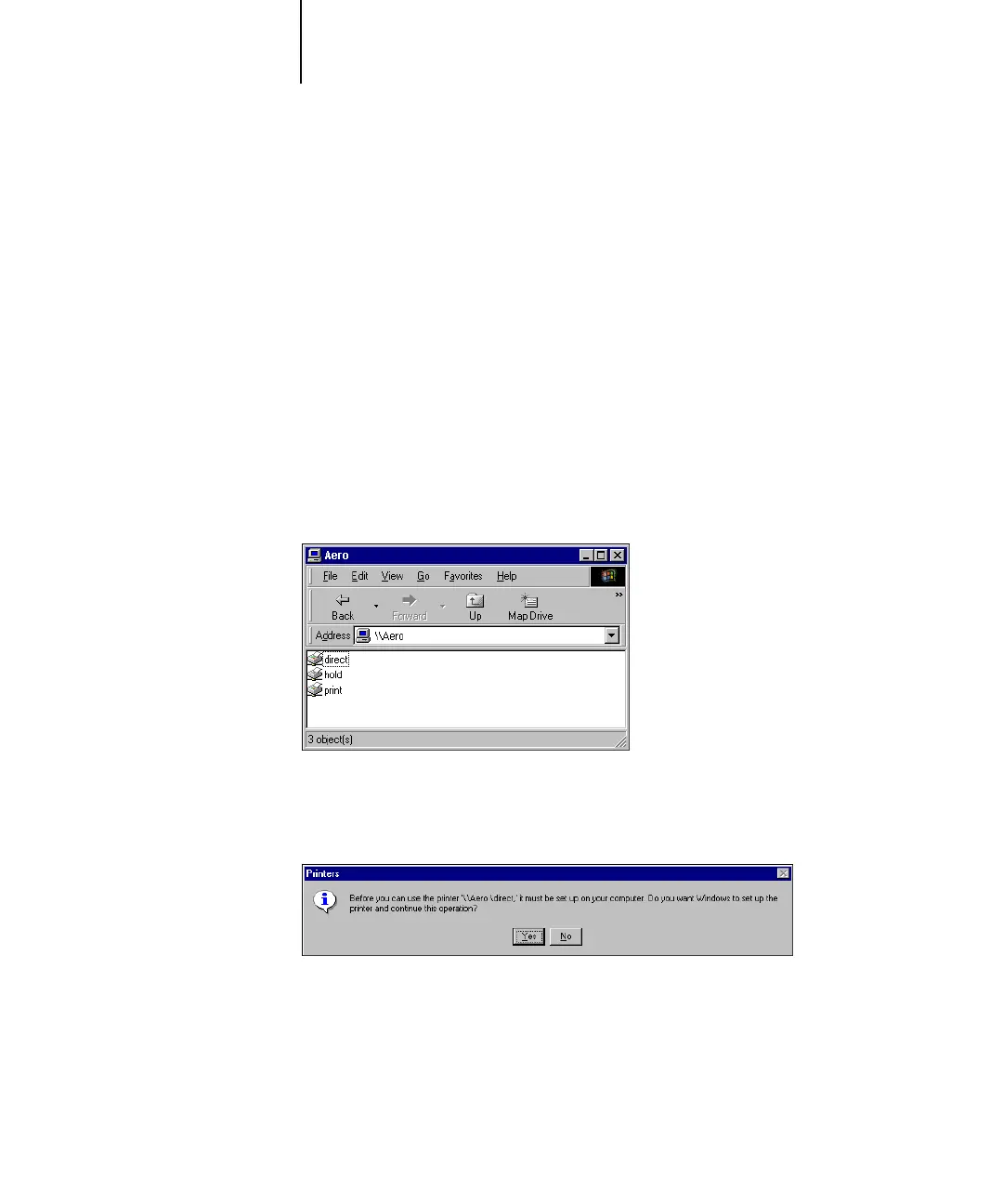1
1-43 Setting up PostScript or PCL printing with Windows NT 4.0
ES3640e MFP EFI User’s Software Installation Guide - 43
2. Browse for the printer you want to print to.
The printer name you are browsing for is the name entered in
Network Setup > Service Setup > Windows Setup > Server Name.
For this information, see the Configuration page.
The amount of network traffic determines the amount of time
required for the Browse function.
Note:You can also locate the printer with the Find feature on your
Windows computer. Click Start , choose Find, and then choose
Computer. Enter the name of the printer, and click Find Now.
If you are not able to locate your ES3640e MFP, contact your
network administrator.
3. Double-click the name of the Fiery to display enabled print connections.
4. Double-click the name of the connection you want to print to.
The Printers dialog box appears, asking whether you want to set
up the printer.
5. Select Yes to complete the installation for the selected connection.
Windows NT 4.0 downloads the printer driver and printer
description files from the Fiery to your computer and installation is
complete.