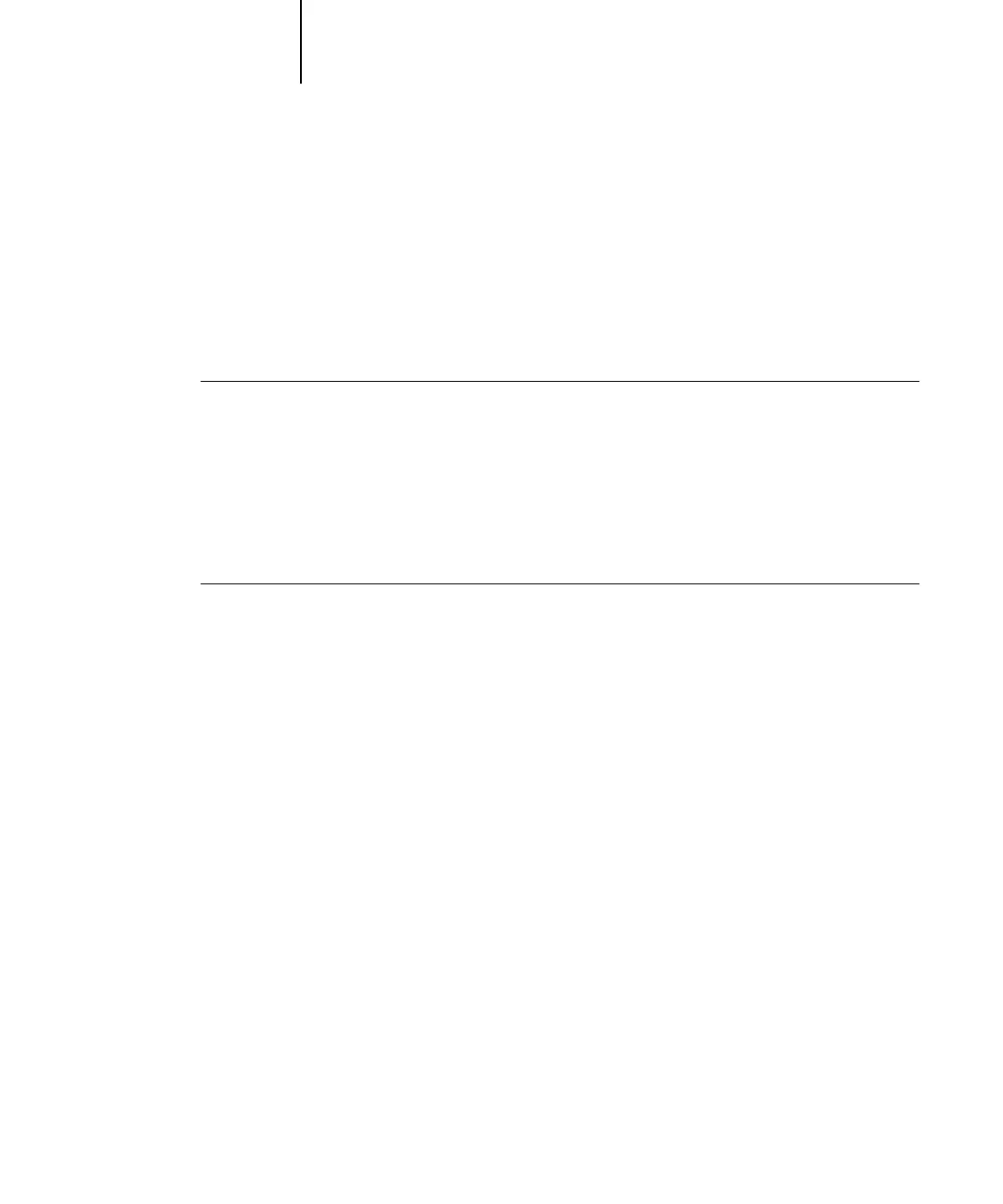1
1-55 Setting up PostScript or PCL printing with Windows
ES3640e MFP EFI User’s Software Installation Guide - 55
Each connection (Hold, Print, or Direct) requires a new printer
driver and printer description file. To set up printing to a second or
third print connection, repeat the procedure, “To set up SMB
printing on Windows 2000/XP/Server 2003”. If you install more
than one printer, give each a descriptive name during printer
driver installation, such as
Aero-Print or Aero-Hold, so you can
easily identify printers.
Before you begin
• Configure the Fiery for SMB printing in Network Setup > Service
Setup > Windows Setup.
SMB printing is referred to as Windows Printing in Setup, on the
Control Panel Map, and on the Configuration page. For more
information, see Chapter 2 of the Configuration Guide.
To set up SMB printing on Windows
2000/XP/Server 2003
1. Open My Network Places.
2. Browse for the printer you want to print to.
The printer name you are browsing for is the name entered in
Network Setup > Service Setup > Windows Setup > Server Name.
For this information, see the Configuration page.
The amount of network traffic determines the amount of time
required for the Browse function.
Note:You can also locate the printer using the Search feature on
your Windows computer. Right-click My Network Places and click
Search for Computers. Type the name of the printer and click
Search Now.
If you are not able to locate your Fiery, contact your network
administrator.
3. Double-click the name of the Fiery to display enabled print connections.
4. Double-click the print connection you want to print to.