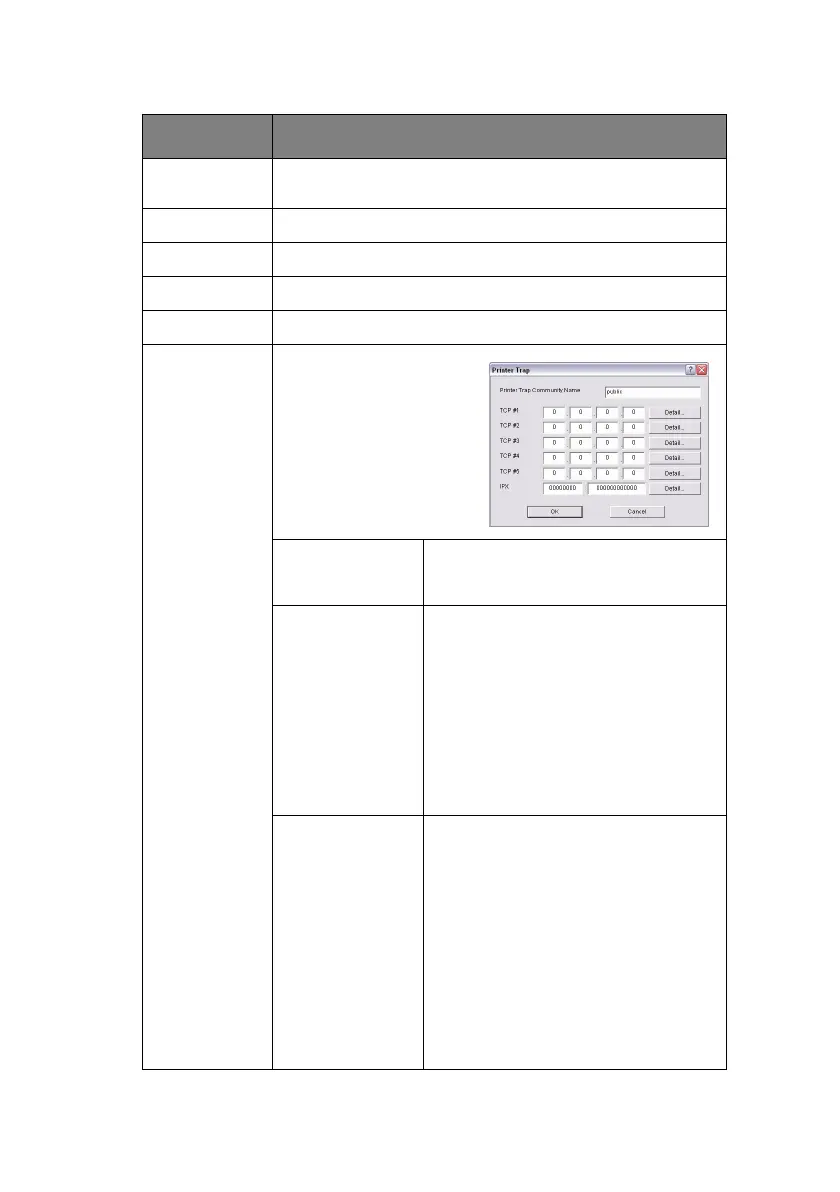Network configuration > 19
SNMPV3
Settings
Enables Authorization and Privacy (Encryption) setup to be
done.
SysContact Set SysContact (printer manager) name.
SysName Set SysName (printer model name).
SysLocation Set SysLocation (the location where the printer is installed).
Default TTL Set TTL (Time To Live) value.
Printer Trap
Setup…
By selecting the button,
the following dialogue box
is displayed:
In the dialogue box, the
following items can be
configured:
Printer Trap
Community Name
This community name is assigned to
outgoing printer status traps such as
off-line, paper out, etc.
TCP#1–5 Set the IP addresses to which a Trap
packet will be sent. You can set up to
five IP addresses, with the following
details:
Printer Reboot
Receive Illegal
On-Line
Off-Line
Paper Out
Paper Jam
Cover Open
Printer Error (any error)
IPX Set node address and network address
to which a Trap packet will be sent.
By selecting the button, the following
dialogue box is displayed:
In the dialogue box, the following items
can be configured:
Printer Reboot
Receive Illegal
On-Line
Off-Line
Paper Out
Paper Jam
Cover Open
Printer Error (any error)
ITEM EXPLANATION
