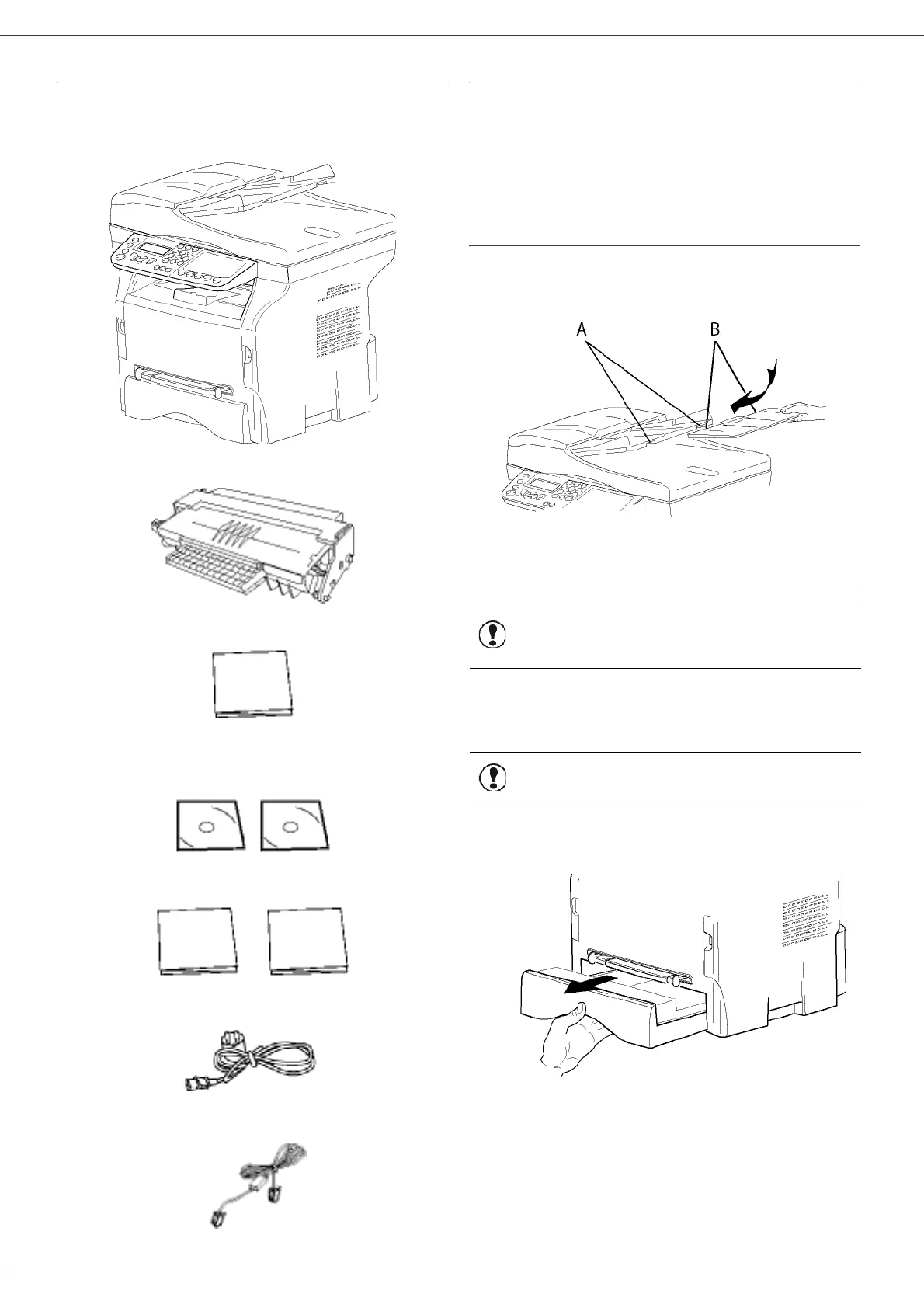MB290
- 16 -
Installation
Packaging contents
The packaging contains the items listed below:
Multifunction device
1 toner cartridge
1 Installation guide
1 PC installation CD ROM and 1 Scan and Print
drivers CD ROM for Mac/Linux
2 booklets (safety and warranty)
1 power cord
1 telephone cord
Device installation
1 Unpack the device.
2 Install the device respecting the security notices
stated at the beginning of this booklet.
3 Remove all stickers from the machine.
4 Remove the plastic protection film from the screen.
Installing the document feeder
1 Secure the document feeder by fitting the two clips
(B) in the notches (A) provided for this purpose.
Feed cassette paper insertion
Your device accepts a number of formats and types of
papers (refer to the paragraph Specifications, page 94).
1 Remove the paper feed cassette completely.
Important
Before inserting paper, refer to the
paragraph Paper
recommendations, page 12.
Important
You can use paper weighing
between 60 and 105 g/m2.
