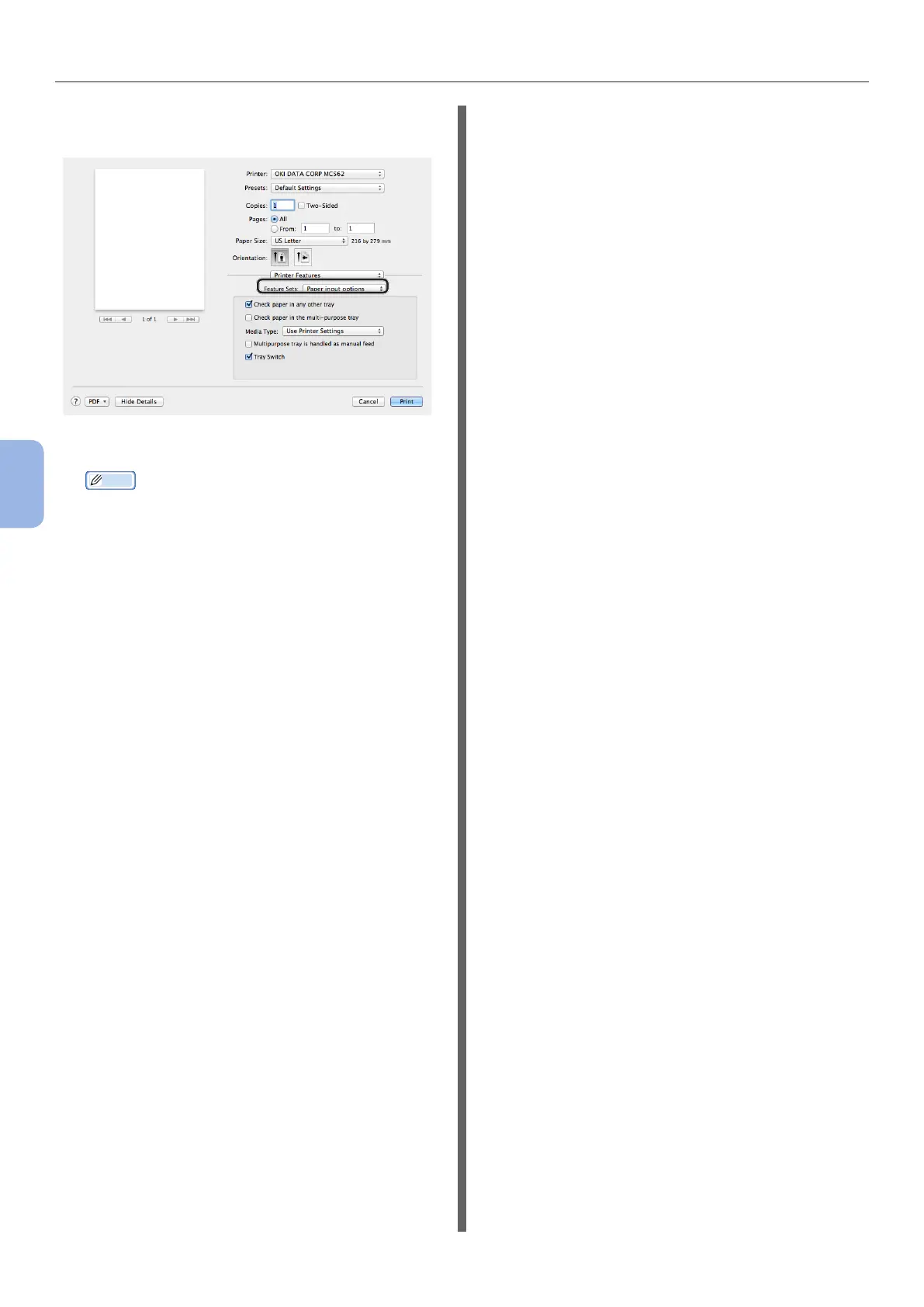- 116 -
Printing from a Computer
5
Printing
9 Select [Paper input options] from
[Feature Sets].
10 Select a media type from [Media Type].
Memo
● For general use, [Use Printer Settings] sufces
for paper weight. When you select [Use Printer
Settings], the paper weight setting congured on
the operator panel menu of the machine is applied.
11 Click [Print].