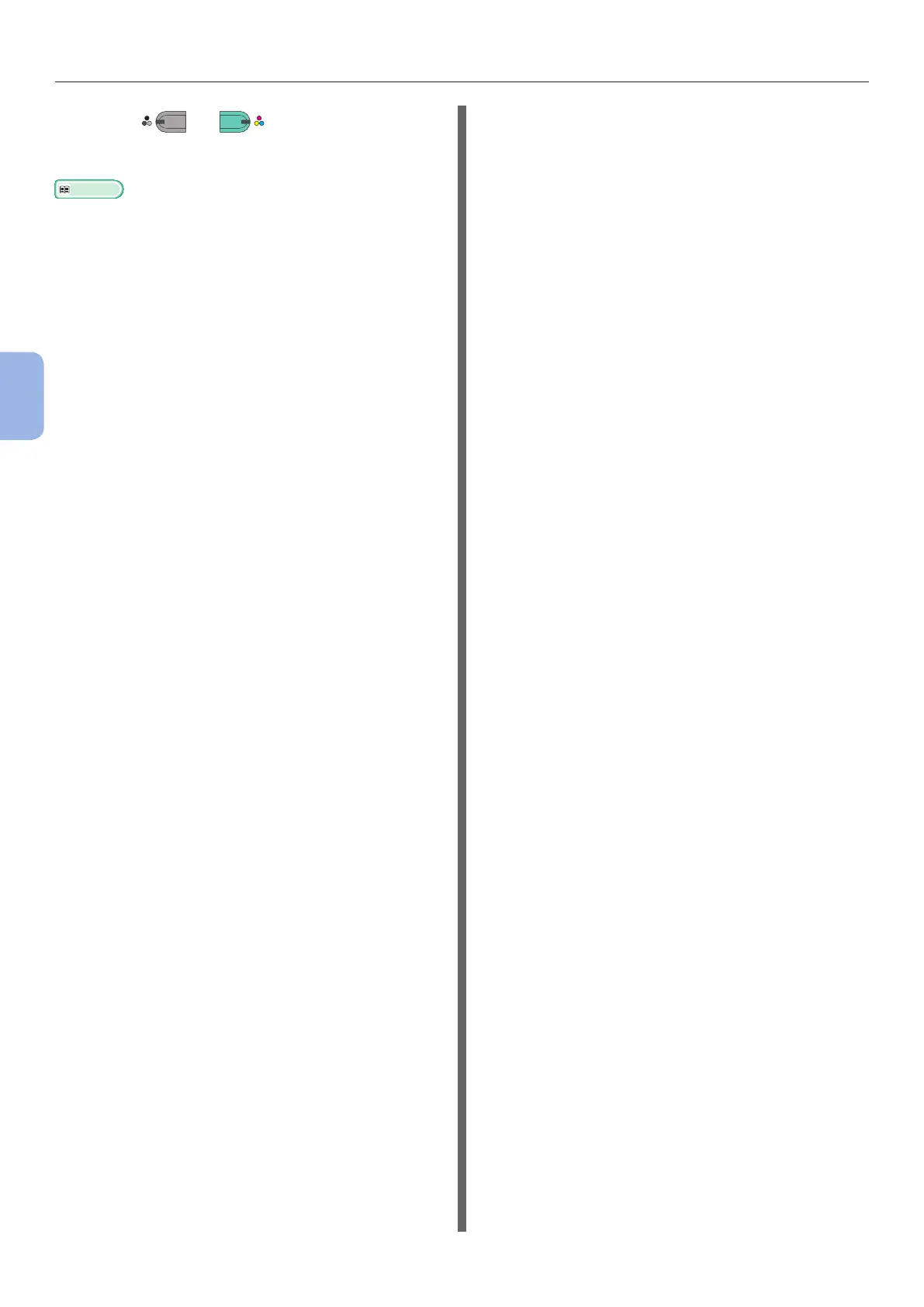- 94 -
Scanning to Local PC
4
Scanning
7 Press
MONO
or
COLOR
.
The scan job is processed according to the action
set for the selected event.
Reference
● To load a landscape document, refer to the User’s Guide >
“Operation” > “Loading document(s)”.
● You can scan double-sided documents. For details on
dual-side scanning, refer to the User’s Guide >
“Scanning” > “Scan to Local PC” >
“WSD Scan connection”.