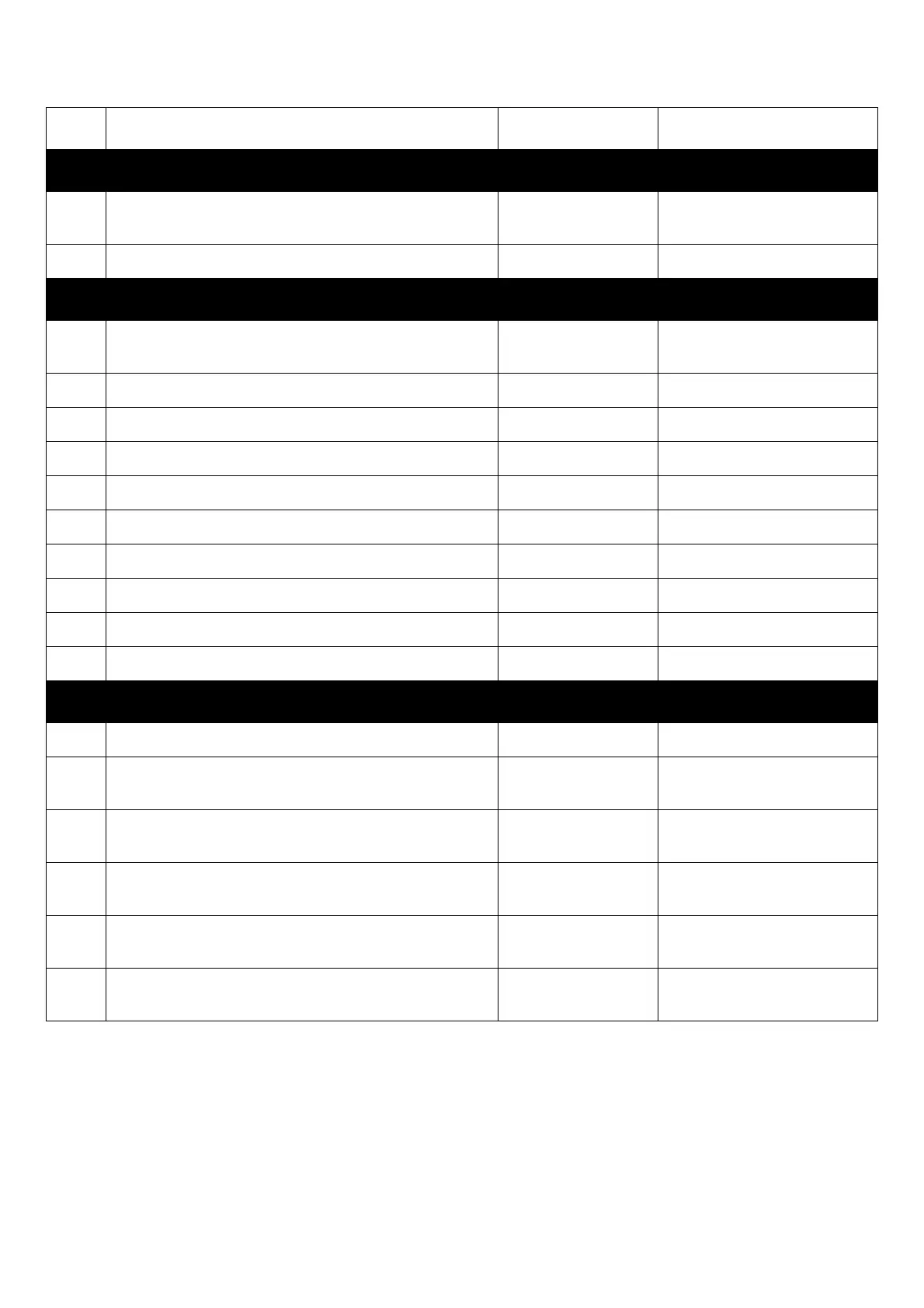54 - English
Setup Form
No. Item Example Your Value
A: Basic Setup Information
A-1 Administrator password for your machine aaaaaa (the
default)
A-2 IP address of your machine 192.168.0.2
B: Scan To Email and to Internet Fax
B-1 Email address for your machine (up to 80
characters)
mc561@test.com
B-2 SMTP server address smtp.test.com
B-3 POP3 server address pop3.test.com
B-4 Authentication method SMTP
B-5 SMTP user ID OKIMC561
B-6 SMTP password okimc561
B-7 POP user ID user
B-8 POP password okimc561
B-9 Name of the email destination User
B-10 Email address of the email destination user@test.com
C: Scan To Network PC
C-1 Name of the destination computer PC1
C-2 User name to log into the destination computer
(up to 32 characters)
mc561
C-3 Password to log into the destination computer
(up to 32 characters)
mc561
C-4 Profile name to register the settings (up to 16
characters)
Sales
C-5 Shared folder name on the destination computer
(up to 64 characters)
SalesDev
C-6 File name of the scanned data (up to 64
characters)
ScanData