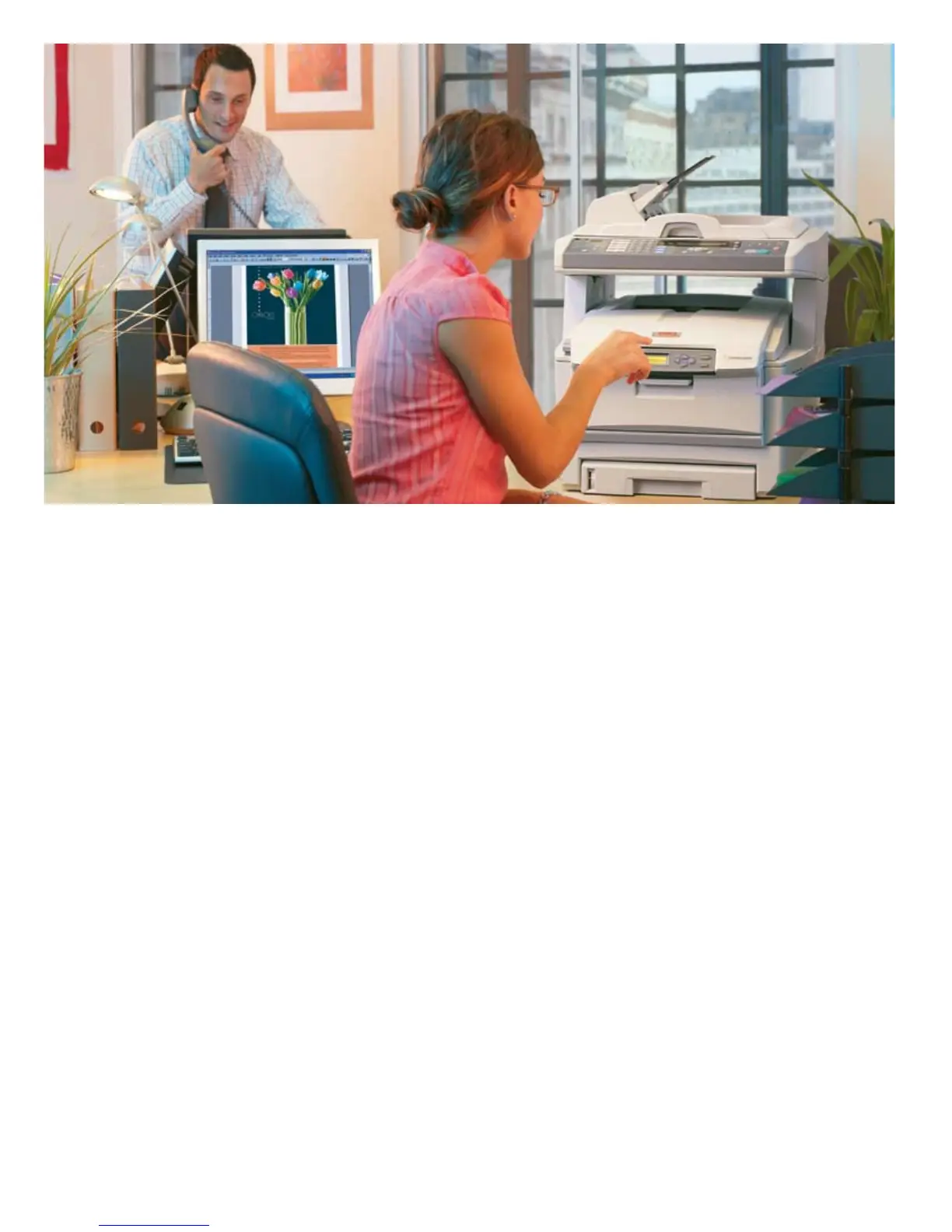MC560n MFP: the best functionality and performance in one convenient
HD Color multifunction product for small to medium workgroups
1
Published performance results based on laboratory testing. Individual results may vary.
2
Based on ITU-T test page #1.
3
Requires optional hard disk drive.
4
Available in the U.S. and Canada only.
MC560n MFP Highlights:
Print, copy, scan and fax for increased •
productivity
High Definition Color printing technology for •
outstanding print and copy quality
Print and copy speeds of up to 20 ppm in color •
and 32 ppm in black & white
1
Up to 1200 x 600 dpi print resolution•
Compact design to fit your environment•
Scan to PC, network, e-mail or FTP site•
Multi-tasking enables scanning or faxing •
while documents are printing
Dual Access fax functionality standard•
Color Access Policy Manager lets you create •
rules that define when color printing is allowed
Embedded LDAP identifies e-mail • users by
actual name, not just by device name
Full-featured analog fax; 180-page memor• y
2
Enhanced 802.1x security features•
3
50-sheet auto document feeder (ADF)•
400-sheet standard paper capacity, expandable •
to 930 sheets with optional 2nd tray
Banner printing capability on sheets up to •
4 feet in length
Optional duplex (2-sided) printing and 40 GB •
Hard Disk Drive
Separate toner cartridges and image drums •
for greater cost efficiency
1-Year On-Site limited warranty •
4
The MC560n MFP from OKI Printing Solutions is
a truly integrated color-and-mono device that can
print, copy, scan and fax. It will satisfy the high-
volume demands of a busy office environment,
bringing greater productivity and cost-savings
to your business.
The MC560n MFP is designed to increase your
pace and improve your image. It’s perfect for
small to medium workgroups, delivering color or
black & white documents quickly and efficiently,
along with 4-in-1 multifunctionality that provides
real value for your investment.
More functionality means more for business –
With the MC560n MFP’s superior document
management software, big tasks are handled
with ease. Analog fax and a wide range of
easy-to-use “scan-to” features will streamline
processes. Multi-tasking gets more done in less
time: scan, copy, or send a fax while printing.
Exceptional print and copy performance enhances
productivity—with no compromise in print quality
and without the need for a steep learning curve.
All at a highly competitive price.
High-quality documents for a better impression –
High Definition (HD) Color printing technology and
1200 x 600 dpi resolution improve detail, color
depth and finish, so the MC560n MFP delivers
stunning output on ordinary office paper for
truly professional-looking business documents
at speeds of up to 20 ppm in color and 32 ppm
in black & white
1
. It prints banner sheets up to
4-feet in length, and Auto Color Balance provides
consistent results on all media throughout the life
of the printer/copier.
Manage the network, manage the costs –
Included within the MC560n MFP are powerful
features that help you to keep costs down,
productivity up, and security high. The Network
Set-up Tool allows easy installation across your
network. PrintSuperVision enables administrators
to remotely monitor all printers. Job Accounting
software makes it simple to manage color usage
and costs, while enhanced 802.1x security meets
the requirements of most IT professionals.
3
Simple to install—even easier to operate – With its
compact, ergonomic design the MC560n MFP fits
into the smallest office space. It’s network-ready
and simple to set up, and the user-friendly operator
panel speeds every function.
Built-in dependability keeps your work flowing –
As with all OKI Printing Solutions products, the
MC560n MFP is built to perform, day in, day out.
Its straight paper path, high duty cycle, and high-
capacity consumables help ensure that the device
keeps running, minimizing the need for user
intervention while maintaining workflow.
OKI Printing Solutions backs the MC560n MFP
with a 1-Year On-Site limited warranty and
24/7/365 live tech support.
4