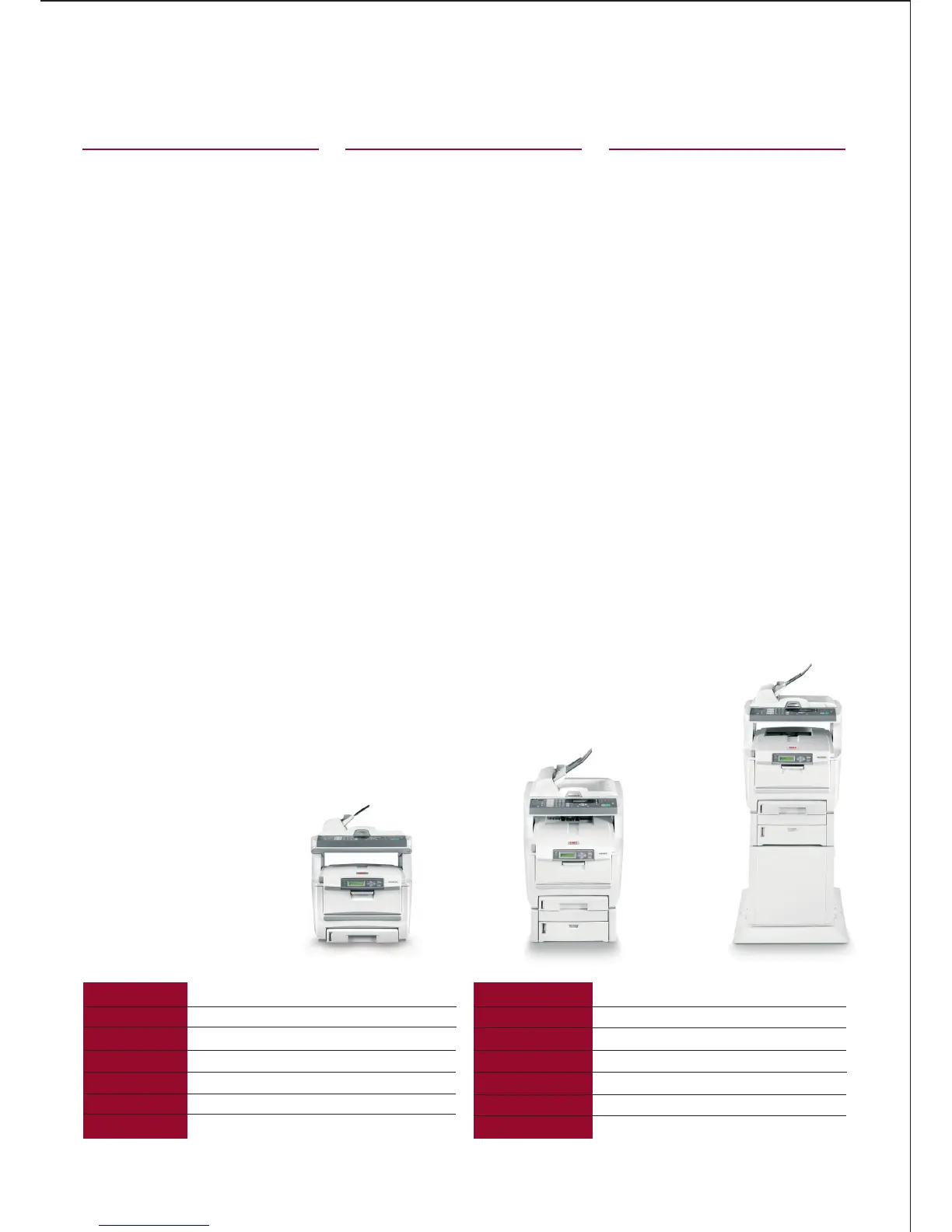The MC560 features at a glance
Print/copy speed (A4) 20ppm colour / 32ppm mono Paper capacity Up to 930 sheets of 80gsm
Print quality ProQ2400 Multi-level technology, 1200 x 600 dpi Paper weight Up to 203gsm
Printer languages PCL5c and PCL 6 (XL3.0), PostScript 3 (emulation) Duplex unit Standard: MC560dn. Optional: MC560n
Scan document input 50 sheet Automatic Document Feeder, flatbed scanner Memory Standard: 256MB. Optional: 256MB, 512MB
Scan to E-mail, FTP, CIFS and Twain Hard Disk Drive Optional 40GB
Fax speed ITU-T G3 (Super G3) 33.6 kbps, 3 seconds/page 2nd tray Optional
Fax fast dialing 10 one touch dials, 200 speed dials Cabinet Optional
For full specifications please visit www.okiprintingsolutions.com
Exceptional efficiency, outstanding versatility
The MC560 expertly combines quality with
quantity, providing exceptional efficiencies,
reliable functionality and outstanding versatility in
a compact format.
n High paper and consumable capacities ensure
organisations can drive up productivity while
keeping printing costs under tight control.
n Multi-tasking capabilities allow different tasks
to be actioned simultaneously, supporting
greater workgroup productivity.
n The ability to handle a variety of media,
including business cards, banners of up to
1.2m long and paper up to 203gsm, makes
the MC560 one of the most versatile
multifunctional products available.
n In-the-box software, such as Template
Manager 3.0, allows businesses to produce
highly professional documents from a suite of
pre-designed templates, without the added
expense of outsourcing.
n Duplex printing reduces paper usage, saving
costs and lowering your impact on the
environment.
Impressive reliability and superb quality
The high quality and consistency of OKI printers’
design and manufacture means a workgroup can
continue to perform at the highest level whatever
their demands and without compromise.
n The combination of an impressive duty cycle,
single-pass digital LED technology and
straight paper path provides outstanding
reliability ensuring minimal user intervention.
n ProQ2400 Multi-level technology and
microfine High Definition Toner significantly
improves the detail colour and finish of
copies and prints.
n Photo Enhance makes pictures appear rich
and vibrant, even on normal office paper,
and our Auto Colour Balance feature ensures
professional results each and every time.
n Intuitive controls make it easy to use and
advanced utilities, such as Web Print for
optimal web page printing and Color Swatch
for precision colour printing, guarantee
superb results every time.
Multifunctional for the perfect office companion
Compact and intelligent, the MC560 will easily
integrate into any office space and network
providing a range of functions, including printing,
copying, scanning and faxing, through simple and
clear user interfaces.
n Direct scanning to a network, email address or
even an FTP site is facilitated without the need
for additional software or a PC.
n Embedded LDAP allows integration of contact
and email data from an existing directory
server saving you time and improving speed
of document delivery.
n An integral analogue fax provides one touch
operation and speed dial functionality
bringing communication closer to the
workgroup.
n Three integral and powerful pieces of software
work to make the MC560 very cost effective:
the Set-up utility ensures seamless network
integration; PrintSuperVision enables remote
monitoring of printers; and Print Control
allows simple management of colour usage
and costs.
The MC560, designed to support and improve
business efficiency.
MC560 n/dn
with optional 2nd tray
and cabinet
MC560 n/dn
with optional 2nd tray,
930 sheets in total
MC560n
network ready
MC560dn
network ready and duplex
