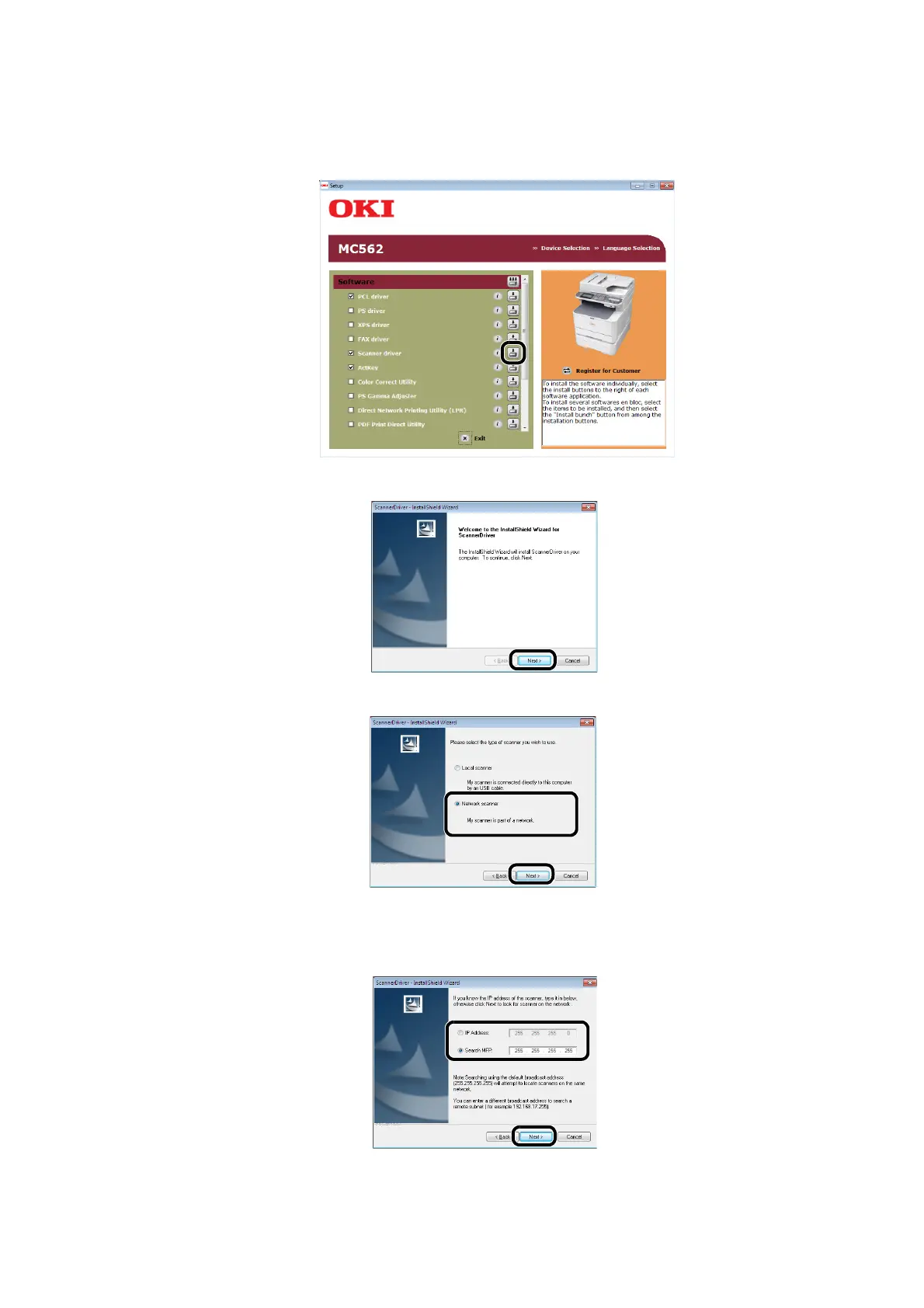Scanning > 53
If the scanner driver has been installed, the setup maintenance program of the
scanner driver is displayed. Check the checkbox of Add and then click Next to
proceed to the step 8.
8. Click Next.
9. Check the checkbox of Network scanner and click Next.
10. Select IP Address or Search MFP check box to enter the address of the machine
and then click Next.
If you want to set the IP Address, follow procedure 10.