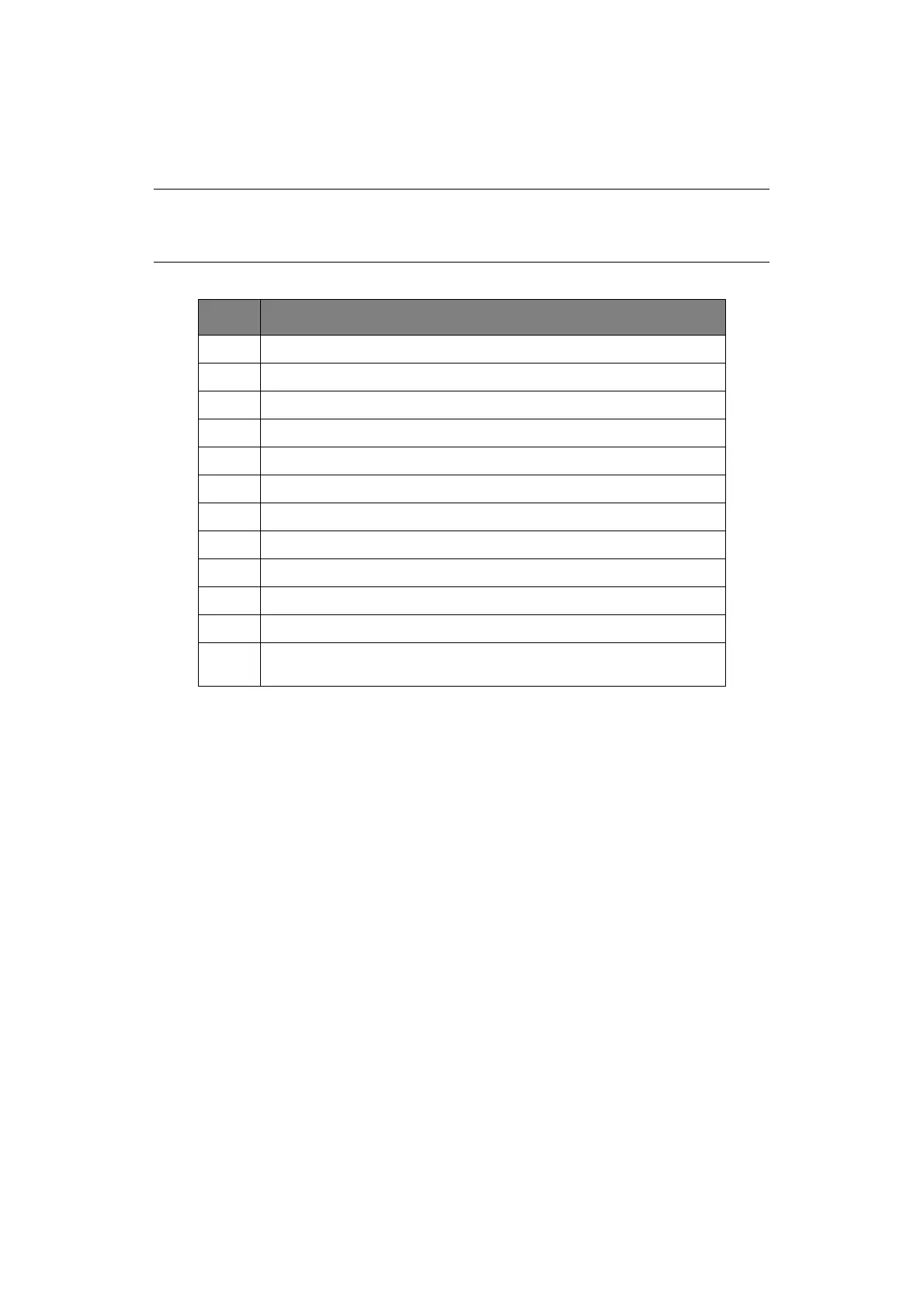Introduction > 18
K
EYPAD
-
CHARACTER
SWITCHING
Numbers, upper and lower case letters and symbols can be entered using the keypad. Press
the key multiple times to switch between characters.
The example below is based on English being the display language:
NOTE
When pressing multiple times, you must re-press the key within 2 seconds of
the previous press.
KEY AVAILABLE CHARACTER
11 -> 1
2 a -> b -> c -> 2 -> A -> B -> C
3 d -> e -> f -> 3 -> D -> E -> F
4 g -> h -> i -> 4 -> G -> H -> I
5 j -> k -> l -> 5 -> J -> K -> L
6 m -> n -> o -> 6 -> M -> N -> O
7 p -> q -> r -> s -> 7 -> P -> Q -> R -> S
8 t -> u -> v -> 8 -> T -> U -> V
9 w -> x -> y -> z -> 9 -> W -> X -> Y -> Z
0 SP (space) -> 0 -> SP (space)
* @ -> * -> @
# . -> _ -> - -> P -> SP (space) -> + -> ! -> “ -> $ -> % -> & -> ‘ -> (
-> ) -> , -> / -> : -> ; -> < -> = -> > -> ? -> [ -> £ -> ] -> ^ -> #