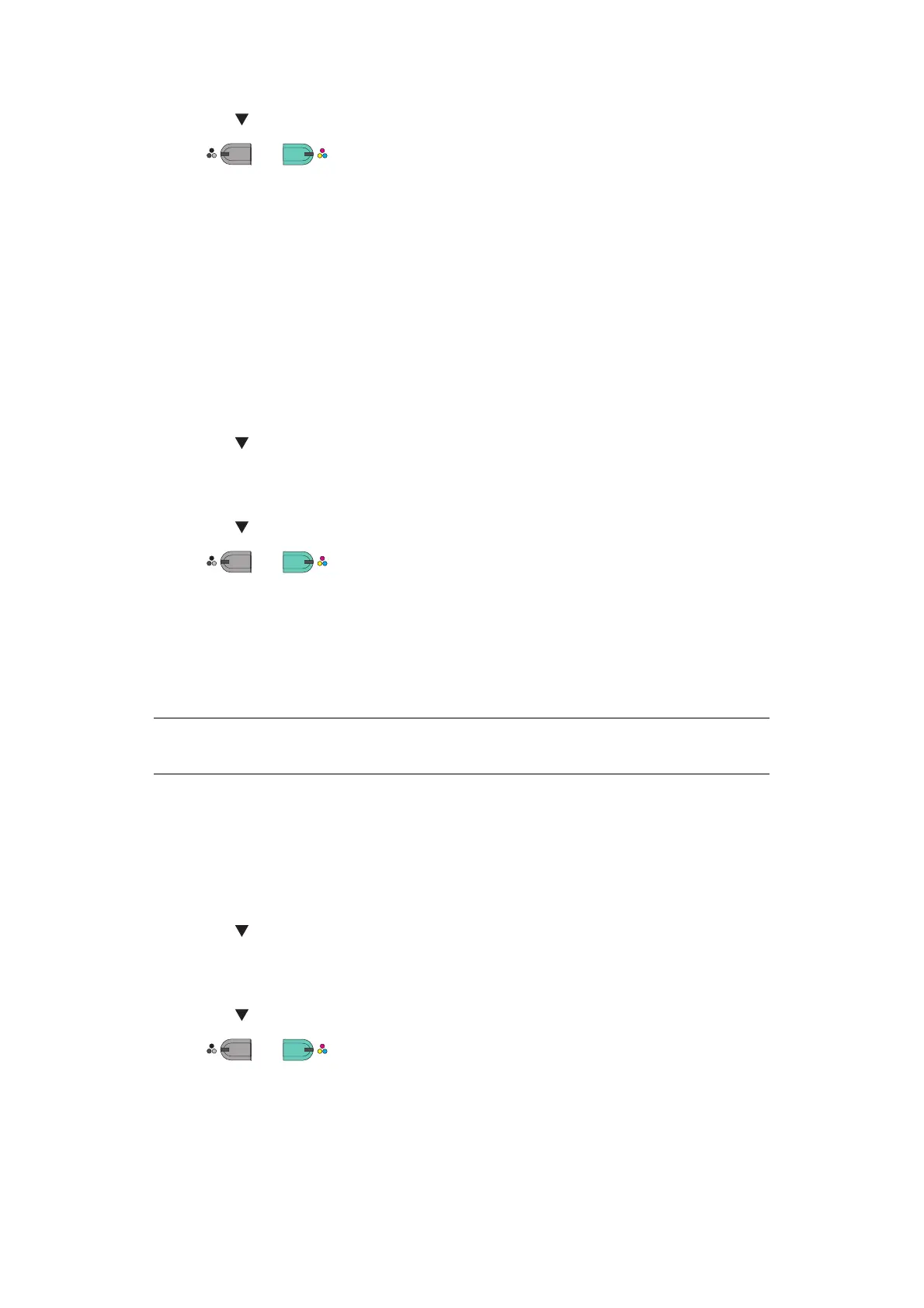Scanning > 80
6. Press the to select From USB interface and then press OK.
7. Press
or .
8. Start Image Capture on your computer.
9. Select the device.
10. Click a scan button.
Scanning starts.
11. Select Quit Image Capture from Image Capture.
If using TWAIN scanner drivers:
1. Press the SCAN key on the operator panel.
2. Place your document with text face up in the ADF or face down on the document
glass.
3. Press the to select Remote PC and then press OK.
4. Check that the TWAIN is selected, and press OK.
5. Check that Select a connecting PC is selected and then press OK.
6. Press the to select From USB Interface and then press OK.
7. Press
or .
8. Start Adobe Photoshop CS3 on your computer.
9. Select Import from File to select OKI MC5(3)x2_ES5(3)4x2 USB.
10. Click a scan button.
Scanning starts.
11. Select Quit Photoshop from Photoshop.
For Mac OS X (MPS2731mc)
If using Image Capture scanner drivers:
1. Press the SCAN key on the operator panel.
2. Place your document with text face up in the ADF or face down on the document
glass.
3. Press the to select Remote PC and then press OK.
4. Check that the TWAIN is selected, and press OK.
5. Check that Select a connecting PC is selected and then press OK.
6. Press the to select From USB Interface and then press OK.
7. Press
or .
8. Start Image Capture on your computer.
9. Select the device.
10. Click a scan button.
Scanning starts.
11. Select Quit Image Capture from Image Capture.
NOTE
OS X 10.8 cannot use TWAIN scanner drivers.
MONO
COLO
MONO
COLO
MONO
COLO