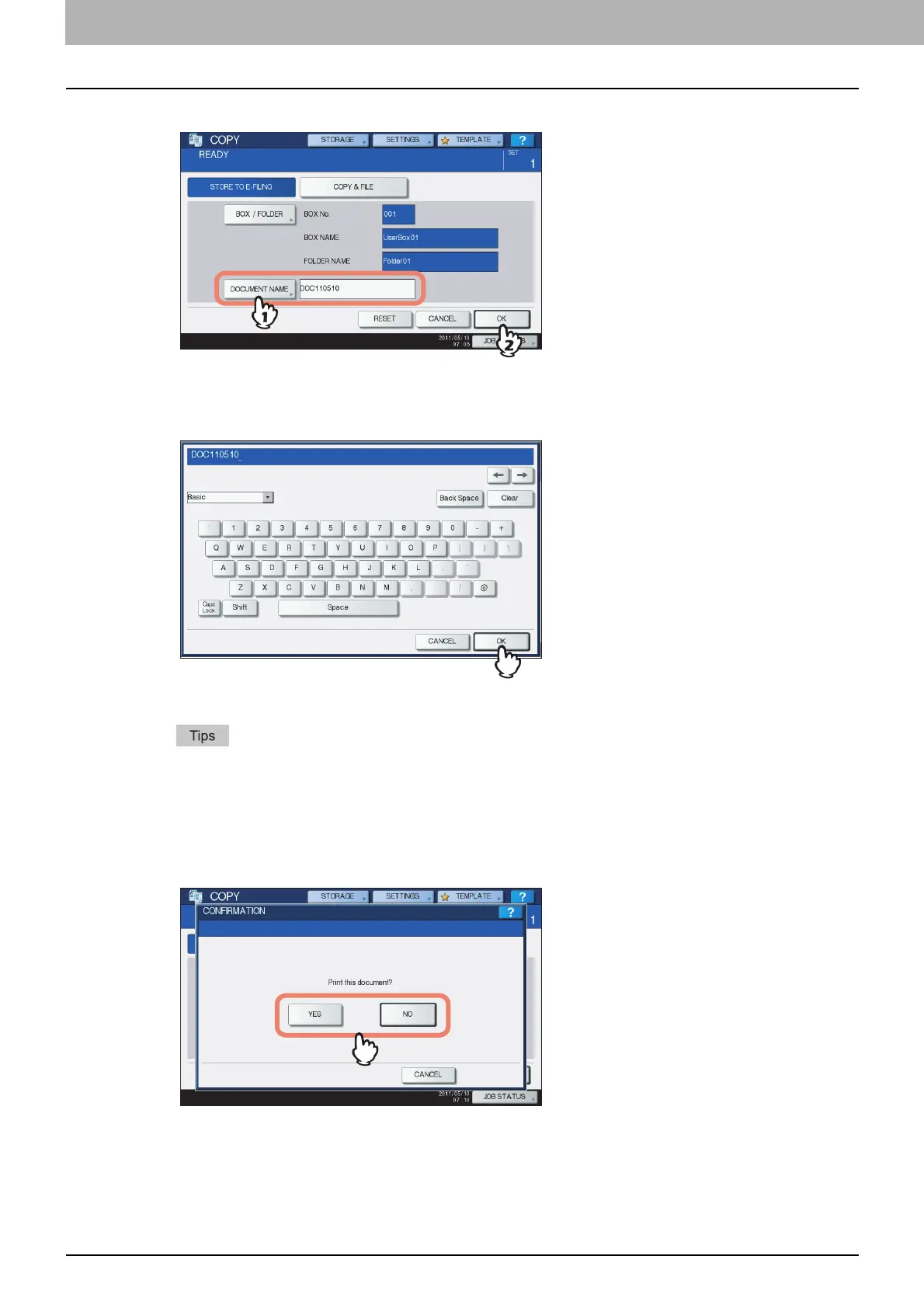2 OPERATIONS WITH THIS EQUIPMENT
20 Storing Documents
7
Change the document name as necessary, then press [OK].
y Renaming the documents
When you press [DOCUMENT NAME], the on-screen keyboard is displayed. Key in the document name using the
keyboard and the digital keys (up to 64 characters), then press [OK].
For details of the on-screen keyboard, refer to the User’s Manual Setup Guide.
y A character string composed of "DOC", year, month and date is displayed by default. This format can be
changed in TopAccess. For details, refer to the TopAccess Guide.
y If the same name has already been stored, a serial number (-001, -002…) will be automatically added to the
end of the file name and stored.
8
When the copy confirmation screen appears, press [YES] to store and print the
document. If you want to store the document without printing it, press [NO].