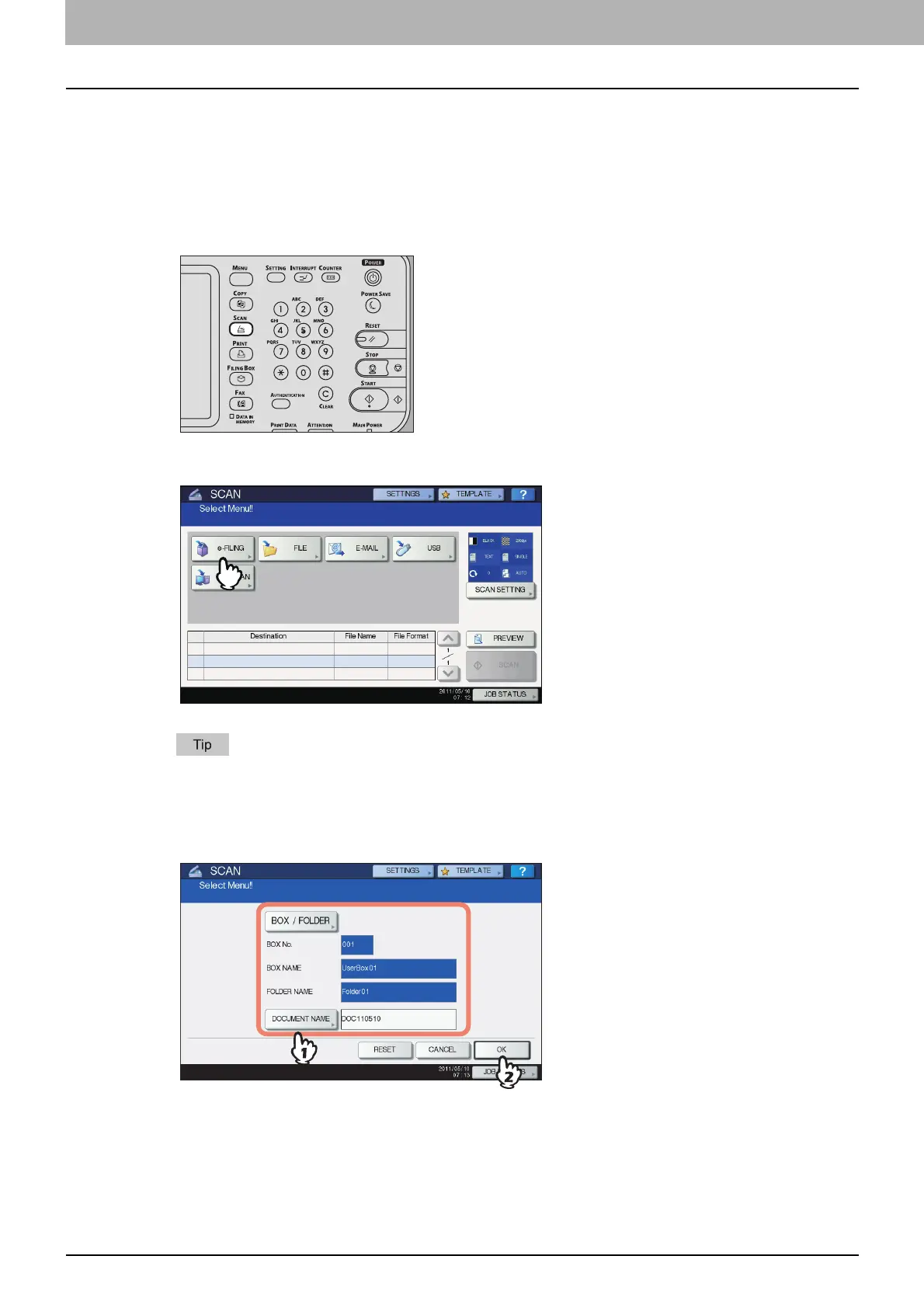2 OPERATIONS WITH THIS EQUIPMENT
22 Storing Documents
Scanning to e-Filing
You can scan and store documents in e-Filing. When you import an original as an image into a client computer, it is
recommended to store the document using Scan to e-Filing.
1
Place the original(s).
For details of placing original(s), refer to the User’s Manual Basic Guidee.
2
Press the [SCAN] button on the control panel.
3
Press [e-FILING].
Set [SCAN SETTING] and check [PREVIEW] as necessary. These operations are the same as the one of other
scanning functions. For details of the operation, refer to the User’s Manual Basic Guide.
4
Select the box or folder in which you want to store the documents. Change the
document name as necessary, then press [OK].
The instructions of the operating procedure as to selecting a box/folder and changing a document name are
omitted, because they are the same as those for copying and storing to e-Filing.
P.17 “Copying and storing to e-Filing”