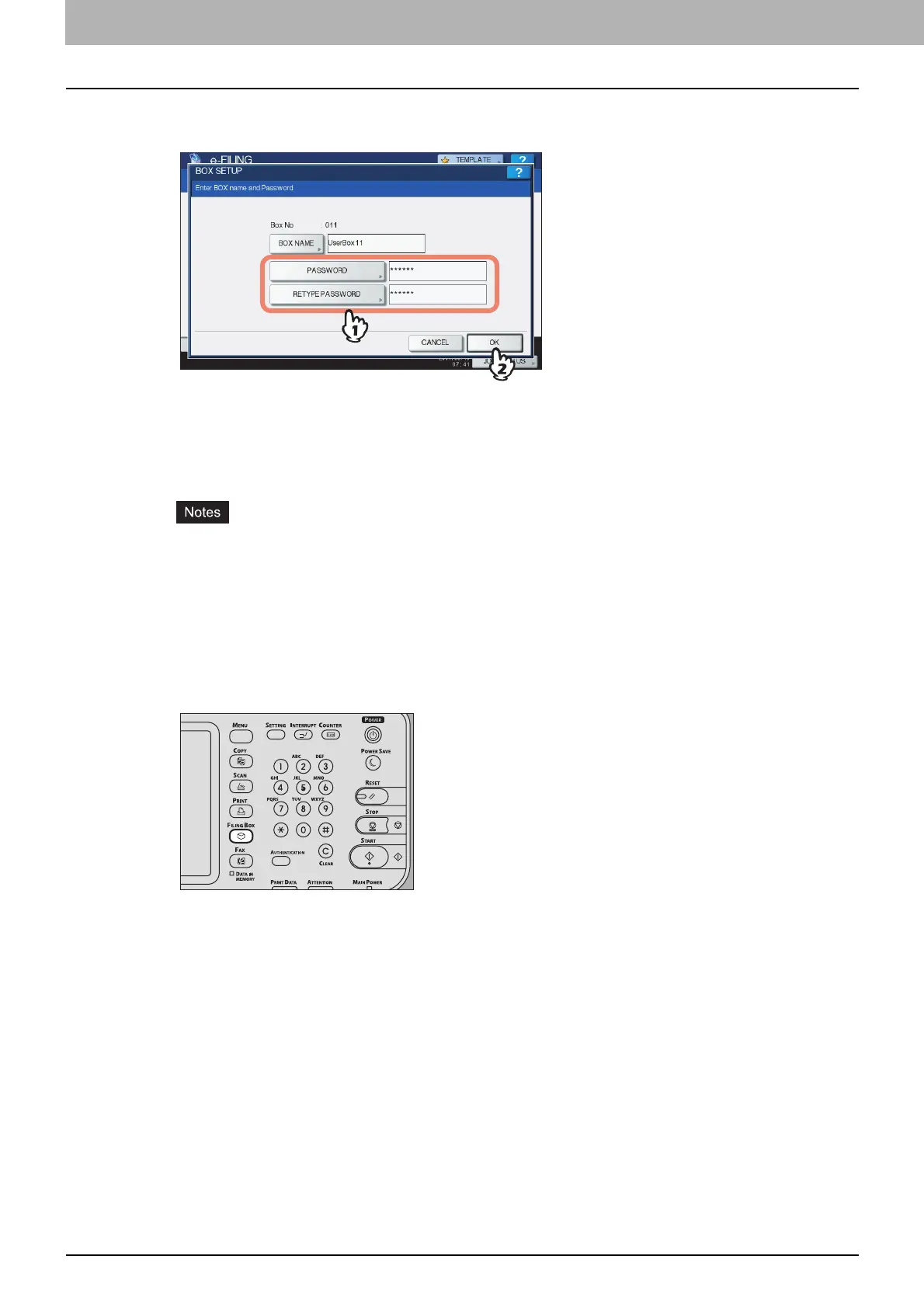2 OPERATIONS WITH THIS EQUIPMENT
28 Managing User Boxes/Folders
4
Enter the password in the [PASSWORD] and [RETYPE PASSWORD] boxes, then press
[OK].
y Press [PASSWORD] and then [RETYPE PASSWORD]. Enter the password using the digital keys or the on-
screen keyboard. You can also create a user box without setting a password. In this case, all users can access
the user box as well as the public box.
y If you press the [CLEAR] button on the control panel, the value entered in the currently selected box can be
deleted.
y If the entered password does not meet the Password Policy, a warning message appears. Enter the correct
one.
For details of the Password Policy, refer to the TopAccess guide.
y The password input is displayed in the blank symbols.
Editing user boxes
You can change the registered user box name and password.
1
Press the [FILING BOX] button on the control panel.