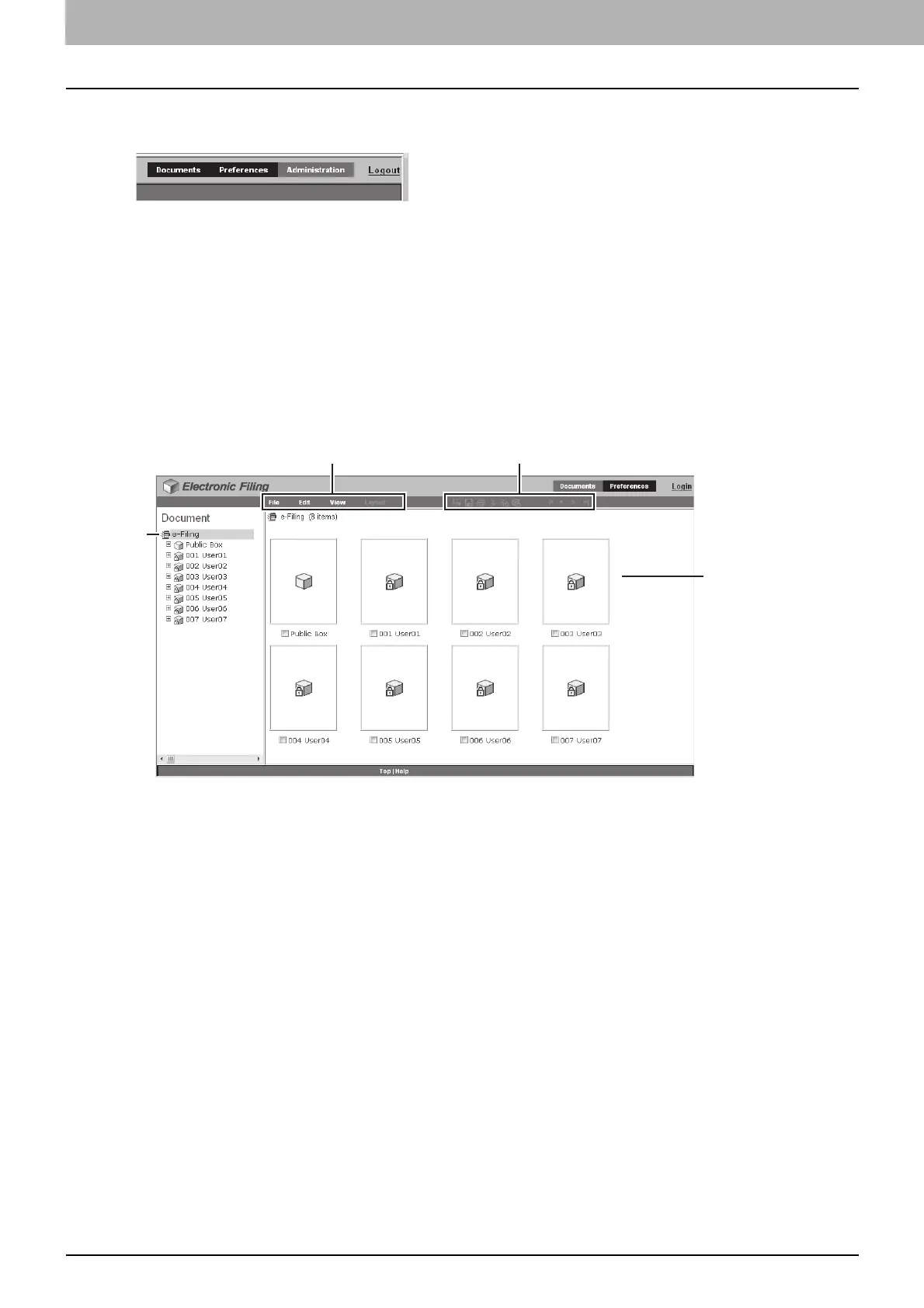3 OVERVIEW OF e-Filing WEB UTILITY
38 About the Main Tabs
About the Main Tabs
The user interface of the e-Filing web utility consists of three main tabs located in the upper-right corner of the web
browser’s window: the [Documents] tab, [Preferences] tab, and [Administration] tab.
These main tabs enable you to display and work with your documents, set up viewing preferences, and perform
administrative functions.
P.38 “[Documents] tab”
P.40 “[Preferences] tab”
P.41 “[Administration] tab”
In addition, the Log-in link is located to the right of the main tabs which allows you to log in as a system administrator.
P.42 “Log-in link”
[Documents] tab
The [Documents] tab is the default page and is available to all users. It consists of the Folders and Document frame, the
Menu Bar, and the Contents frame.
4
1
2
3