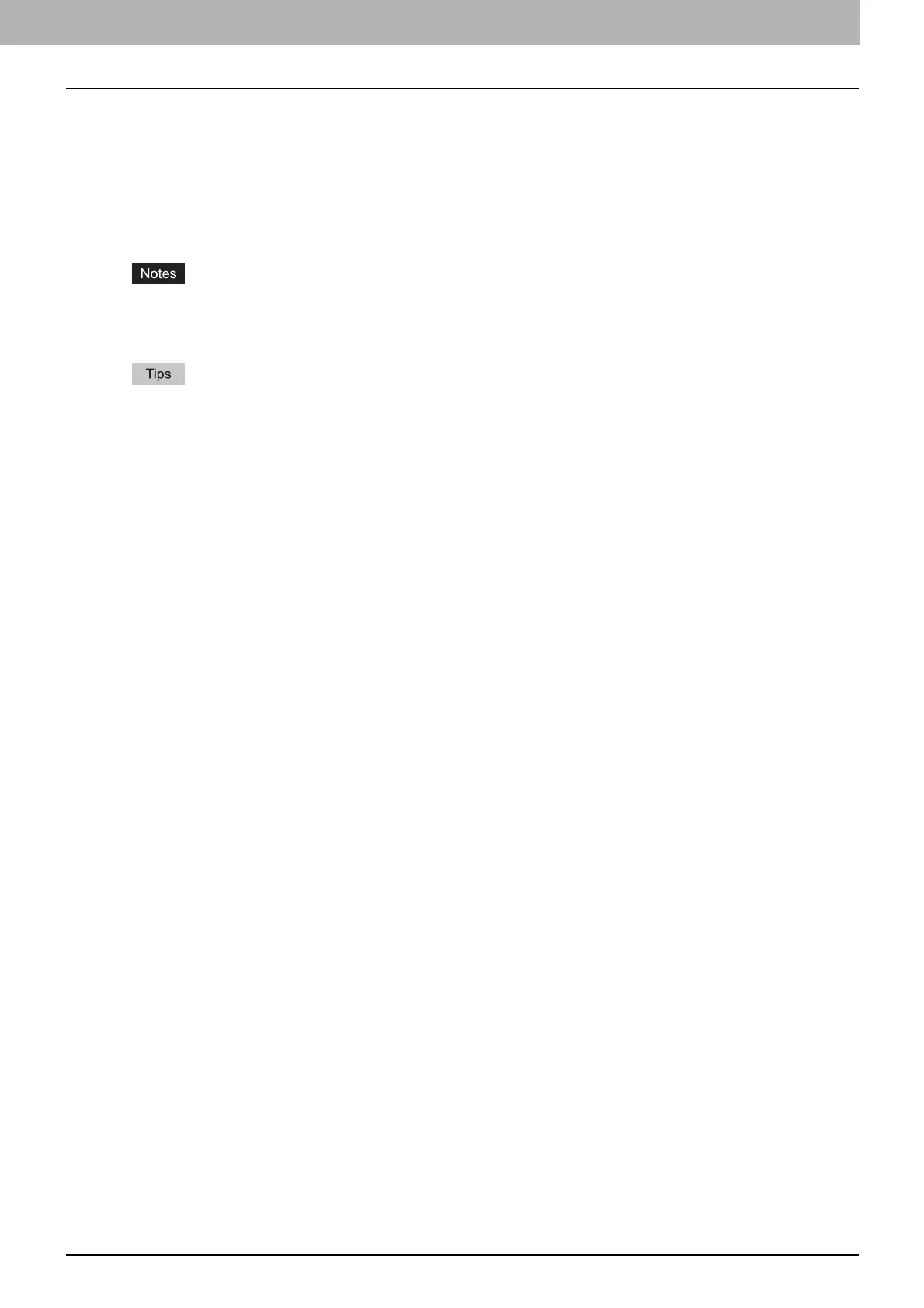1 e-Filing OVERVIEW
e-Filing Features 7
Documents
Documents can be stored in a box or folder in the following methods.
(Up to 400 documents can be stored in a box or folder. / Up to 200 pages can be contained in a document.)
y Copying documents and storing to e-Filing
y Scanning documents and storing to e-Filing
y Printing documents in a client computer and storing to e-Filing
y Received Internet Faxes / received faxes are forwarded to store to e-Filing using forward functions.
y Received Internet Faxes / received faxes are forwarded to store to e-Filing using forward mailbox functions.
y Storing the received faxes is available only when FAX Unit is installed.
y Depending on the amount of data stored in e-Filing, it may take some time from when the equipment is turned on to
e-Filing becoming ready for use.
y For details of the forward functions, refer to the TopAccess Guide.
y For details of the forward mailbox functions, refer to the User’s Manual Advanced Guide and TopAccess Guide.