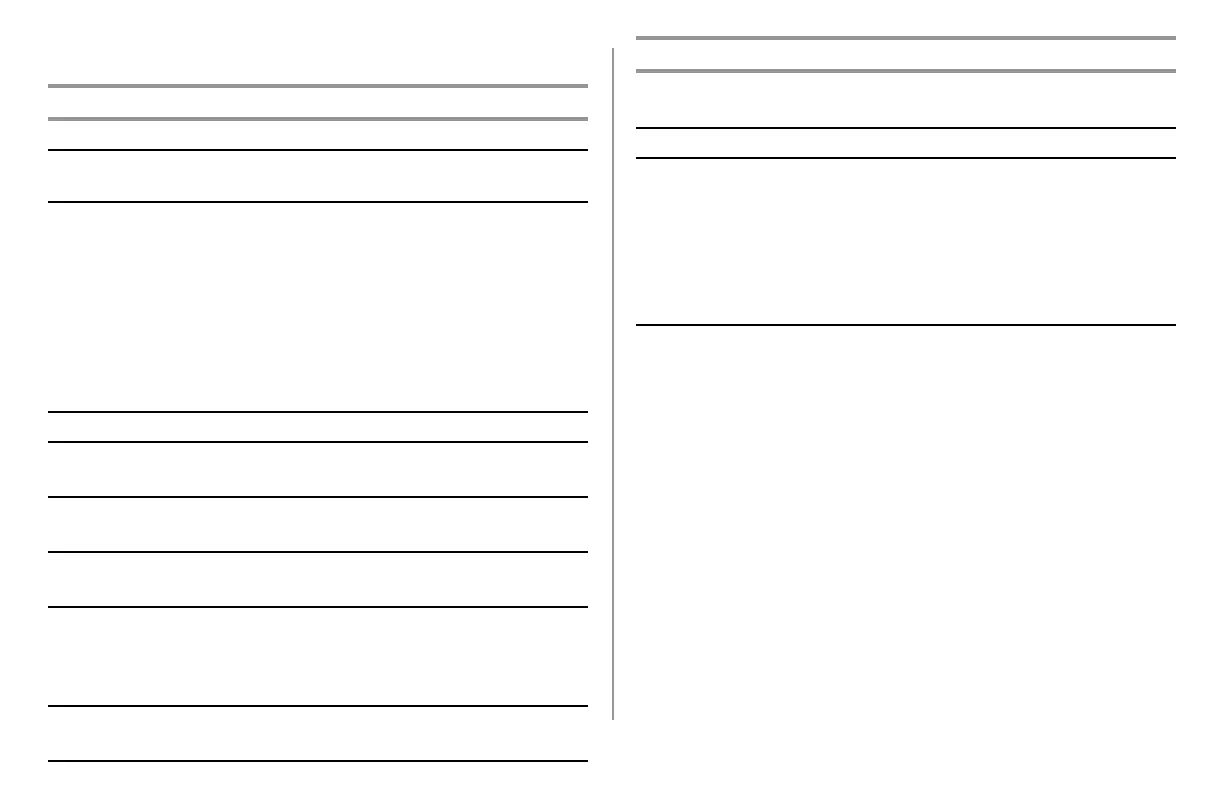Guía del Usuario de la ML620/ML621 100
Comandos Epson FX
Comandos Epson ASCII Decimal
Retroceso BS 8
Retorno de carro,
Ejecutar CR 13
Caracteres por pulgada
Seleccionar 10 cpi ESC P 27 80
Seleccionar 12 cpi ESC M 27 77
Seleccionar 15 cpi ESC g 27 103
Seleccionar impresión
condensada
ESC SI, o SI 27 15, ó 15
Cancelar impresión
condensada DC2 18
Eliminar DEL 127
Doble ancho activado ESC w 1 27 119 49
Doble alto desactivado ESC w 0 27 119 48
Doble ancho activado ESC W 1 27 87 49
Doble ancho desactivado ESC W 0 27 87 48
Enfatizacion activada ESC E 27 69
Enfatizacion desactivada ESC F 27 70
Impresión mejorada
activada ESC G 27 71
Impresión mejorada
desactivada ESC H 27 72
Epson Set 1, Seleccionar ESC t 0 27 116 48
Epson Set 2, Seleccionar ESC t 1 27 116 49
Comandos Epson ASCII Decimal
Itálica activada ESC 4 27 52
Itálica desactivada ESC 5 27 53
Alimentar papel FF 12
Largo del papel
n pulgadas
(n = 1 a 22) ESC C NUL n 27 67 0 n
n líneas
(n = 1 a 127) ESC C n 27 67 n
Tabulado horizontal HT 9
Justicación
Izquierda ESC a 0 27 97 48
Centro ESC a 1 27 97 49
Derecha ESC a 2 27 97 50
Total ESC a 3 27 97 51
Avanzar línea, ejecutar
Seleccionar 10 cpi ESC P 27 80
Seleccionar12 cpi ESC M 27 77
c/retorno de carro LF 10
n/216" (n = 0 a 255) ESC J n 27 74 n
n/144" (n = 0 a 127) ESC % 5 n 27 37 53 n
Inversa, n/216"
(n = 0 a 255) ESC j n 27 106 n