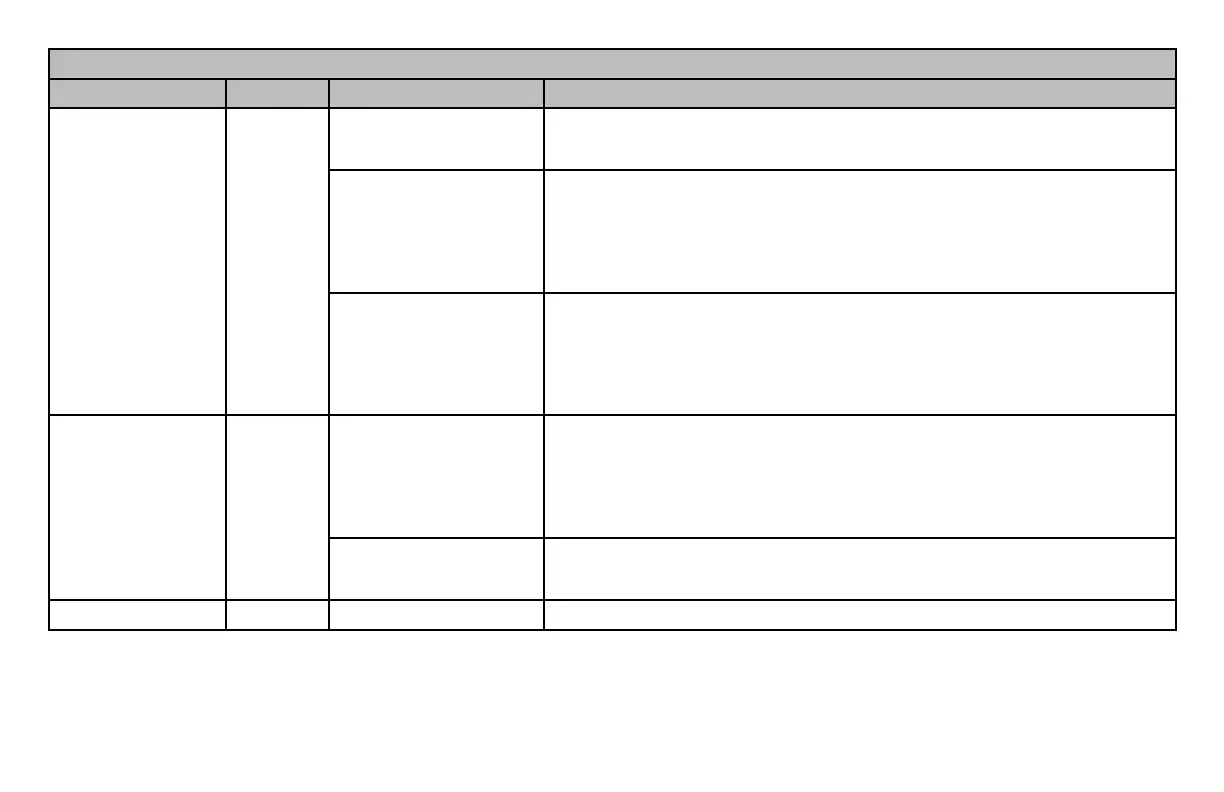Guía del Usuario de la ML620/ML621 11
Funciones de las luces del Panel de control
Luz indicadora Color Estado Explicación
CHR PITCH
(Caracteres por
pulgada)
Verde Encendida
> LED 2
Con la luz TEAR encendida:
La impresora está en
modo Menú..
Encendida
> LED 2
> LED 1
> LED 1 y 2
Sin que la luz
ALARM esté centelleando:
Se seleccionó 10 CPI (CPP).
Se seleccionó 12 CPI (CPP).
Se seleccionó 15 CPI (CPP).
Centelleando
> LED 2
> LED 1
> LED 1 y 2
Sin que la luz
ALARM esté centelleando:
Se seleccionó 17 CPI (CPP).
Se seleccionó 20 CPI (CPP).
Se seleccionó PROP (Proporcional).
PRINT SPEED
(Velocidad de
impresión)
Verde Encendida
> LED 2
> LED 1
> LED 1 y 2
Con la luz TEAR apagada:
Se seleccionó NORM (Velocidad normal).
Se seleccionó HIGH SPEED (Alta velocidad).
Se seleccionó QUIET (Impresión silenciosa).
Centelleando
> LED 2 Se seleccionó HIGH COPY (Copia fuerte).
SLEEP (Reposo)
Verde Centelleando Modo de bajo consumo de energía.