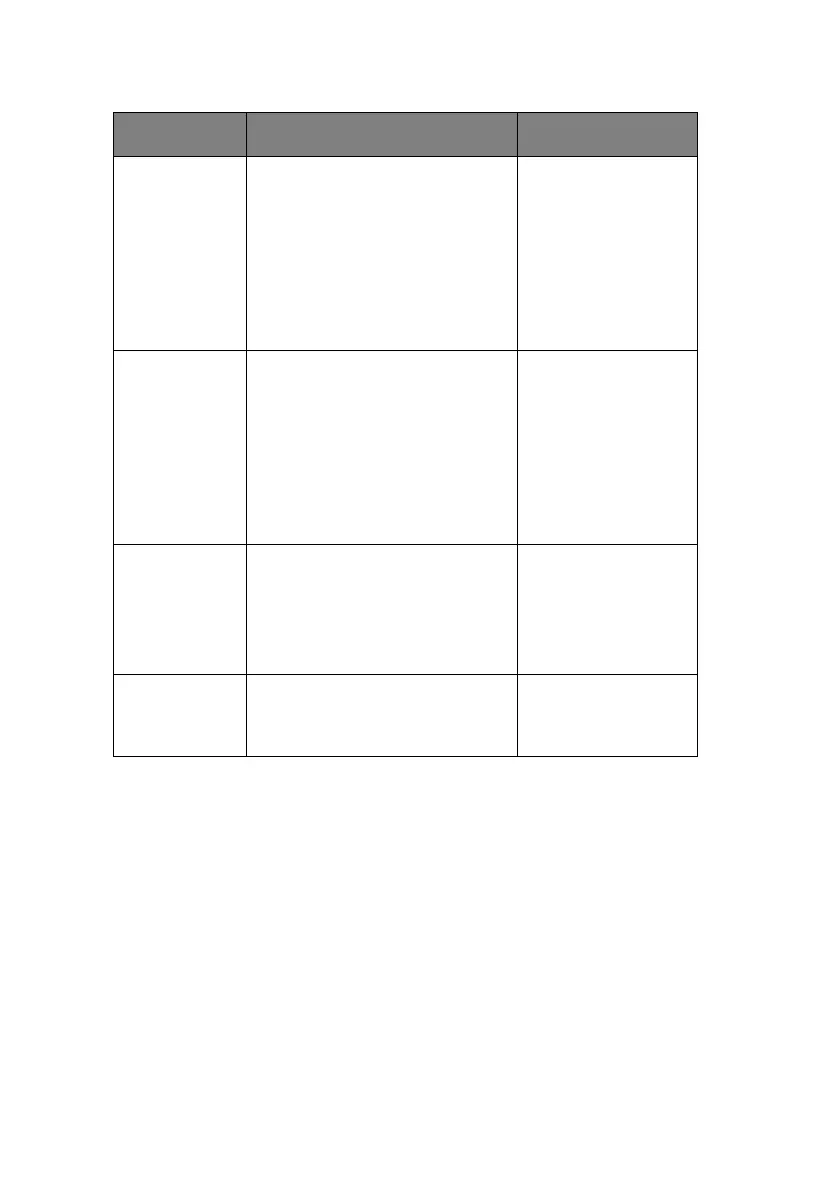MPS9650c User’s Guide> 124
M
ENUS
EXAMPLE
1 – T
RAY
1
TRANSPARENCIES
To print on transparencies (accommodated in Tray1):
1. Ensure that the display panel indicates that the printer is
ready to print.
2. Enter menu mode by pressing either the Up-arrow or
Down-arrow button and press them repeatedly until the
Menus menu is highlighted.
3. Press the Enter button to select this menu.
4. Press the Up-arrow or Down-arrow buttons repeatedly
until Tray Configuration is highlighted.
SMR Setting 0
+1
+2
+3
-3
-2
-1
Corrects print result
variations caused by
differences in
temperature and
humidity
environment, or print
density or frequency.
This setting must be
changed when print
quality varies by
printed result.
BG Setting 0
+1
+2
+3
-3
-2
-1
Corrects print result
variations caused by
differences in
temperature and
humidity
environment, or print
density or frequency.
This setting must be
changed when a dark
background occurs in
printed result.
Drum Cleaning ON
OFF
Set to produce idling
of a drum before
printing in order to
reduce horizontal
white lines. This
shortens image drum
life.
Hex Dump Execute Prints out the data
received from the
host PC in
hexadecimal code.
ITEM VALUE DESCRIPTION