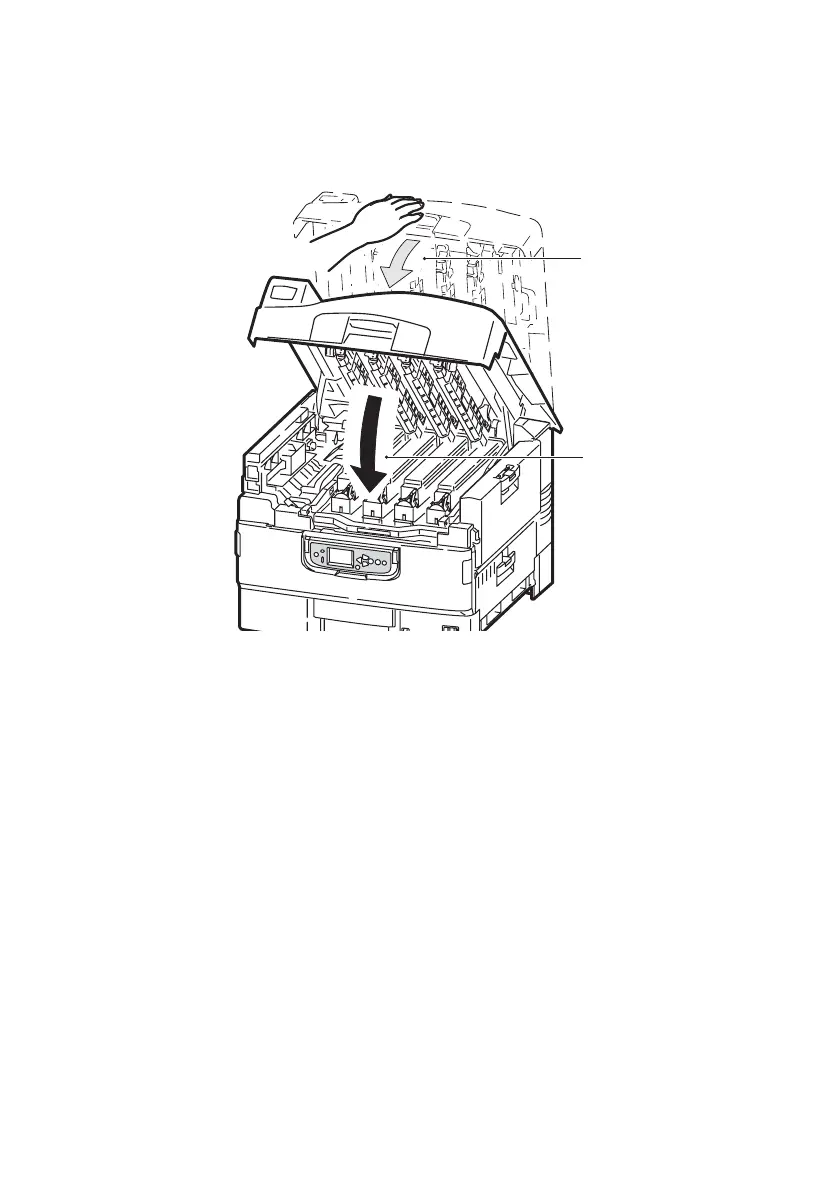MPS9650c User’s Guide> 19
To close the top cover,
push gently (1) until the cover stops midway
and then push harder (2) to close the cover completely. Ensure that
the cover is securely closed.
I
DENTIFYING
MAJOR
COMPONENTS
The major components of your printer are identified in the graphics
below.
1. Paper holding arm
2. Top cover (face-down stacker)
3. MP Tray (multi-purpose tray)
4. Tray 1 side cover
5. Paper size label
6. Paper gauge
7. Tray 1 (paper tray)
8. Control panel
1
2
