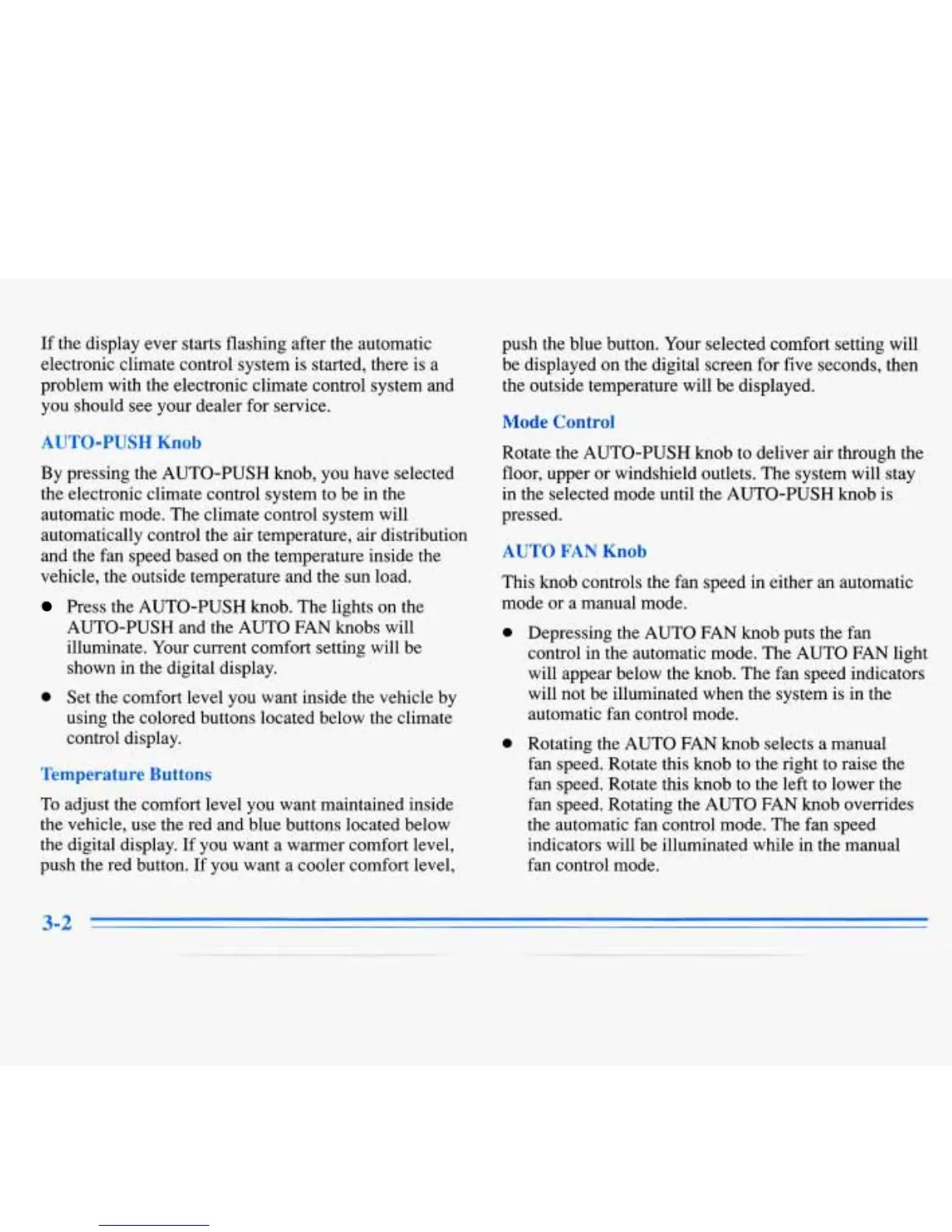If the display
ever
starts flashing after the automatic
electronic climate control system is started, there is a
problem with the electronic climate control system and
you should see your dealer for service.
AUTO-PUSH
Knob
By pressing the AUTO-PUSH knob, you have selected
the electronic climate control system to be in the
automatic mode. The climate control system
will
automatically control the air temperature, air distribution
and the fan speed based on the temperature inside the
vehicle, the outside temperature and the sun load.
Press the AUTO-PUSH knob. The lights on the
AUTO-PUSH and the AUTO FAN knobs will
illuminate. Your current comfort setting will be
shown in the digital display.
0
Set the comfort level you want inside the vehicle by
using the colored buttons located below the climate
control display.
Temperature Buttons
To adjust the comfort level you want maintained inside
the vehicle, use the red and blue buttons located below
the digital display. If you want a warmer comfort level,
push the red button.
If
you want a cooler comfort level,
push the blue button. Your selected comfort setting will
be displayed on the digital screen for five seconds, then
the outside temperature will be displayed.
Mode
Control
Rotate the AUTO-PUSH knob to deliver air through the
floor, upper or windshield outlets. The system will stay
in the selected mode until the AUTO-PUSH knob is
pressed.
AUTO
FAN
Knob
This knob controls the fan speed in either an automatic
mode or a manual mode.
0
Depressing the AUTO FAN knob puts the fan
control in the automatic mode. The AUTO FAN light
will appear below the knob. The fan speed indicators
will not be illuminated when the system is in the
automatic fan control mode.
0
Rotating the AUTO FAN knob selects a manual
fan speed. Rotate this knob to the right to raise the
fan speed. Rotate this knob to the left to lower the
fan speed. Rotating the AUTO FAN knob overrides
the automatic fan control mode. The fan speed
indicators will be illuminated while
in
the manual
fan control mode.
3-2
