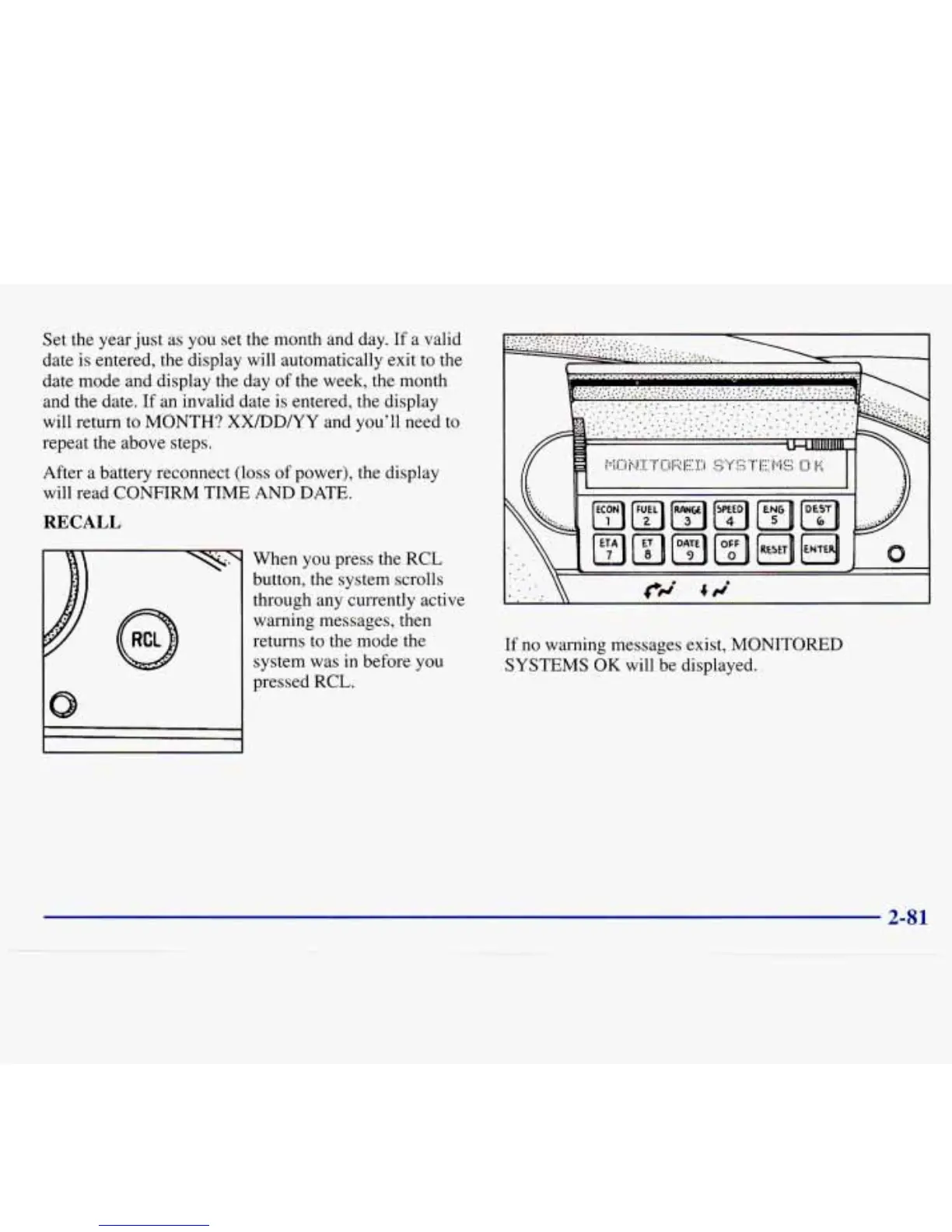Set the year just as you set the month and day.
If
a
valid
date
is
entered, the display will automatically exit to the
date mode and display the day of the week, the month
and the date. If an invalid date is entered, the display
will return to MONTH?
XXIDDNY
and you’ll need
to
repeat the above steps.
After a battery reconnect (loss
of
power), the display
will read CONFIRM TIME
AND
DATE.
RECALL
When you press the RCL
button, the system scrolls
through any currently active
warning messages, then
returns to the mode the
system was
in
before you
pressed RCL.
.-.
.
.
-.
_.
......................
....
......
..................
dl
I
If
no warning messages exist, MONITORED
SYSTEMS
OK
will be displayed.
