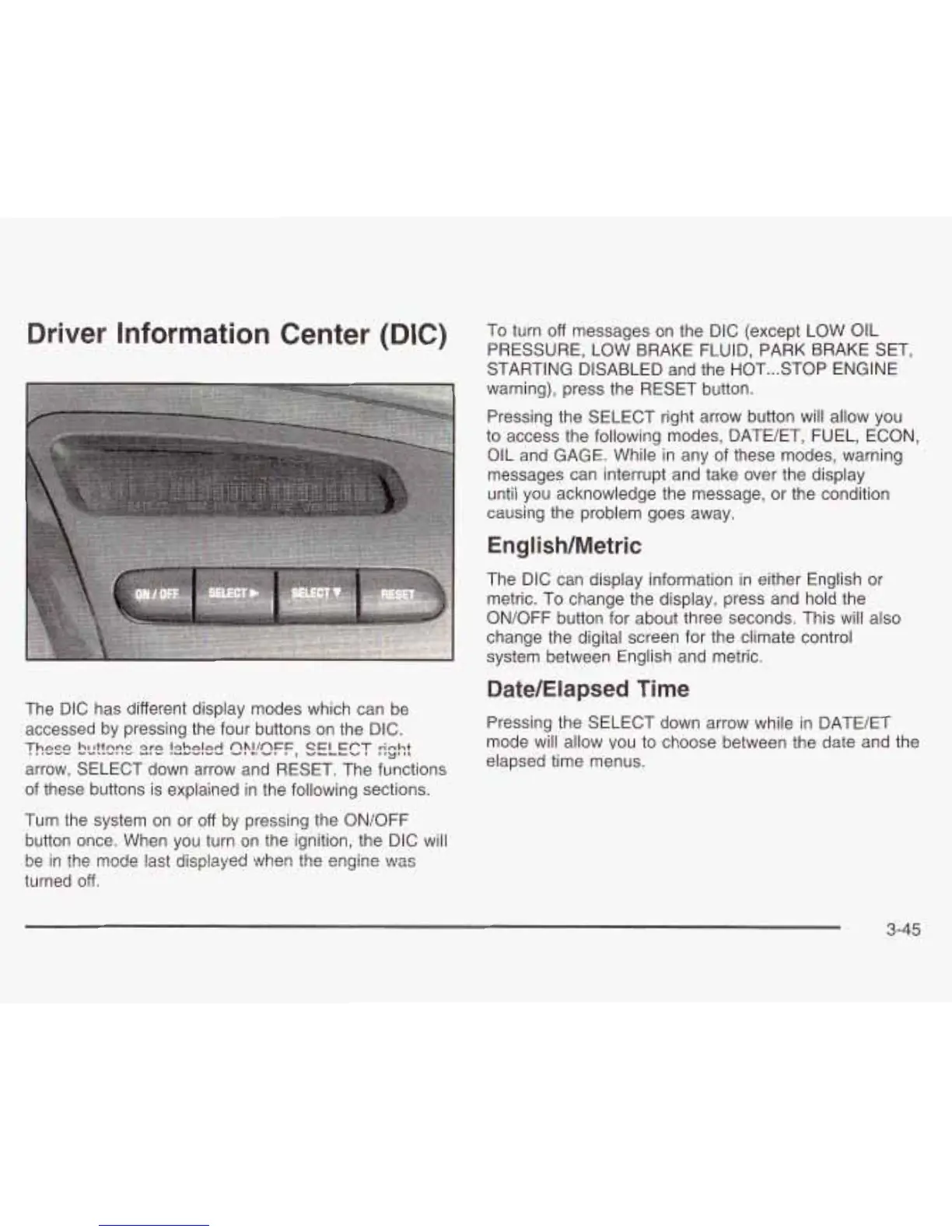Driver Information Center
(DIG)
To turn
off
messages on the DIC (except LOW OIL
PRESSURE, LOW BRAKE FLUID, PARK BRAKE SET,
STARTING DISABLED and the HOT
...
STOP ENGINE
warning), press the RESET button.
Pressing the SELECT right arrow button will allow you
to access the following modes, DATE/ET, FUEL, ECON,
OIL and GAGE. While
in
any
sf
these modes, warning
messages can interrupt and take over the display
until you acknowledge the message, or the condition
causing the problem goes away.
English/Metric
The DIC can display information in either English or
metric. To change the display, press and hold the
ON/OFF button for about three seconds. This will also
change the digital screen for the climate control
system between English and metric.
Date/Elapsed Time
The DIC has different display modes which can be
accessed by pressing the four buttons on the DIC. Pressing the SELECT down arrow while in BATE/ET
arrow, SELECT down arrow and RESET. The functions
These
bcttsns
s)?!!sFF,
SELECT
rinht
I'LJ',L
mode will allow vou to choose between the date and the
elapsed time menus.
of
these buttons is explained in the following sections.
Turn the system
on
or
off
by pressing the ON/OFF
button once. When you turn on the ignition, the DIC will
turned
off.
be
in
the
mode
last
displayed
?..lhen
the
engine
\":as
3-45
