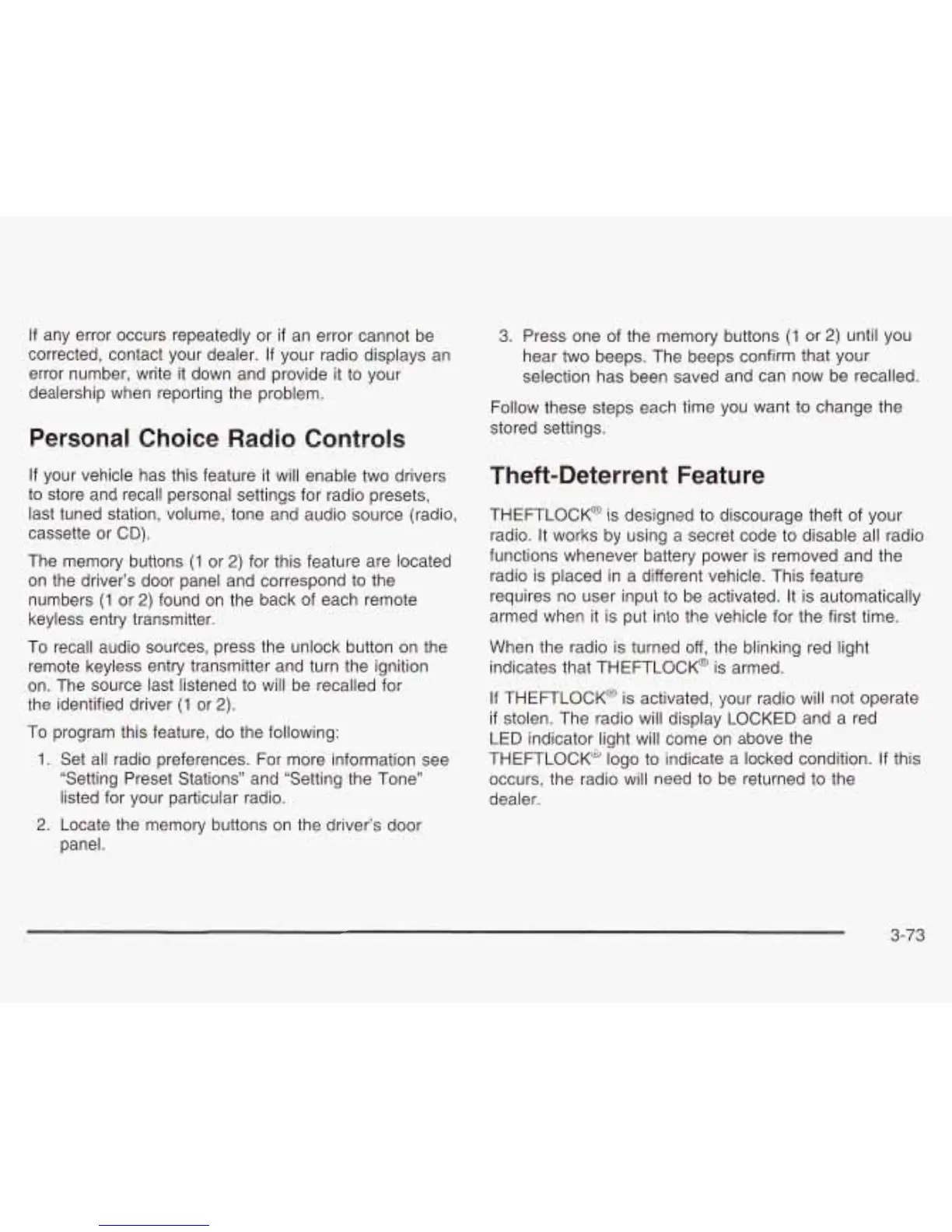If
any error occurs repeatedly or
if
an error cannot be
corrected, contact your dealer. If your radio displays an
error number, write it down and provide it to your
dealership when reporting the problem.
If
your vehicle has this feature it will enable two drivers
to store and recall personal settings for radio presets,
last tuned station, volume, tone and audio source (radio,
cassette or CD).
The memory buttons
(1
or
2)
for this feature are located
on the driver’s door panel and correspond to the
numbers
(1
or
2)
found on the back of each remote
keyless entry transmitter.
To recall audio sources, press the unlock button on the
remote keyless entry transmitter and turn the ignition
on. The source
last listened
to
will be recalled for
the identified driver
(1
or
2).
To
program this feature, do the following:
1.
Set all radio preferences. For more information see
“Setting Preset Stations” and “Setting the Tone”
listed for your particular radio.
2.
Locate the memory buttons on the driver’s door
panel.
3.
Press one of the memory buttons
(1
or
2)
until you
hear two beeps. The beeps confirm that your
selection has been saved and can now be recalled.
Follow these steps each time you want to change the
stored settings.
Theft-Deterrent Feature
THEFTLOCK@ is designed to discourage theft of your
radio. It works by using a secret code to disable all radio
functions whenever battery power is removed and the
radio
is
placed in a different vehicle. This feature
requires
no
user input to be activated. It is automatically
armed when it is put into the vehicle for the first time.
When the radio is turned off, the blinking red light
indicates that THEFTLOCK@ is armed.
If
THEFTLOCK@ is activated, your radio will not operate
if
stolen. The radio will display LOCKED and a red
LED indicator light will come on above the
THEFTLOCK”
logo
to indicate
a
locked condition. If this
occurs, the radio will need to be returned to the
dealer.
3-73
