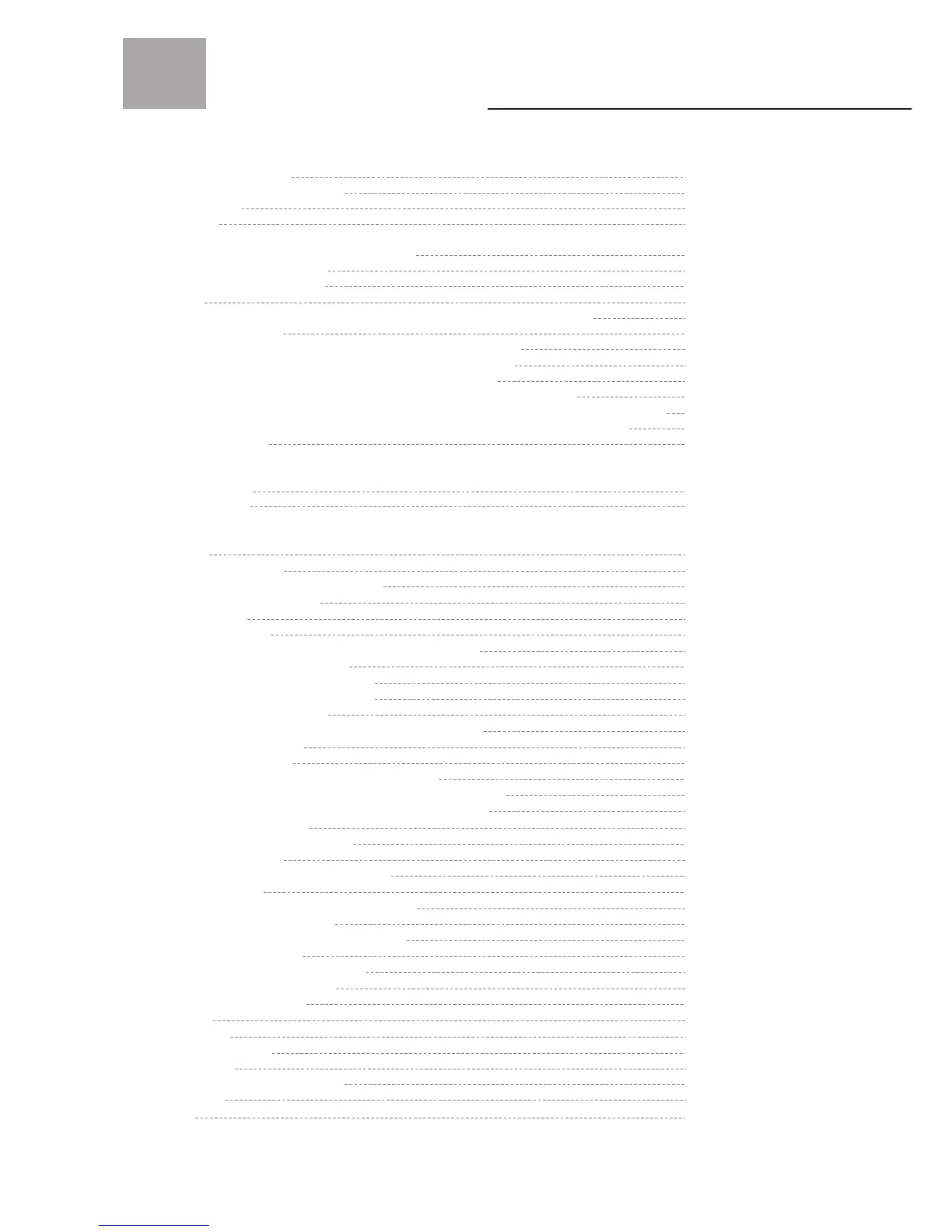Table of C ontents
Important Information
Important Safety Precautions
FCC Statement
Accessories
Installation And Connection Guide
Identifying Front Controls and Rear Inputs
-Descriptions of Input Types
-Connecting the TV's Power
Installation
-
-Connecting to a VCR
-Connecting to an Audio Receiver/Home Theater System
-
-Connecting to a DVD Player with Component Cables
-Connecting to a Satellite Receiver or Cable Box with A/V Cables
-
-Connecting to a PC with VGA, and a DVD Player with DVI/HDCP Cables
-Other Connections
Remote Control Guide
-Regular Buttons
-Hotkeys Tutorial
Adjusting the On Screen Display (OSD)
Introduction
To Operate in the OSD
VIDEO Adjusting TV Picture Settings
- Adjusting Picture Quality
- Video Settings
- To Adjust Settings
- Auto Setting : Return to Default Factory Settings
AUDIO Adjusting Sound Quality
- OSD Audio Settings : Equalizer 1
- OSD Audio Settings : Equalizer 2
- MTS System for Stereo TV
MISCELLANEOUS Adjusting Personal TV Settings
- Description of Settings
- Setting the Channels
- Personal Channel Preferences : Favorites
- Personal Channel Preferences : Channel Skip/Lock
- Personal Channel Preferences : Channel Naming
- Setting up the TV Timer
- Watching with Closed Caption
- TV OSD Languages
- Using the Parental Control Feature
- Parental Control
- Activating the Parental Control Feature
- To Block Unrated Channels
- Setting up Parental Control Password
- Factory Default Option
SCREEN Adjusting Screen Modes
- Changing the Screen Mode
- Picture in Picture (PIP)
- PIP Mode
- Split Screen
- Split Screen Mode
Specifications
Timing Mode for VGA and DVI
Pixels Policy
Glossary
Connecting to an Antenna or Video Equipment with Antenna outlet
Connecting to a DVD Player with A/V or S Video Cables
Connecting to a Satellite Receiver or Cable Box With Component Connectors
1
2
5
6
8
10
11
12
13
14
15
16
17
18
19
20
21
22
23
25
25
26
26
26
29
29
30
31
31
32
33
33
34
34
35
36
37
38
39
39
40
40
42
42
44
45
45
46
48
49
50
51
53
55
56
