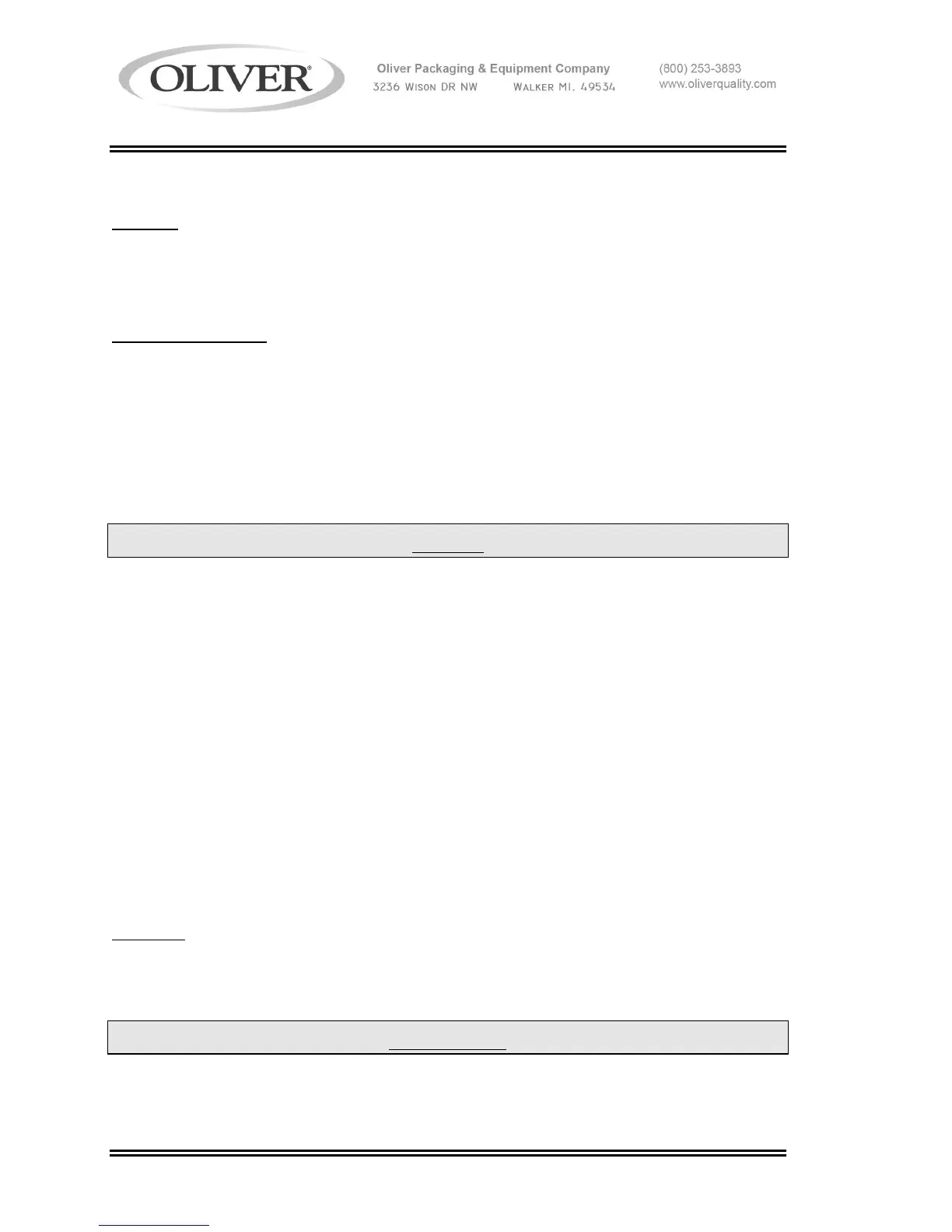2005 VARIABLE THICKNESS BREAD SLICER
2005S20003 3-1
OPERATING INSTRUCTIONS
Start-up:
Close both doors. Turn the machine on. The pusher will move back to home if the
machine has been turned off while the pusher is out of the home (farthest left) position.
The display will display the Oliver logo and language selections.
Standard Operation:
· Hold open the left door with left your hand.
· Place a loaf of bread on the infeed (left hand) table.
· Slide the loaf onto the pins of the pusher so that pins penetrate the loaf, until it is
firmly against the front of the pusher block.
· Close door(s).
NOTE
THE MACHINE WILL NOT OPERATE IF EITHER DOOR IS OPEN.
· Make a language selection on the touch screen.
· Select the appropriate slice thickness setting.
· Press the “start” button.
· Wait for the bread to be sliced. When the machine stops, the bread will be in the
right hand compartment.
· Open the right hand door and remove the loaf.
· Close the door, allowing the pusher to return to the home position.
· Once the pusher has returned and stopped you may repeat the above procedure to
slice additional loaves.
Stopping:
If a slice gets jammed, press STOP, to stop slicing, turn the power off, disconnect and
lockout the slicer before trying to clear the machine.
CAUTION
DO NOT OPEN THE DOORS WHILE THE SLICER IS OPERATING.
DOING SO WILL CAUSE SLICING TO STOP.