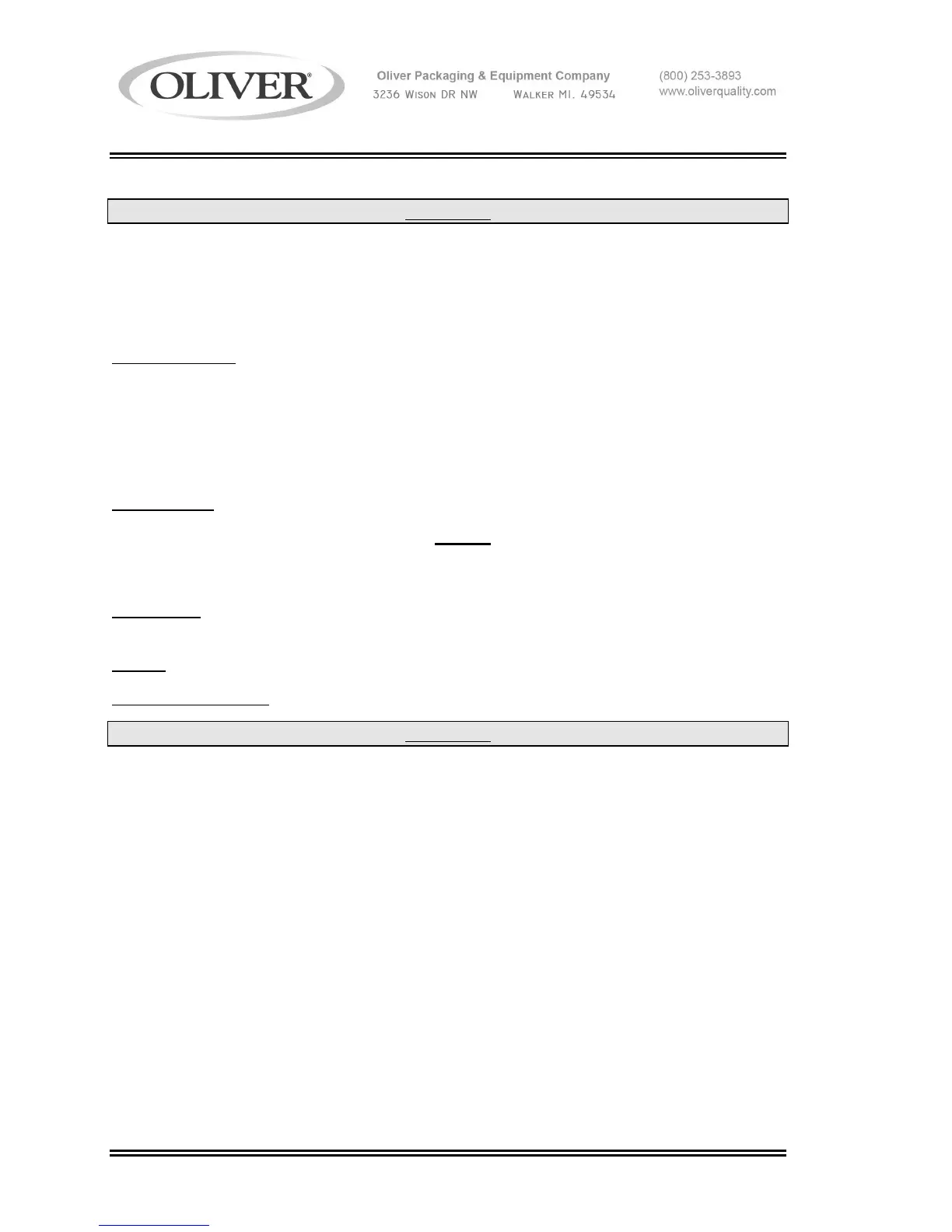2005 VARIABLE THICKNESS BREAD SLICER
2005S20004 4-1
MAINTENANCE
WARNING
DISCONNECT AND LOCK OUT THE MACHINE FROM THE POWER
SUPPLY BEFORE CLEANING OR SERVICING.
REMEMBER TO USE CARE AND WEAR CUT RESISTANT GLOVES WHENEVER
YOU ARE WORKING WITH OR NEAR THE BLADE.
Cleaning: (daily)
Use a mild detergent solution applied with a cloth or spray cleaner on all exterior and
interior surfaces as necessary. Use brushes provided with machine to clean openings or
recesses in and around in-feed and out-feed tables. Remove and empty contents of the
crumb tray daily. Periodically (weekly) remove the blade and clean the blade
compartment using the same methods as above.
IMPORTANT
The blade must be cleaned each day, you Do Not need to remove the blade to clean it.
Use a mild detergent solution or spray cleaner. For harder deposits use a non scratch
cleaning pad similar to Scotch-brite (tm).
Lubrication:
All motors and bearings are pre-lubricated and sealed: lubrication in not required.
Do Not attempt to oil or grease the motor.
Removing the blade:
WARNING
DISCONNECT AND LOCK OUT THE MACHINE FROM THE POWER
SUPPLY BEFORE CLEANING OR SERVICING.
REMEMBER TO USE CARE AND WEAR CUT RESISTANT GLOVES WHENEVER
YOU ARE WORKING WITH OR NEAR THE BLADE.
· Tilt the blade guard forward after removing the knob, (located at the top of the
guard), which secures it in place. Gently rest it all the way open.
· Remove the blade mounting screw using a 1/2 inch wrench.
· Remove the lock-washer, special washer, 2 inch diameter collar, and the circular
knife.
· The blade can be replaced by reversing the above procedure.
· When reinstalling the blade, make sure the beveled side faces the outfeed (FLAT
SIDE TOWARD INFEED). Make sure the blade is centered and supported on the
arbor.