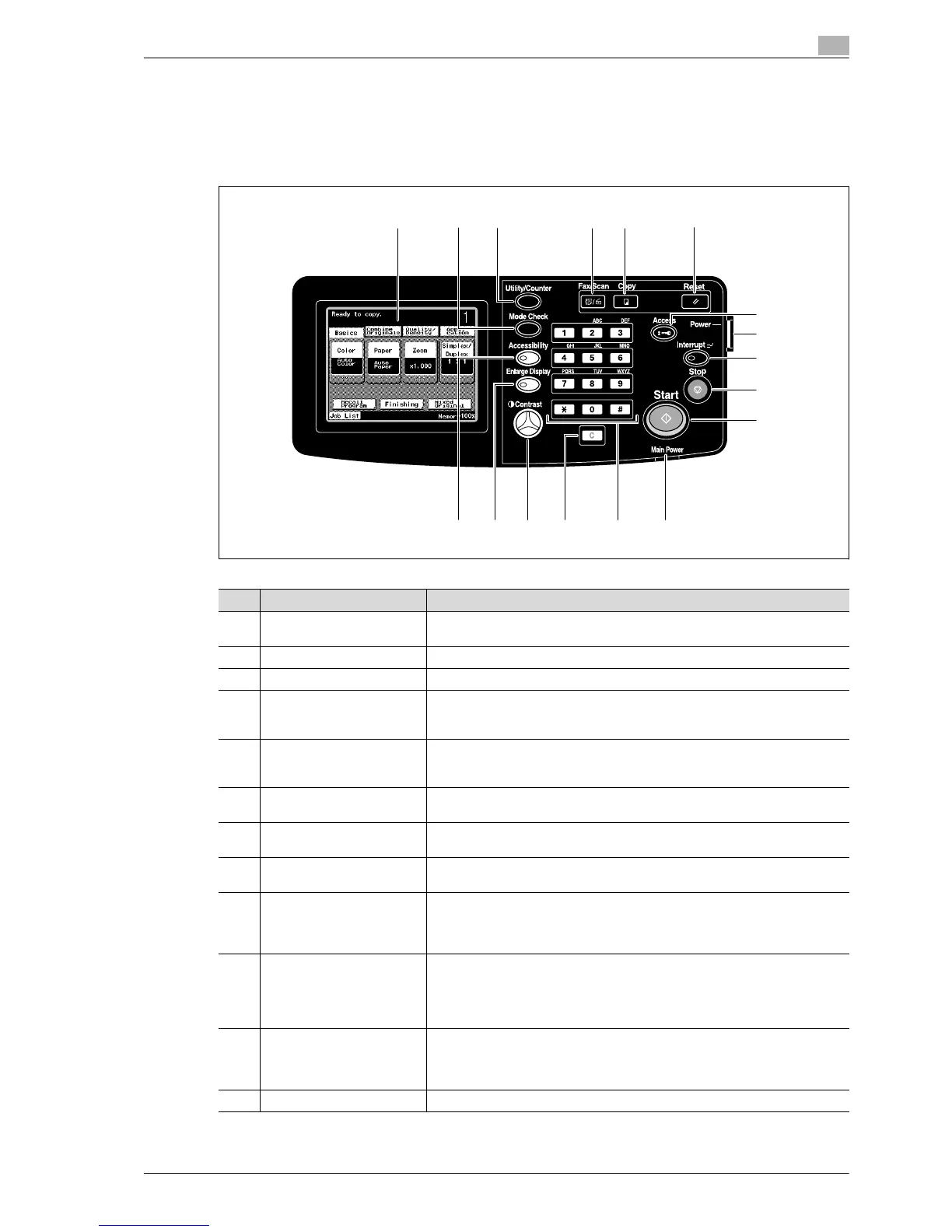d-Color MF201 1-25
Introduction
1
1.12 Control panel
The control panel consists of the touch panel, which can be used to specify settings for the various functions,
and various keys, such as the [Start] key and the [Stop] key. The operations that can be performed with these
keys are described below.
In this manual, [ ] indicates keys on the control panel and buttons in the touch panel.
123 45 6
7
8
9
10
11
121314151617
No. Part name Description
1 Touch panel Displays various screens and messages.
Specify the various settings by directly touching the panel.
2 [Mode Check] key Press to check the various settings.
3 [Utility/Counter] key Press to display the Utility screen and the Meter Count screen.
4 [Fax/Scan] key Press to enter Fax/Scan mode.
While the machine is in Fax/Scan mode, the indicator on the [Fax/Scan] key
lights up in green.
5 [Copy] key Press to enter Copy mode. (As a default, the machine is in Copy mode.)
While the machine is in Copy mode, the indicator on the [Copy] key lights up
in green.
6 [Reset] key Press to clear all settings (except programmed settings) entered in the control
panel and touch panel.
7 [Access] key Press to log off from an account when user authentication or account track
settings have been applied.
8 Sub power switch Press to turn on/off machine operations. When turned off, the machine enters
a state where it conserves energy.
9 [Interrupt] key Press to enter Interrupt mode. While the machine is in Interrupt mode, the in-
dicator on the [Interrupt] key lights up in green and the message "Now in Inter-
rupt mode." appears on the touch panel. To cancel Interrupt mode, press the
[Interrupt] key again.
10 [Stop] key Press while copying to stop the operation. The copy job being performed is
deleted.
If the [Stop] key is pressed during scanning or dialing, a screen appears, re-
questing confirmation to delete a job. In the confirmation screen, select the job
to be deleted.
11 [Start] key Press to start the copy, scan or fax operation. When this machine is ready to
begin the operation, the indicator on the [Start] key lights up in blue. If the in-
dicator on the [Start] key lights up in orange, the operation cannot begin.
Press to restart a stopped job.
12 Main power indicator Lights up in green when the machine is turned on with the main power switch.
