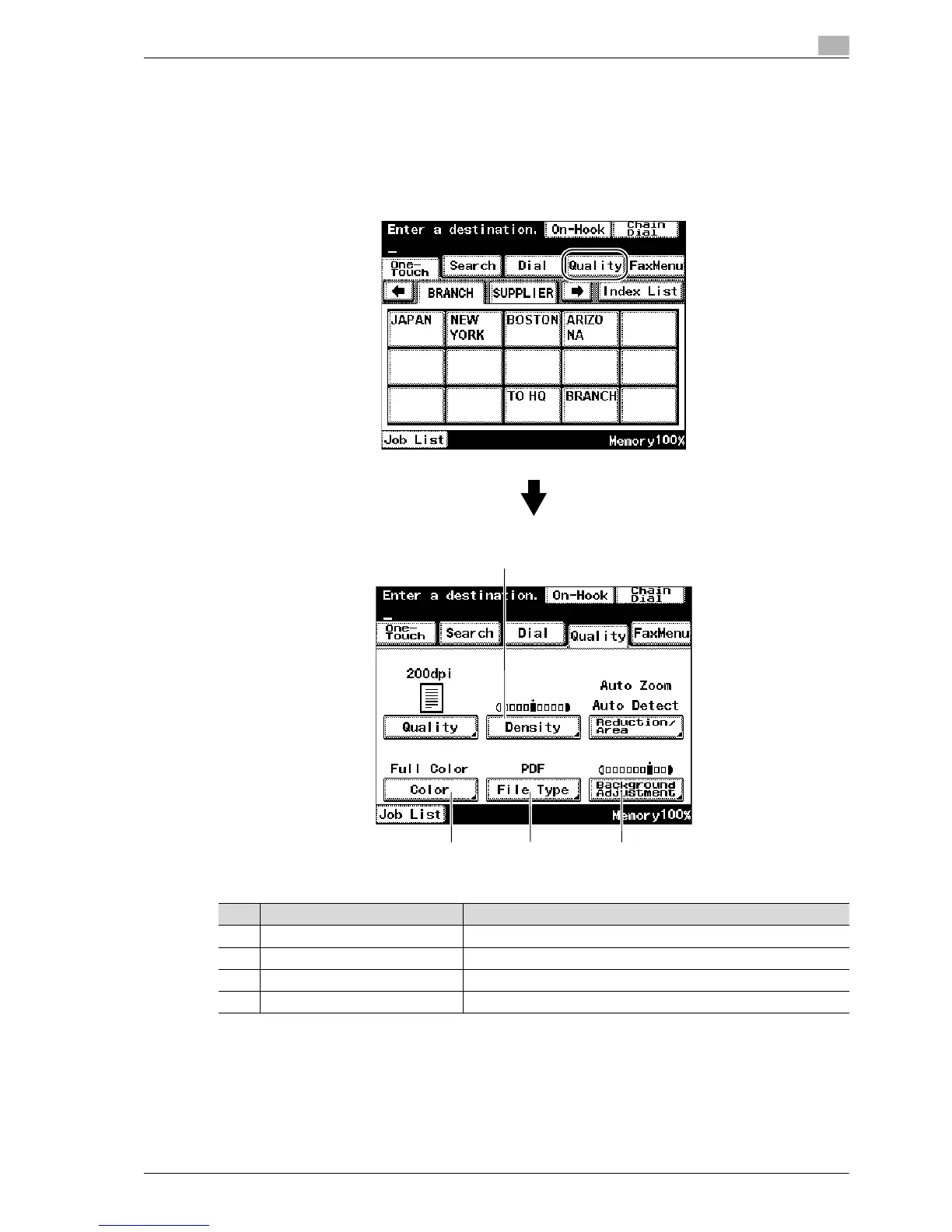d-Color MF201 5-17
Useful fax operations
5
5.5 Scanning the originals to be sent
Quality
From the Quality screen, settings such as the image quality, resolution and density of the scanned original
can be changed.
1
2
3 4
No. Parameter Description
1 Density Select whether to darken or lighten the colors of the scan data.
2 Color This parameter is not available when sending to a fax number.
3 File Type This parameter is not available when sending to a fax number.
4 Background Adjustment The density of a colored original background can be adjusted.
