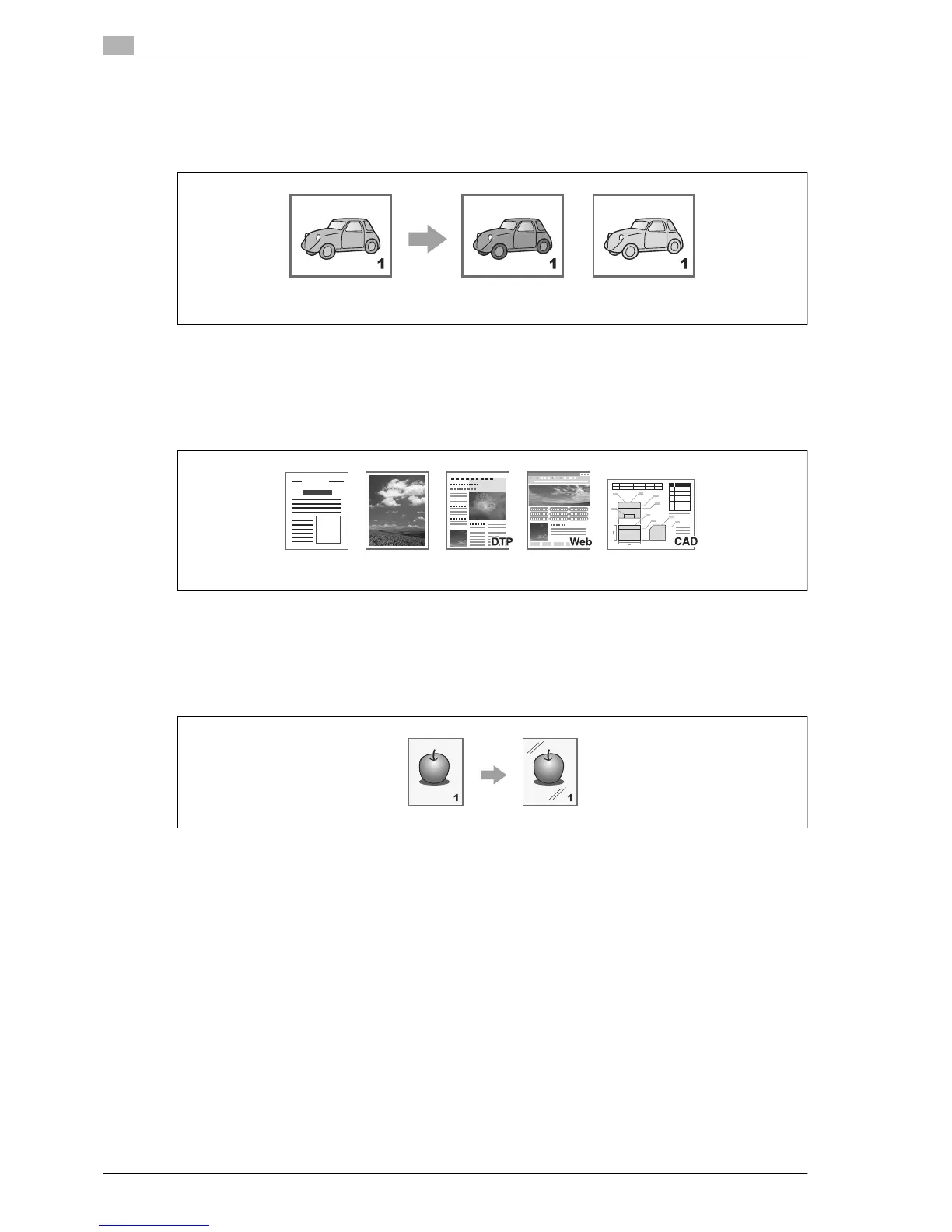4
Useful printing operations
4-10 d-Color MF201
4.6 Adjusting the image quality
Select Color and Quality Adjustment
The document can be printed in grayscale, or the image quality, such as the tone, can be adjusted.
Windows PCL/PS drivers: Quality tab
Macintosh OS X driver: Quality
Color Settings
The document can be printed with the image quality appropriate for the contents of the document.
Windows PCL/PS drivers: Quality tab
Macintosh OS X driver: Quality
Glossy Mode
The document can be printed with a glossy finish.
Windows PCL/PS drivers: Quality tab
Macintosh OS X driver: Quality
Printing in grayscale Printing with the settings for detail
Document Photo DTP Web CAD
