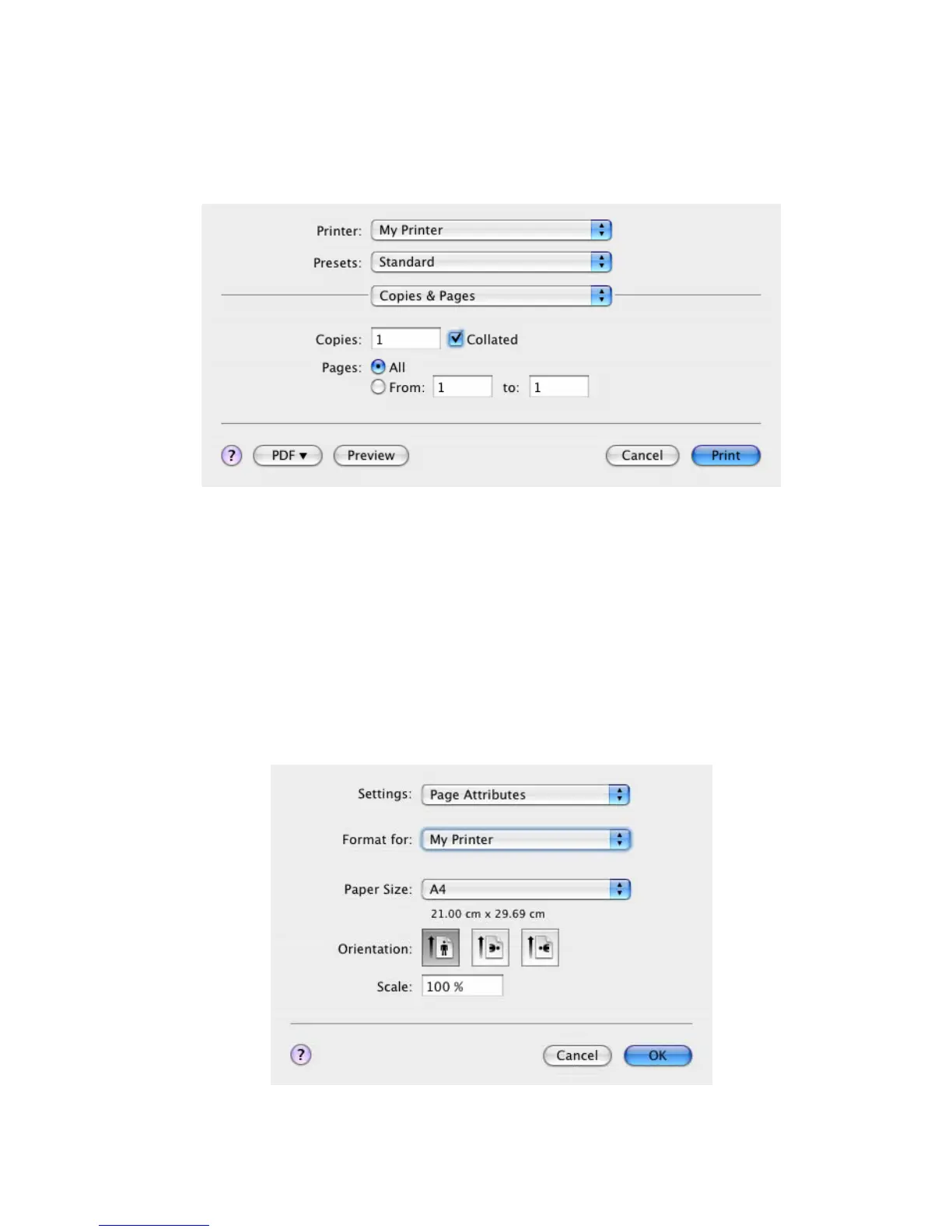Printer settings in Mac> 28
select more options from the Copies & Pages menu. For a
description of these options, see “Print options” on
page 31.
7. Click the Print button.
S
ETTING
P
RINTING
O
PTIONS
- S
AVING
D
RIVER
SETTINGS
You can save a set of printer driver options to use for future
documents.
1. Open the document you want to print.
2. To change the paper size or page orientation, select File >
Page Setup.
