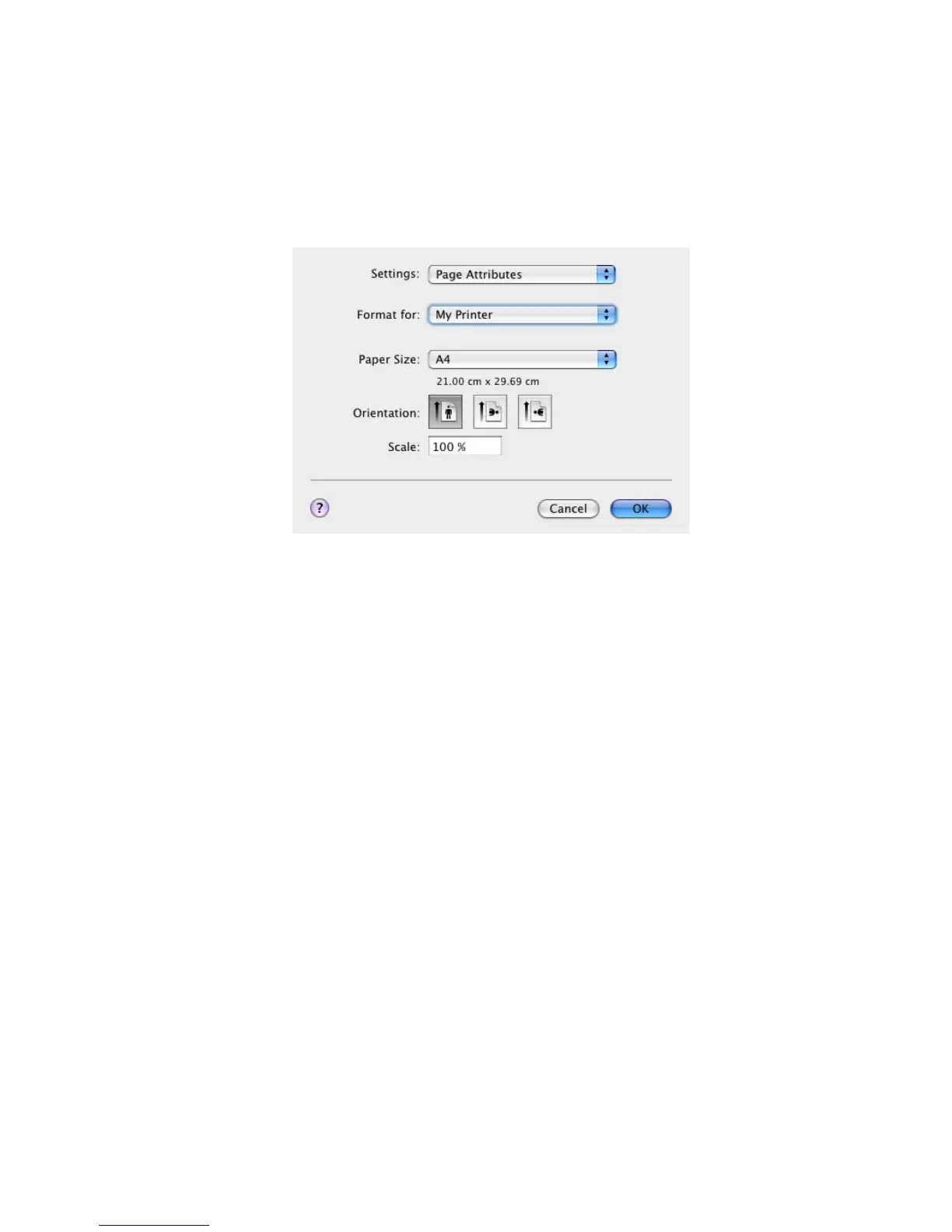Printer settings in Mac> 30
P
AGE
SETUP
OPTIONS
This section provides a discription of the page setup options
available to you.
Page setup options
Page Attributes
You can select “Save As Default” to use the current Page
Setup settings as a standard for all documents.
Format for
Allows you to select your printer model before changing
options such as Paper size and Orientation.
Paper Size
Select a paper size to match your document and the paper
loaded in the printer. The paper margin is 4.2mm at all
edges. To specify your own paper sizes, select “Manage
Custom Sizes...”
Scale
You can scale documents up or down to fit onto different
paper sizes. To fit your document on a specific paper size,
select Options in the Paper Handling drop-down menu in
the Print Options dialog box (see “Print options” on
page 31).
Orientation
You can select a portrait or landscape option. When using
landscape, you can rotate the document 180 degrees.
