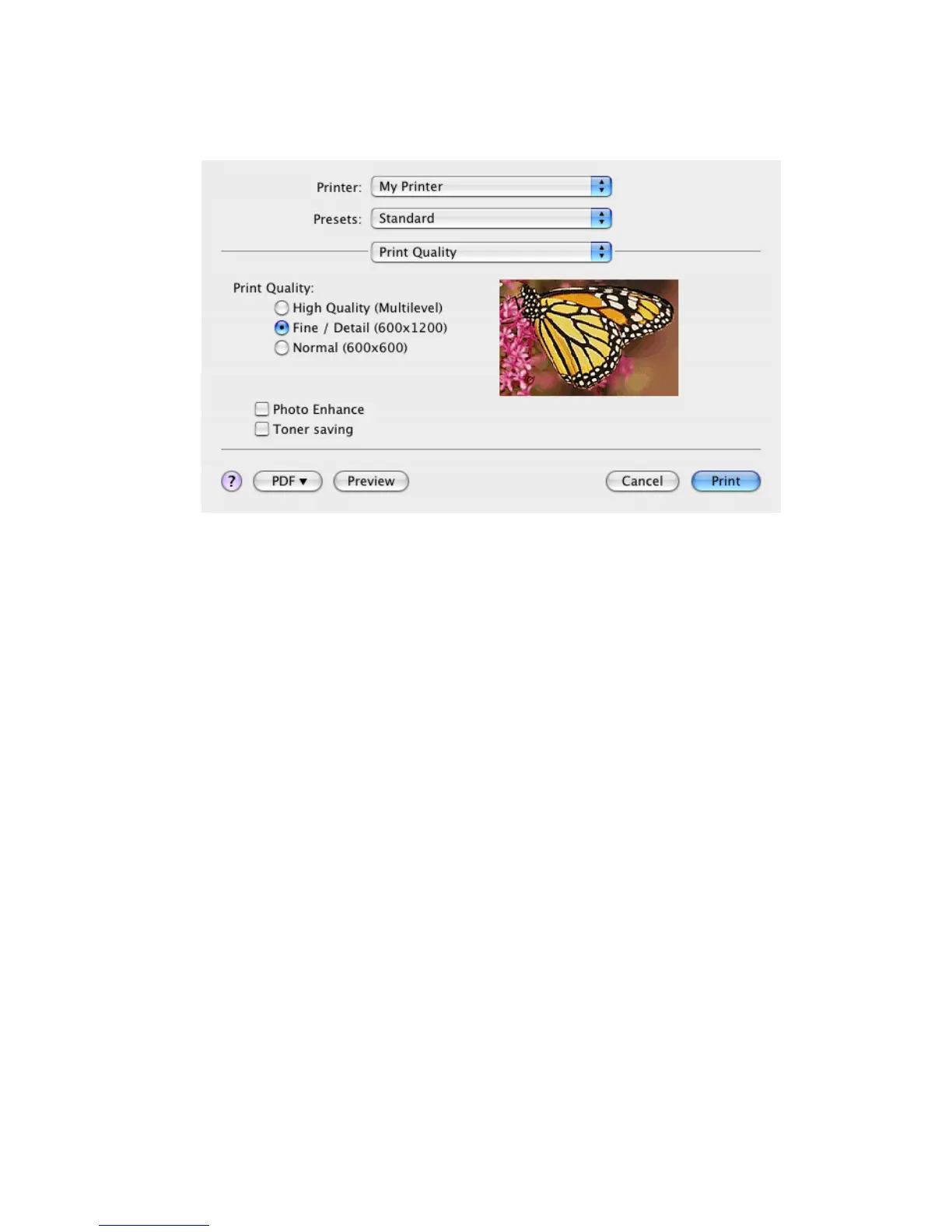Printer settings in Mac> 38
Print quality
Print quality
Use this option to selects the print resolution. The High
Quality (Multilevel) setting produces the best graphic
images, but these images can take longer to print.
Photo Enhance
Use Photo Enhance to significantly improve quality when
printing images. The printer driver analyses any
photographic images and processes them to improve the
overall appearance. This setting cannot be used together
with the "High Quality (Multilevel)" print quality setting.
Toner Saving
Toner saving uses less toner when printing your document.
This is best suited to draft text documents as it lightens the
print significantly.
