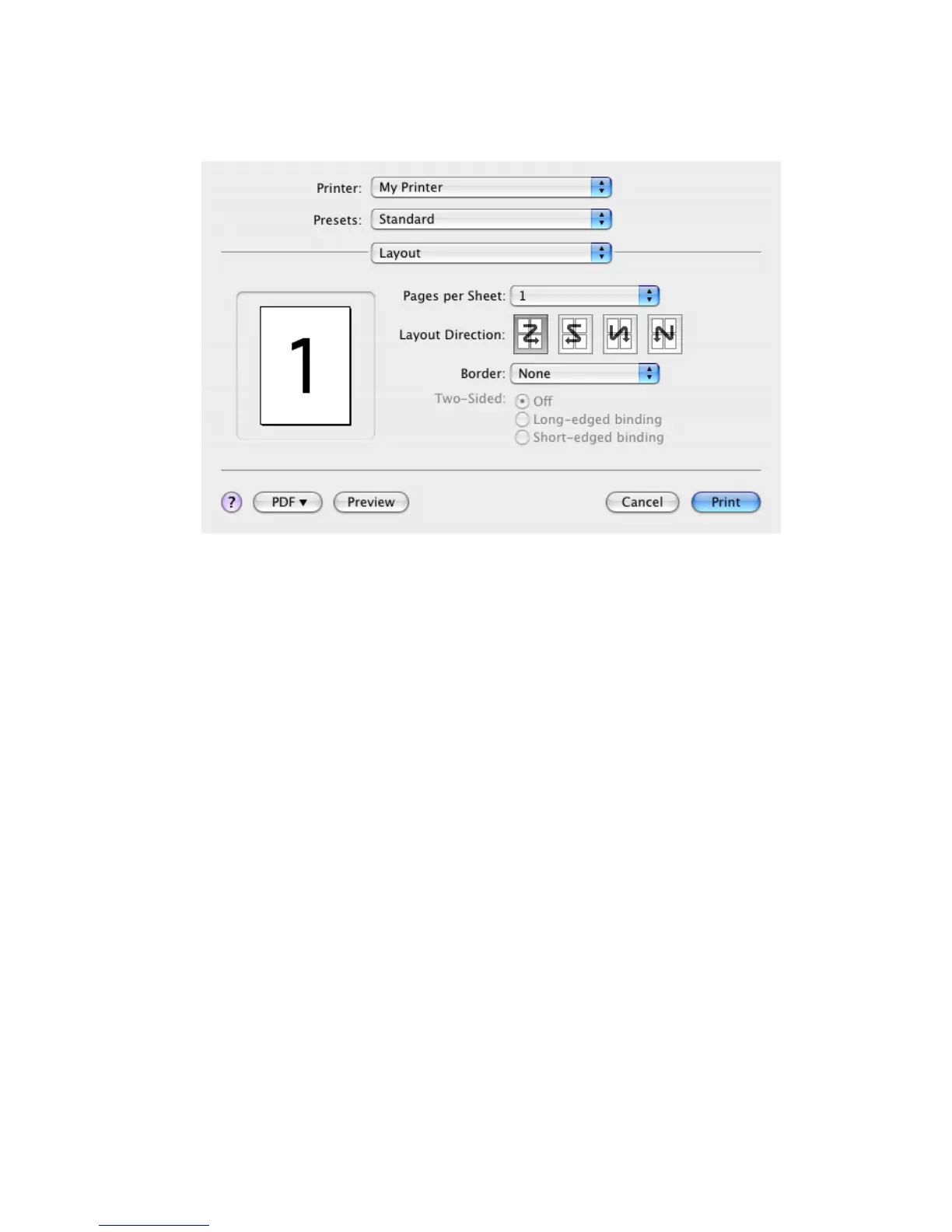Printer settings in Mac> 32
Layout
Pages per sheet
You can shrink multiple pages and print them on a single
sheet of paper. For example, choosing 4-up will tile four of
your document's pages across a single sheet of paper.
You can control the order in which the documents are tiled
and also choose to surround each document page with a
border.
Two-sided
You cannot use the two sided printing options in this panel.
Use the options in the Duplex panel instead.
