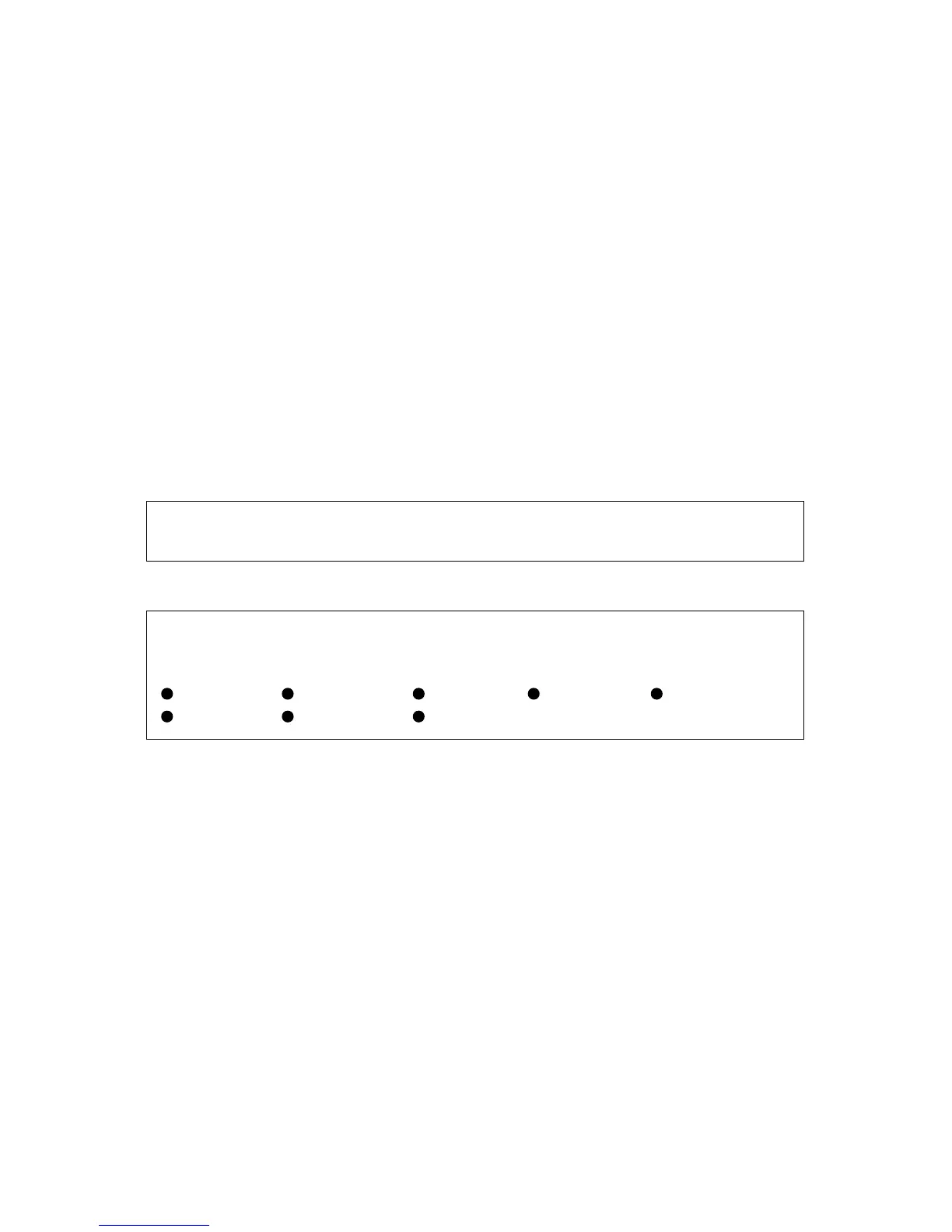PUBLICATION ISSUED BY:
Olivetti S.p.A.
Gruppo Telecom Italia
Via Jervis, 77 - 10015 Ivrea (ITALY)
www.olivetti.com
Copyright © 2008, Olivetti All rights reserved
The manufacturer reserves the right to carry out modifications to the product described in this
manual at any time and without any notice.
In some areas, the "POWER" switch positions are marked "I" and "O" on the
copier instead of "ON" and "OFF".
The symbol "O" denotes the copier is not completely de-energized but in a stand-
by condition at this "POWER" switch position. If your copier is so marked, please
read "I" for "ON" and "O" for "OFF".
Caution!
For a complete electrical disconnection, pull out the main plug.
The socket-outlet shall be installed near the equipment and shall be easily
accessible.
Shielded interface cables must be used with this equipment to maintain
compliance with EMC regulations.
Do not make copies of anything which is prohibited from copying by law. The
following items are normally prohibited from copying by national law. Other
items may be prohibited by local law.
Money Stamps Bonds Stocks Bank drafts
Checks Passports Driver's licenses