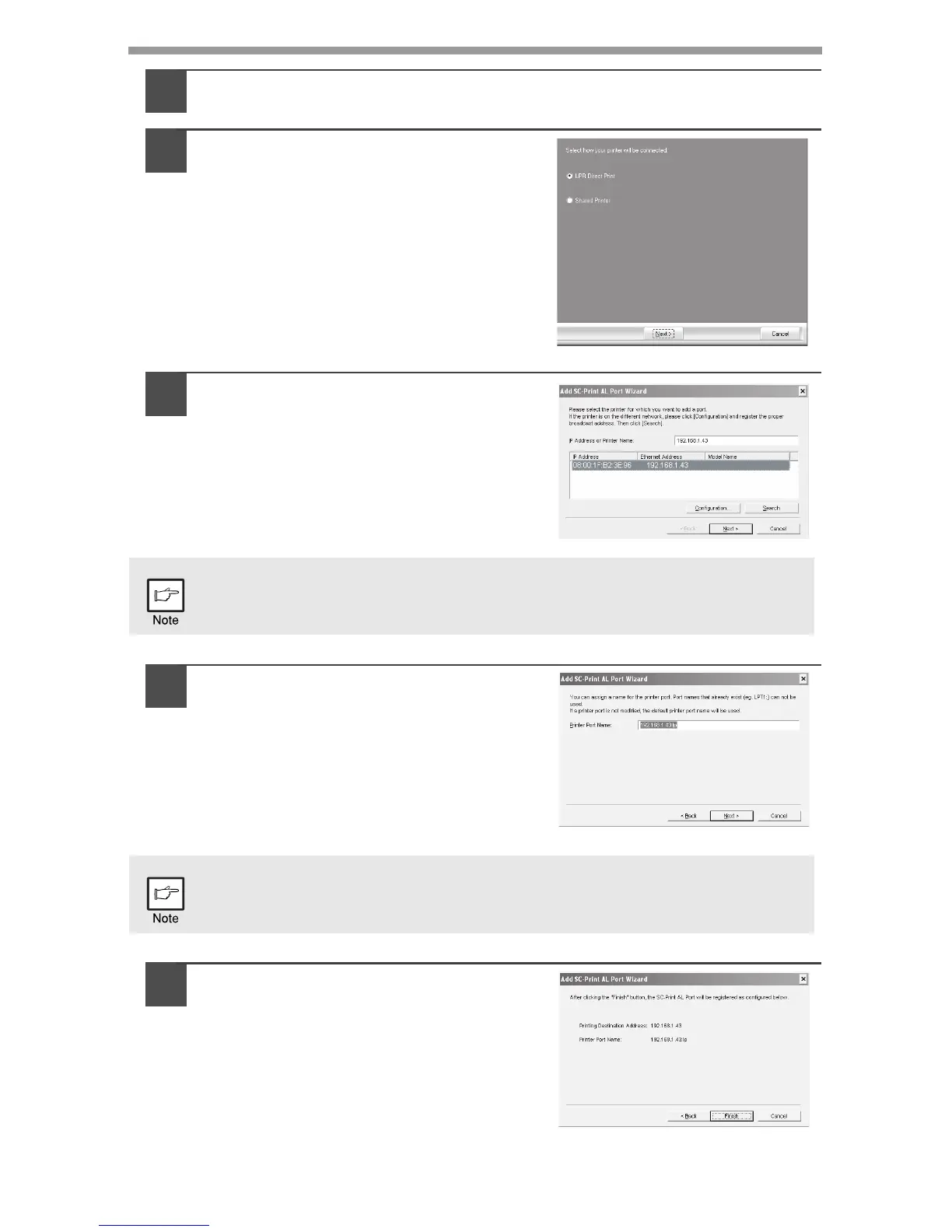28
9
Read the message in the "Welcome" window and then click the
"Next" button.
10
Select "LPR Direct Print" and
click the "Next" button.
11
The printer or printers connected
to the network will be detected.
Click the printer to be configured
(the machine) and click the "Next"
button.
12
In the window for setting the
destination print port name, make
sure that ":lp" appears at the end
of the IP address and click the
"Next" button.
13
A window appears to let you
check your entries. Make sure
that the entries are correct and
then click the "Finish" button.
If any of the entries are incorrect, click
the "Back" button to return to the
appropriate window and correct the
entry.
If the machine's IP address cannot be found, make sure the machine is
powered on, make sure the network cable is connected correctly, and
then click the "Search" button.
Any name can be entered in "Printer Port Name" (maximum of 38
characters).
d-Copia 200D/201D