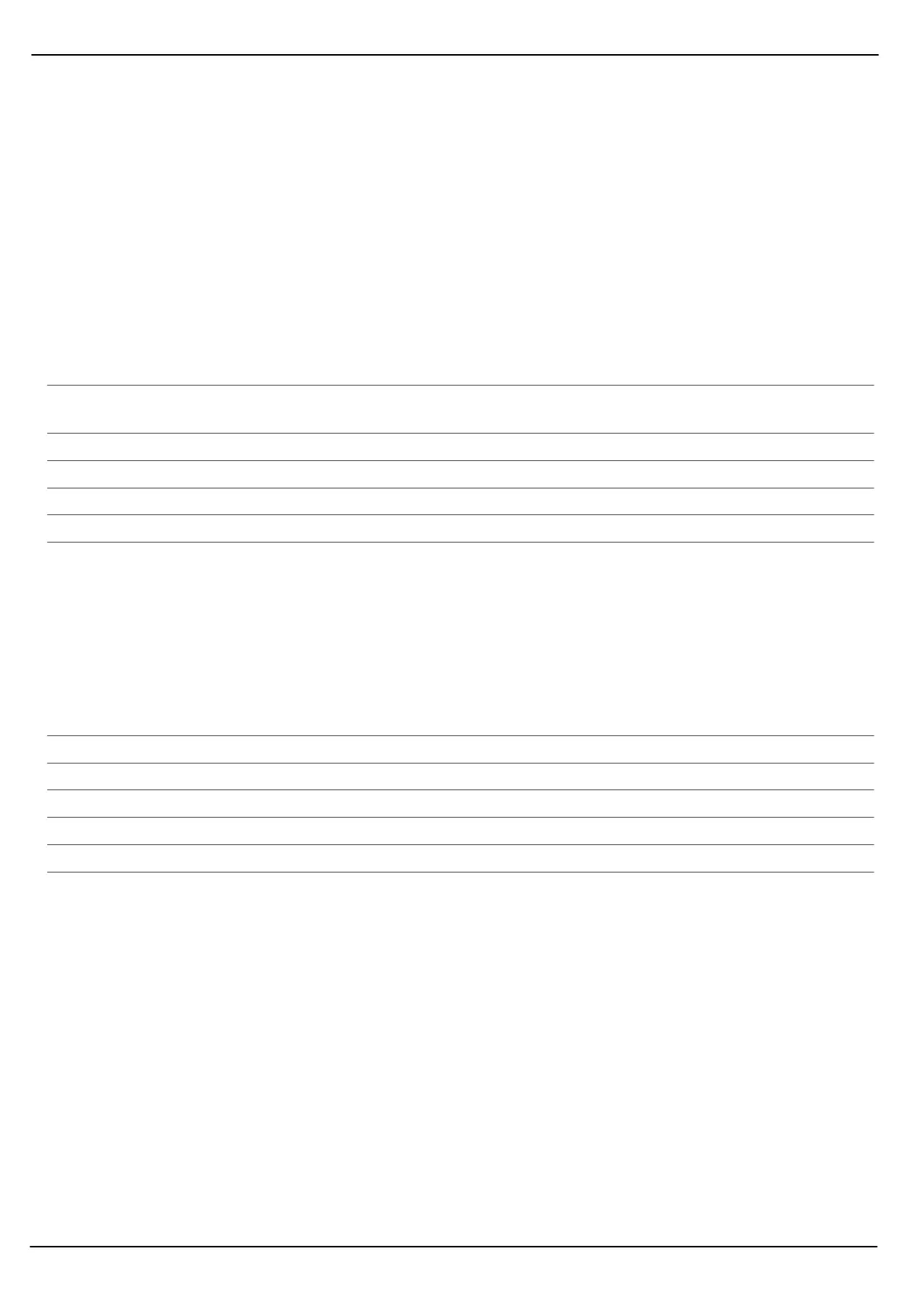5
Phone Book
11
Phone Book
The phone book in the phone can store up to 300 entries. You can store other entries on the SIM
card.
S Always enter phone numbers with the country and area codes.
S When the memory capacity is used up, the corresponding message appears when an attempt is
made to store another contact. Before new entries can be stored, old contacts must be deleted.
S The phone book entries are arranged alphabetically. To skip directly to a required phone book
contact, press the corresponding first letter. Press / to search for entries manually.
Options for phone book entries
In order to open the phone book options, press the following keys:
/ Phonebook
Press / to select an entry, then press to select from the following options:
Call Dial the entry selected
Sendtextmessage Compose a text message and send it to the contact + Writing a text
message, Page 14
View View details of the entry selected (name, number)
Edit Edit the contact
Delete Delete the contact
Copy Copy the contact on the SIM card or phone
Move Move the contact on the SIM card or phone
Phone book settings
Press the following keys to display the phone book options:
/ Phonebook / Phonebooksettings
Navigate in the menu by pressing the / keys and press to select from the following
menu options:
Preferredstorage Open the list of contacts
Speeddial + Speed dialling, Page 12
Mynumber Enter your own phone number
Memorystatus Display the memory status of the internal memory and SIM card
Copycontacts Copy all entries from the SIM card to the phone or vice versa
Movecontacts Move all entries from the SIM card to the phone or vice versa
Deleteallcontacts Delete all phone book entries